To capture stunning black and white phone portraits, focus on high-contrast subjects and emphasize textures. Play with light and shadow, using techniques like silhouettes and window lighting. Incorporate leading lines to guide the viewer's eye, and highlight your subject's eyes and expressions. Embrace negative space for dramatic effect, and experiment with various angles to add interest. Don't forget to adjust your phone's monochrome settings and edit for maximum impact. By mastering these techniques, you'll create timeless, emotive portraits that stand out. Explore these tips further to reveal the full potential of your black and white photography skills.
Choose High-Contrast Subjects

Often, the key to stunning black and white phone portraits lies in choosing high-contrast subjects. Look for people with distinct facial features, strong bone structures, or interesting textures in their hair or clothing. These elements create visual interest and depth in monochrome images.
When selecting your subject, consider their skin tone and how it'll translate to grayscale. Darker skin can create striking contrasts against lighter backgrounds, while fairer complexions may require careful lighting to avoid looking washed out.
Pay attention to your subject's eyes, as they're often the focal point of a portrait. Bright eyes with dark lashes or eyebrows can make a powerful impact in black and white.
Don't overlook the importance of clothing and accessories. Textured fabrics, patterns, and jewelry can add dimension to your portraits. Opt for outfits with varying shades and textures to create visual interest.
Avoid flat, single-color clothing that may appear dull in grayscale.
Focus on Textures

While high-contrast subjects are important, textures play an equally significant role in black and white phone portraits. Without color to distract the eye, the intricate details and surfaces of your subject become more prominent. You'll want to seek out and emphasize textures that add depth and interest to your images.
Look for subjects with varied surfaces, such as:
- Wrinkled skin or fabric
- Rough stone or wood grain
- Intricate patterns in nature
- Weathered metal or peeling paint
When capturing textures, adjust your phone's camera settings to enhance sharpness and detail. Experiment with different angles and lighting to highlight the textures you want to emphasize. Side lighting can be particularly effective in bringing out surface details.
Don't be afraid to get close to your subject. Use your phone's macro mode or move in physically to fill the frame with interesting textures. This technique can create abstract compositions that are visually striking in black and white.
Play With Light and Shadow

When shooting black and white portraits on your phone, mastering light and shadow can elevate your images.
You'll create dramatic contrast effects by positioning your subject near strong light sources, while silhouettes and backlighting can add mystery and depth.
Experiment with window light techniques to capture soft, flattering portraits that highlight facial features and textures.
Dramatic Contrast Effects
By harnessing the power of light and shadow, you'll create stunning black and white phone portraits with dramatic contrast effects. Experiment with high-contrast lighting setups to emphasize facial features and add depth to your images.
Position your subject near a window or use artificial lighting to create stark shadows that define the contours of their face. Adjust your phone's exposure settings to enhance the contrast between light and dark areas. Underexpose slightly to preserve details in the highlights and create a moody atmosphere.
In post-processing, fine-tune the contrast, blacks, and whites to achieve a bold, impactful look.
Consider these dramatic contrast techniques:
- Silhouettes: Place your subject in front of a bright background
- Split lighting: Illuminate one side of the face, leaving the other in shadow
- Chiaroscuro: Use intense light and deep shadows for a painterly effect
- Rim lighting: Backlight your subject to create a glowing outline
Don't be afraid to push the boundaries of contrast in your black and white portraits. Embrace deep blacks and bright whites to create striking images that command attention.
Silhouettes and Backlighting
Silhouettes and backlighting take dramatic contrast to the next level in black and white phone portraits. They create striking images that emphasize shape and form over detail.
To capture silhouettes, position your subject in front of a bright light source, like a window or sunset. Expose for the background, letting your subject fall into shadow. This technique works best with recognizable profiles or distinctive shapes.
For backlighting, place your subject between you and the light source. Experiment with different angles to create a halo effect or rim lighting. You'll need to adjust your exposure to prevent your subject from becoming too dark. Try using your phone's HDR mode or manually increasing exposure.
Don't limit yourself to full silhouettes. Partial silhouettes can be just as dramatic, revealing some details while obscuring others. Play with side lighting to create interesting shadows and highlights across your subject's face.
Remember, the key is to experiment with light placement and intensity.
In post-processing, increase contrast and adjust shadows and highlights to enhance the effect. You can also use editing tools to selectively brighten or darken areas, further emphasizing the interplay of light and shadow in your black and white portraits.
Window Light Techniques
Window light offers three key advantages for stunning black and white phone portraits: softness, directionality, and drama. You'll find that this natural light source creates a flattering, diffused illumination that's perfect for capturing the nuances of your subject's features. Position your model near a large window, experimenting with different angles to achieve the desired effect.
To make the most of window light techniques, consider these key points:
- Time of day: Early morning or late afternoon light tends to be softer and more flattering.
- Distance from the window: Closer proximity increases contrast, while moving farther away softens shadows.
- Curtains or blinds: Use these to control light intensity and create interesting patterns.
- Reflectors: Bounce light back onto your subject to fill in shadows.
Don't be afraid to play with contrast. In black and white photography, the interplay between light and shadow becomes even more essential.
Try backlighting your subject for a dramatic silhouette effect, or use side lighting to emphasize facial contours. Remember, the goal is to create depth and dimension in your portraits.
With practice, you'll master the art of using window light to craft enchanting black and white images that truly stand out.
Use Leading Lines

Leading lines serve as powerful tools in black and white phone portraiture, guiding the viewer's eye and adding depth to your composition. To incorporate leading lines effectively, look for natural or architectural elements that create strong linear patterns. Staircases, railings, roads, or even tree branches can direct attention to your subject.
When framing your shot, position your subject at the end of these lines or where they intersect. This technique creates a sense of movement and draws the viewer's gaze naturally through the image. Experiment with different angles to find the most engaging arrangement of lines.
In urban settings, you'll find a wealth of leading lines opportunities. Building facades, street markings, and bridges offer excellent options.
For indoor portraits, use doorways, hallways, or even bookshelves to create linear elements.
Don't limit yourself to straight lines; curved paths can be equally effective in guiding the eye. Remember, the key is to use these lines intentionally to enhance your composition and emphasize your subject.
With practice, you'll develop an eye for spotting and utilizing leading lines to create fascinating black and white phone portraits.
Emphasize Eyes and Expressions

To create enchanting black and white portraits, you'll want to draw attention to the eyes and expressions.
Focus on capturing catchlights in the eyes to add depth and life to your subject's gaze. You can enhance the impact by contrasting the eyes against darker backgrounds and highlighting facial contours to emphasize emotional expressions.
Focus on Catchlights
Invariably, the eyes are the focal point of any portrait, and in black and white photography, they become even more essential. Catchlights, those small reflections in the eyes, can make or break your black and white phone portraits. They add depth, dimension, and life to your subject's gaze, creating a connection between the viewer and the image.
To capture stunning catchlights, position your subject near a light source, such as a window or a lamp. Experiment with different angles to find the perfect reflection. You'll want to guarantee the catchlights are visible but not overpowering. In post-processing, you can enhance these highlights by adjusting the contrast and brightness of the eye area.
When focusing on catchlights, keep these tips in mind:
- Use natural light whenever possible for soft, flattering reflections
- Experiment with artificial light sources for unique shapes and patterns
- Avoid multiple catchlights, which can look unnatural
- Ensure both eyes have consistent catchlights for a balanced look
Contrast With Dark Backgrounds
While catchlights add life to the eyes, contrasting your subject with a dark background can dramatically emphasize their entire facial expression. To achieve this effect, position your subject in front of a dark wall or backdrop. If you're outdoors, look for shadowy areas or use a portable black backdrop.
Adjust your phone's exposure settings to slightly underexpose the image, focusing on the subject's face. This will deepen the background and create a striking contrast. Use the portrait mode on your phone to blur the background further, isolating your subject.
Pay attention to the light falling on your subject's face. Side lighting or Rembrandt lighting can create intriguing shadows that enhance facial features. Experiment with different angles to find the most flattering and dramatic look.
In post-processing, increase the contrast and adjust the blacks and whites to make the subject pop against the dark background. Don't be afraid to push the contrast further than you normally would for color photos.
Use selective brightening tools to highlight specific facial features, drawing the viewer's attention to the eyes and expressions that make your black and white portrait truly enchanting.
Highlight Facial Contours
Sculpting facial contours with light and shadow elevates black and white portraits to new heights. To emphasize eyes and expressions, you'll need to master the art of highlighting and shading.
Position your subject near a window or use a softbox to create directional lighting that accentuates facial features. Adjust your phone's exposure settings to capture the subtle interplay of light and shadow across the face.
Focus on the eyes, as they're often the most expressive part of a portrait. Make certain they're well-lit and in sharp focus. Experiment with different angles to find the most flattering light for your subject's unique facial structure.
Don't be afraid to ask your subject to slightly tilt their head or adjust their position to catch the light perfectly.
Here are some key techniques to highlight facial contours:
- Use side lighting to create depth and dimension
- Employ shadows to define cheekbones and jawlines
- Utilize rim lighting to separate the subject from the background
- Experiment with Rembrandt lighting for a classic, dramatic look
Frame Your Subject Carefully

Framing can make or break your black and white phone portraits. To create a powerful composition, focus on positioning your subject within the frame to draw attention and evoke emotion. Use the rule of thirds as a starting point, placing key elements along the imaginary grid lines or at their intersections.
Experiment with negative space to create a sense of isolation or contemplation. Don't be afraid to leave empty areas in your frame, as they can add drama and emphasize your subject. Try positioning your subject off-center or at the edge of the frame for a more dynamic look.
Consider using natural frames within your environment, such as doorways, windows, or archways. These elements can add depth and context to your portraits. Pay attention to leading lines that guide the viewer's eye toward your subject, like staircases or building edges.
When shooting close-ups, be mindful of cropping. Avoid cutting off parts of your subject's face or body in awkward places. Instead, intentionally crop to focus on specific features or expressions.
Embrace Negative Space
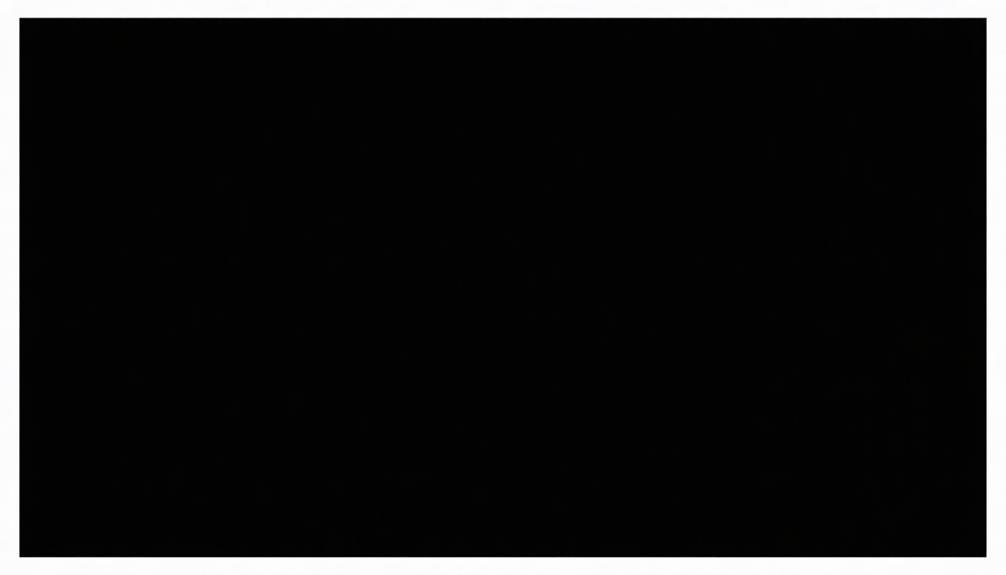
Embrace negative space to create powerful black and white phone portraits.
You'll emphasize your subject's isolation by surrounding them with emptiness, allowing for striking minimalist compositions.
Don't shy away from high-contrast scenes where the interplay between light and dark areas can produce dramatic results.
Emphasize Subject Isolation
Simplicity reigns supreme in black and white phone portraits that emphasize subject isolation. By focusing on your subject and minimizing distractions, you'll create powerful images that draw viewers' attention precisely where you want it. Use your phone's portrait mode or manually adjust the depth of field to blur the background, effectively separating your subject from their surroundings.
Consider positioning your subject against a plain backdrop, like a solid-colored wall or an open sky. This technique instantly isolates them, making them the undisputed focal point of your composition. Experiment with different angles and perspectives to find unique ways to separate your subject from the environment.
Lighting plays a significant role in subject isolation. Utilize directional lighting to create contrast between your subject and the background. Side lighting or backlighting can produce dramatic silhouettes or rim lighting effects, further emphasizing your subject's form.
To achieve striking subject isolation in your black and white phone portraits:
- Use leading lines to guide the viewer's eye
- Incorporate contrasting textures between subject and background
- Exploit symmetry or asymmetry to create visual interest
- Experiment with unconventional framing techniques
Create Minimalist Compositions
Negative space can be your greatest ally in creating striking minimalist compositions for black and white phone portraits. By embracing the empty areas around your subject, you'll draw more attention to the focal point and create a sense of elegance and simplicity. Look for clean backgrounds like plain walls, clear skies, or uniform textures to frame your subject.
When composing your shot, don't be afraid to leave large portions of the frame empty. This deliberate use of negative space will add visual weight to your subject and create a more impactful image. Experiment with positioning your subject off-center or in one corner of the frame to create tension and interest.
Consider the shapes and lines formed by the negative space in your composition. Use these elements to guide the viewer's eye towards your subject.
Pay attention to the balance between positive and negative space, ensuring that neither overpowers the other.
Experiment With Contrast
While minimalist compositions can create powerful images, contrast is the backbone of stunning black and white portraits. To experiment with contrast, you'll need to play with light and shadow, adjusting your phone's exposure settings to highlight the interplay between bright and dark areas.
Look for high-contrast scenes or create them using artificial lighting. Don't shy away from deep shadows or bright highlights; these elements can add drama and depth to your portraits.
Consider using editing apps to fine-tune contrast after capturing your image. Adjust the blacks and whites separately to create a more nuanced tonal range. Remember, contrast isn't just about light and dark; it can also be about textures, patterns, and shapes within your composition.
Here are some ideas to experiment with contrast:
- Shoot in harsh midday sun for strong shadows
- Use backlighting to create silhouettes
- Capture portraits near windows for soft, directional light
- Experiment with low-key lighting for moody, high-contrast images
Experiment With Angles
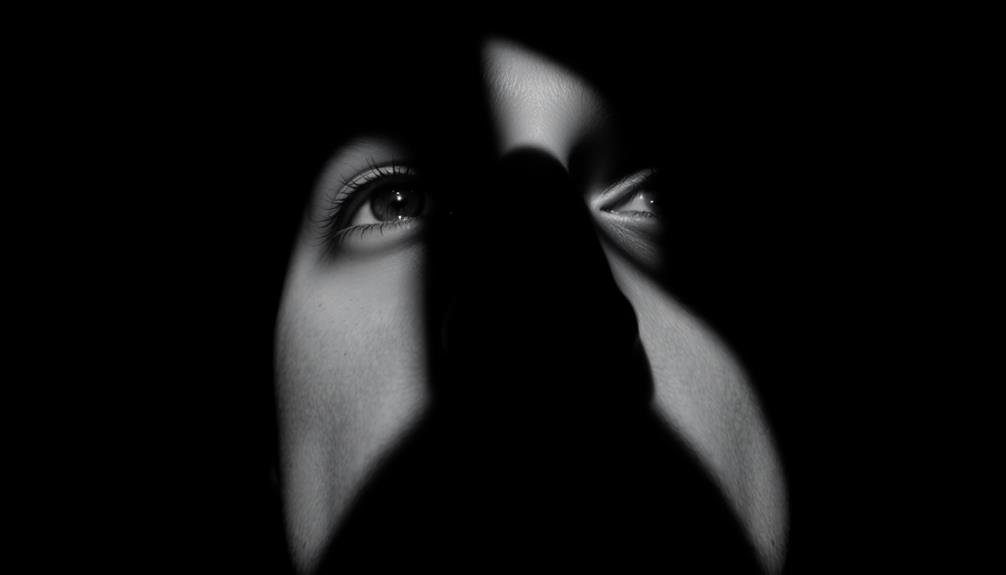
A photographer's eye sees beyond the ordinary, and experimenting with angles can transform your black and white phone portraits from mundane to extraordinary. Don't settle for eye-level shots; instead, challenge yourself to explore unique perspectives. Try shooting from below to create a sense of power or above to convey vulnerability.
Tilt your phone slightly for a dynamic edge, or capture your subject from an unexpected side angle. Remember, each shift in perspective can dramatically alter the mood and story of your portrait. Here's a quick guide to angles and their effects:
| Angle | Effect |
|---|---|
| Low | Powerful, imposing |
| High | Vulnerable, diminutive |
| Dutch (tilted) | Dynamic, unsettling |
| Side | Mysterious, profile |
| Bird's eye | Isolated, miniaturized |
As you experiment, pay attention to how shadows and highlights change with each angle. In black and white photography, these contrasts become even more pronounced. Don't be afraid to get creative – lie on the ground, climb a ladder, or contort yourself to find that perfect shot. Your efforts will be rewarded with striking, unique portraits that stand out from the crowd.
Edit for Dramatic Effect
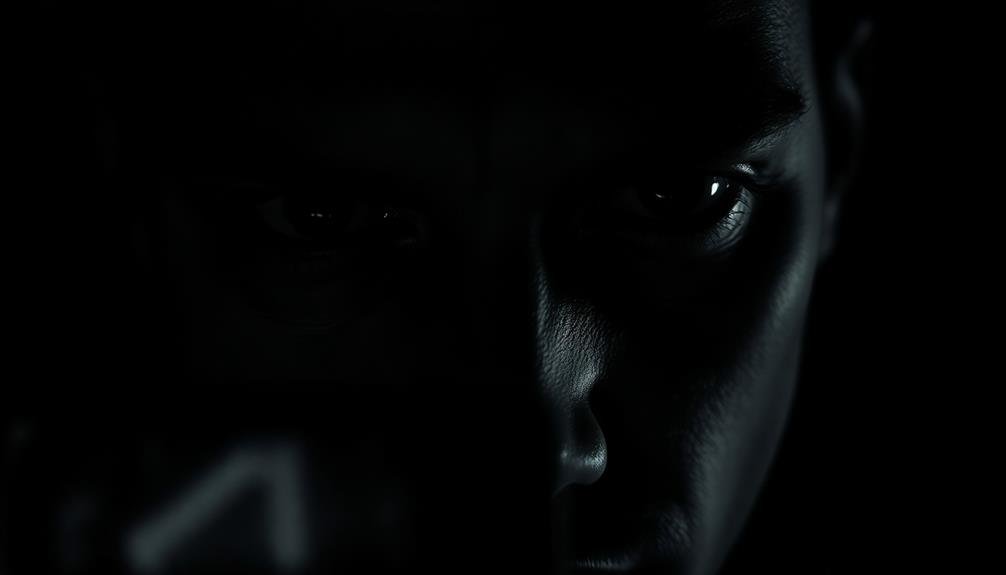
Once you've captured your striking angles, it's time to enhance your black and white phone portraits through editing. Start by adjusting the contrast to create a more dramatic effect. Increase the blacks for deeper shadows and boost the whites for brighter highlights. This will add depth and dimension to your image, making it more visually compelling.
Next, focus on fine-tuning the midtones. Adjust the grayscale values to bring out subtle details and textures in your subject's face. Don't be afraid to experiment with different tonal ranges to achieve the desired mood and atmosphere.
Consider using selective editing tools to emphasize specific areas of your portrait. Dodge and burn techniques can help draw attention to key features or create a more sculpted look.
Finally, add the finishing touches to your black and white masterpiece:
- Apply a subtle vignette to direct focus towards the subject
- Experiment with grain for a classic film-like aesthetic
- Sharpen selectively to enhance important details
- Use curves adjustment for precise tonal control
Master Monochrome Camera Settings

How can you capture stunning black and white portraits directly in-camera? Start by switching your phone's camera to monochrome or black and white mode. This setting allows you to see the world in grayscale as you compose your shot, helping you focus on light, shadows, and contrast rather than color.
Next, adjust your exposure settings. In black and white photography, proper exposure is essential. Experiment with slightly underexposing your images to create deeper blacks and more dramatic shadows. Use your phone's exposure compensation feature to fine-tune the brightness.
Pay attention to your ISO settings. Lower ISO values (100-400) produce cleaner images with less grain, while higher ISOs can add a gritty texture that may enhance certain portraits. Choose based on your lighting conditions and desired effect.
If your phone camera offers manual controls, adjust the shutter speed and aperture. Faster shutter speeds freeze motion, while slower speeds can create artistic blur. A wider aperture (lower f-number) produces a shallow depth of field, isolating your subject from the background.
Lastly, enable HDR mode to capture a wider range of tones, ensuring detail in both highlights and shadows.
Frequently Asked Questions
What's the Best Black and White Filter App for Phone Portraits?
You'll find several great options for black and white filters. VSCO, Snapseed, and Adobe Lightroom Mobile are popular choices. They offer versatile editing tools and presets. Experiment with each to find your preferred style for stunning phone portraits.
How Can I Achieve Film-Like Grain in My Black and White Phone Portraits?
You can add film-like grain to your black and white phone portraits by using apps like VSCO or RNI Films. They offer grain presets. Alternatively, you can manually adjust noise levels in editing apps for a custom grainy look.
Are There Specific Poses That Work Better for Black and White Portraits?
You'll find classic poses work well for black and white portraits. Try having your subject turn slightly, emphasizing strong facial features. Experiment with dramatic lighting and shadows. Don't forget to capture candid moments for a natural feel.
What Clothing Colors Translate Well to Black and White Phone Portraits?
You'll find that clothing with high contrast works best. Opt for solid colors like white, black, or rich jewel tones. Avoid busy patterns or pastels, as they'll often appear flat or muddy in black and white photos.
How Do I Prevent My Black and White Portraits From Looking Flat?
To prevent flat black and white portraits, you'll want to focus on lighting. Use contrast and shadows to add depth. Experiment with different angles and poses. Don't forget to adjust your camera's settings for ideal black and white results.
In Summary
You've now got the tools to create intriguing black and white portraits with your phone. Remember, it's all about contrast, texture, and emotion. Don't be afraid to experiment with different angles and lighting. Play with your phone's monochrome settings and post-processing tools to enhance the drama. With practice, you'll develop your unique style. So go out there, start shooting, and watch your black and white portraits come to life!





Leave a Reply