When editing photos on your mobile device, prioritize respecting the original image's integrity by making subtle adjustments. Be transparent about your edits by using captions or hashtags to disclose modifications. Maintain realistic color representation, focusing on natural hues and authentic skin tones. Avoid excessive body alterations that could perpetuate unrealistic beauty standards. Preserve environmental authenticity by making careful adjustments that enhance without compromising the scene's reality. By following these ethical guidelines, you'll create visually appealing images that remain true to the captured moment. Discover how these principles can elevate your mobile photo editing skills and build trust with your audience.
Respect Original Image Integrity

Frequently, mobile photo editing enthusiasts face the temptation to drastically alter their images. However, it's essential to respect the original integrity of your photographs. While minor adjustments can enhance your shots, excessive editing can lead to unrealistic and misleading results.
To maintain authenticity, start by making subtle tweaks to brightness, contrast, and color balance. These adjustments can improve the overall look without compromising the image's essence. Avoid using heavy filters that completely change the mood or atmosphere of the original scene.
When retouching portraits, be cautious not to erase natural features or create unrealistic skin textures. Instead, focus on removing temporary blemishes or reducing harsh shadows. Remember, your goal is to enhance, not transform.
For landscape photos, resist the urge to add elements that weren't present during the shoot. Stick to adjusting exposure and color to better represent what you saw in person.
If you're unsure about an edit, ask yourself if it accurately reflects the real-life scene or moment you captured.
Disclose Edits Transparently

While respecting the original image's integrity is important, it's equally essential to be open about any edits you make. When you share edited photos, it's ethical to disclose the changes you've made. This transparency builds trust with your audience and helps maintain authenticity in the digital world.
Be clear about your edits by using captions or hashtags that indicate the photo has been modified. You can mention specific adjustments like color correction, cropping, or filters applied. If you've made significant alterations, consider sharing the original image alongside the edited version for comparison.
Here's a guide to help you disclose edits transparently:
| Edit Type | Disclosure Method | Example |
|---|---|---|
| Minor | Subtle mention | #slightlyedited |
| Moderate | Brief description | Adjusted colors and contrast |
| Major | Detailed explanation | Composite of 3 images, background replaced |
| Artistic | Creative context | Digital artwork inspired by original photo |
Maintain Realistic Color Representation

Color accuracy is a crucial aspect of ethical photo editing. When you're adjusting colors on your mobile device, aim to maintain a realistic representation of the original scene. While it's tempting to oversaturate or dramatically alter hues for a more striking image, doing so can misrepresent reality and mislead viewers.
Instead, focus on subtle adjustments that enhance the natural colors present in your photo. Use your device's white balance tools to correct any color casts caused by lighting conditions. Adjust exposure and contrast to bring out details without distorting the overall color palette.
When fine-tuning individual colors, be mindful of how they interact with each other and aim for harmony. If you're editing skin tones, pay extra attention to preserving their natural appearance. Avoid making drastic changes that could alter a person's ethnicity or create an unrealistic complexion.
Remember that ethical photo editing isn't about creating a perfect image, but rather about presenting an authentic representation of the moment you captured. By maintaining realistic color representation, you'll produce images that are both visually appealing and true to life.
Avoid Excessive Body Alterations
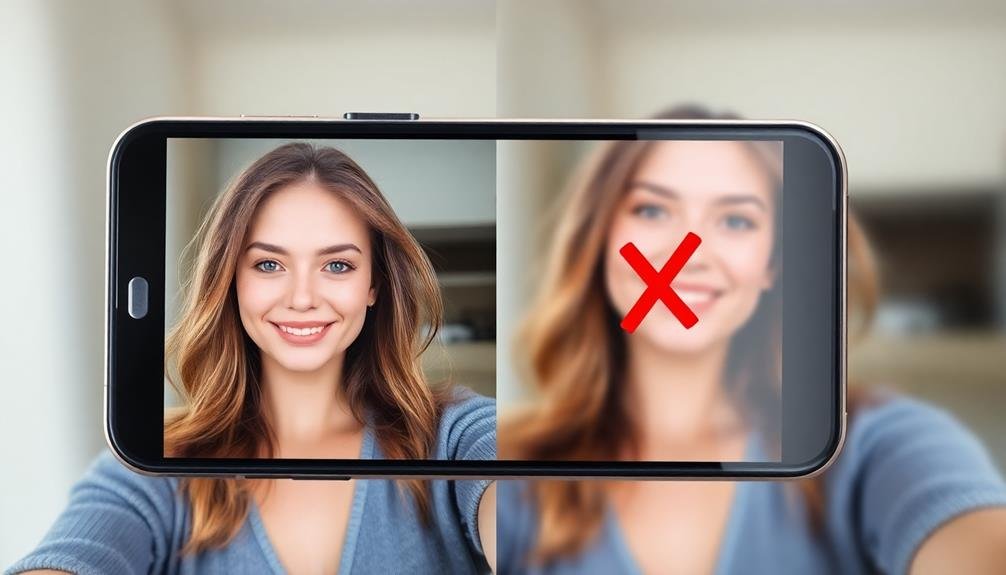
Excessive body alterations in photo editing have become a contentious issue in recent years. As a mobile user, it's essential to maintain ethical standards when editing your photos. While minor touch-ups are generally acceptable, drastically changing body shapes or features can perpetuate unrealistic beauty standards and harm self-esteem.
When editing your photos, focus on enhancing natural features rather than completely transforming them. Avoid using tools that slim waists, enlarge eyes, or reshape facial structures. Instead, concentrate on adjustments that improve overall image quality, such as lighting and composition.
Here's a quick guide to ethical body editing:
| Do | Don't |
|---|---|
| Smooth skin lightly | Erase all skin texture |
| Brighten eyes subtly | Dramatically enlarge eyes |
| Enhance natural hair color | Change hair color completely |
| Remove temporary blemishes | Alter bone structure |
| Adjust lighting and contrast | Slim body parts excessively |
Preserve Environmental Authenticity

Nature's authenticity is a significant aspect of ethical photo editing. When capturing and editing landscapes or outdoor scenes, it's essential to maintain the integrity of the environment. You'll want to showcase the natural beauty without resorting to unrealistic enhancements that misrepresent the location.
To preserve environmental authenticity in your mobile photo editing:
- Adjust colors subtly: Enhance vibrancy and contrast without creating unnatural hues.
- Maintain realistic lighting: Avoid adding dramatic light effects that weren't present during the shoot.
- Be cautious with sky replacements: If you must replace a sky, choose one that matches the original lighting and atmosphere.
- Respect wildlife: Don't add or remove animals from the scene, as this can misrepresent ecosystems.
Remember that your goal is to present the environment as you experienced it, not to create a fantasy world. Subtle adjustments can enhance the beauty of a landscape without compromising its authenticity.
Frequently Asked Questions
What Photo Editing Apps Are Best for Ethical Mobile Editing?
You'll find Snapseed, VSCO, and Lightroom Mobile excellent for ethical photo editing on your phone. They offer powerful tools without altering reality. Stick to adjusting brightness, contrast, and color balance for authentic results.
How Can I Ethically Edit Photos for Social Media Without Misleading Viewers?
You can ethically edit photos by using subtle enhancements, avoiding extreme alterations, and disclosing any significant changes. Stick to adjusting brightness, contrast, and cropping. Don't alter body shapes or remove distinguishing features. Always aim for authenticity.
Are There Industry Standards for Ethical Photo Editing on Mobile Devices?
You'll find no universal industry standards for ethical mobile photo editing. However, you can follow general guidelines like disclosing edits, maintaining authenticity, and avoiding deceptive alterations. Prioritize transparency and respect for your audience when editing photos.
Can I Use Ai-Powered Editing Tools While Maintaining Ethical Practices?
You can use AI-powered editing tools ethically. Just be transparent about edits, avoid misrepresentation, and respect privacy. Don't create unrealistic beauty standards or manipulate news images. Always disclose AI usage when necessary.
How Do I Ethically Enhance Portraits Without Crossing Into Unrealistic Territory?
You can ethically enhance portraits by focusing on subtle adjustments. Refine skin tone, brighten eyes, and improve lighting without altering facial features. Avoid extreme modifications that create unrealistic expectations. Aim to highlight natural beauty rather than fabricating perfection.
In Summary
You've now got the tools to edit photos ethically on your mobile device. Remember to respect the original image, be transparent about your edits, keep colors realistic, avoid drastic body changes, and maintain environmental authenticity. By following these guidelines, you'll create stunning photos that remain true to reality. Ethical editing isn't just about rules; it's about preserving the integrity of your art and respecting your audience. So go ahead, edit with confidence and conscience!





Leave a Reply