For event photographers, the best backup methods combine reliability and convenience. You'll want to use cloud storage services like Google Photos or Dropbox for remote access and automatic syncing. Pair this with external hard drives for quick, offline backups. Don't forget high-capacity memory cards and readers for on-site redundancy. Wi-Fi enabled storage devices offer instant wireless backups during shoots. Automatic backup apps can streamline the process, working in the background to secure your photos. By employing multiple methods, you'll create a robust system to protect your valuable event captures. Exploring each option in detail will help you craft the perfect backup strategy.
Cloud Storage Services

When it comes to backing up event photos, cloud storage services offer a reliable and convenient solution. These services allow you to upload your images to secure remote servers, ensuring your precious memories are protected from local device failures or physical damage.
Popular cloud storage options include Google Photos, iCloud, Dropbox, and Amazon Photos. They provide ample storage space and automatic syncing capabilities, so you don't have to worry about manually backing up your photos. Many offer free tiers with limited storage, while paid plans provide more space and additional features.
Using cloud storage for event photos has several advantages. You can access your images from any device with an internet connection, making it easy to share them with clients or team members. Most services offer automatic organization features, helping you sort and find specific photos quickly.
To maximize the benefits of cloud storage, enable automatic uploads from your devices and choose a service that offers high-quality photo storage. Regularly review your storage usage and consider upgrading your plan if needed.
Always use strong, unique passwords and enable two-factor authentication to protect your account and photos from unauthorized access.
External Hard Drives
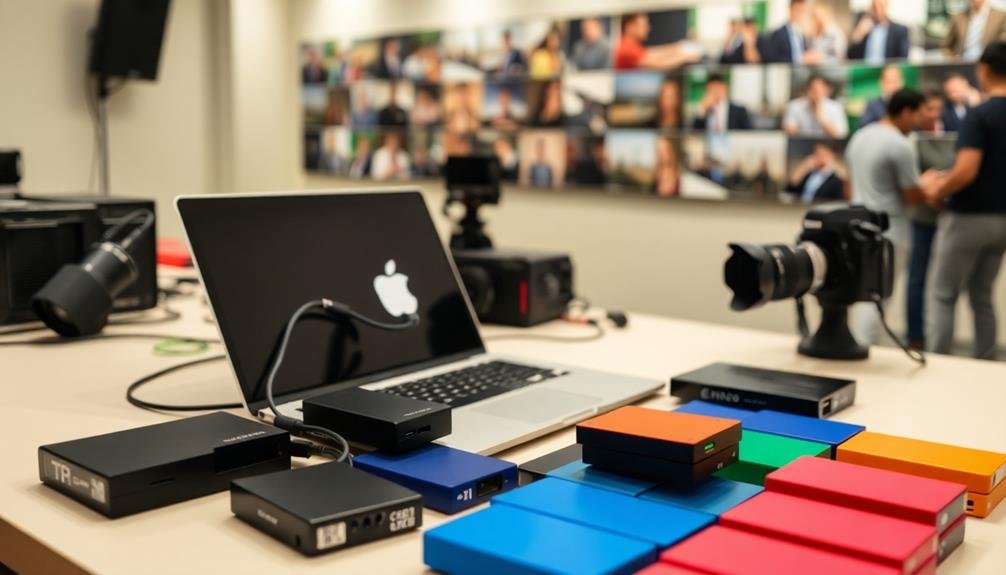
A trusty companion for event photographers, external hard drives offer a tangible and portable solution for backing up photos. They provide ample storage space and quick access to your files without relying on an internet connection. When choosing an external hard drive, consider factors like capacity, speed, durability, and portability.
To make the most of your external hard drive, organize your photos into folders by event date or client name. This system will help you quickly locate specific images when needed. You'll also want to regularly update your backups to guarantee all recent photos are protected.
Here's a comparison of popular external hard drives for event photographers:
| Model | Capacity | Speed | Durability | Portability |
|---|---|---|---|---|
| WD My Passport | 5TB | USB 3.0 | Standard | High |
| LaCie Rugged | 4TB | Thunderbolt 3 | High | High |
| Samsung T7 | 2TB | USB 3.2 | Standard | Very High |
| G-Technology G-DRIVE | 14TB | USB 3.0 | Standard | Low |
| SanDisk Extreme Pro | 2TB | USB 3.2 | High | High |
Remember to keep your external hard drive in a safe place and consider using multiple drives for added security. By incorporating external hard drives into your backup strategy, you'll have peace of mind knowing your event photos are protected and easily accessible.
Memory Cards and Readers

Memory cards and their readers form the backbone of an event photographer's on-site workflow. You'll want to invest in high-quality, high-capacity memory cards to guarantee you can capture all the moments without interruption.
Consider using multiple smaller capacity cards rather than a single large one to minimize the risk of losing all your photos if a card fails.
When selecting card readers, opt for ones with fast transfer speeds to quickly move your photos to your computer or backup device. USB 3.0 or Thunderbolt readers are excellent choices for their speed and reliability.
It's wise to carry multiple card readers in case one malfunctions during an event.
To streamline your workflow, you can use a card reader that accepts multiple types of memory cards simultaneously. This allows you to transfer photos from different cameras or backup cards efficiently.
Some photographers prefer tethered shooting, where the camera is directly connected to a computer, eliminating the need for card transfers altogether.
Remember to handle your memory cards with care, keeping them in protective cases when not in use.
Always format your cards in-camera before each event to guarantee peak performance and reduce the risk of data corruption.
Wi-Fi Enabled Storage Devices

While memory cards and readers are reliable workhorses, Wi-Fi enabled storage devices offer a cutting-edge solution for event photographers. These innovative devices combine storage capacity with wireless connectivity, allowing you to backup your photos instantly and wirelessly.
You'll find various options on the market, from portable hard drives with built-in Wi-Fi to dedicated wireless photo storage units. These devices create their own Wi-Fi networks, enabling you to connect your camera or smartphone directly to them. As you shoot, you can transfer images in real-time, ensuring a seamless backup process.
Many Wi-Fi storage devices come with companion apps that let you manage, view, and even share your photos on the go. This feature is particularly useful when you need to quickly send preview images to clients or post updates on social media during an event.
Some advanced models even offer dual-slot SD card readers, allowing you to backup from multiple cards simultaneously. Additionally, you'll find devices with built-in batteries, making them truly portable and independent of power sources.
When choosing a Wi-Fi enabled storage device, consider factors like storage capacity, battery life, transfer speeds, and compatibility with your camera equipment.
Automatic Backup Apps

Leveraging automatic backup apps can revolutionize your event photography workflow. These apps work silently in the background, guaranteeing your precious event photos are safely stored without manual intervention. Popular options like Google Photos, iCloud, and Dropbox offer seamless automatic backup features that sync your photos to the cloud as soon as you're connected to Wi-Fi.
When choosing an automatic backup app, consider factors like storage capacity, file format support, and cross-platform compatibility. Some apps, like Amazon Photos, offer unlimited full-resolution photo storage for Prime members. Others, like Flickr, provide robust organizational tools alongside their backup features.
Many of these apps also include AI-powered features that can automatically categorize and tag your event photos, making them easier to find later. You'll want to check the app's privacy settings and guarantee you're comfortable with how your data is handled.
To maximize efficiency, set up your chosen app to backup photos immediately after capture. This way, you'll have a safety net in case anything happens to your primary storage device during the event.
Remember to regularly review and manage your backups to keep your storage organized and optimized.
Frequently Asked Questions
How Long Should I Keep Event Photos Backed Up?
You should keep event photos backed up indefinitely. They're precious memories that can't be replaced. Store them in multiple locations, like cloud storage and external hard drives, to guarantee long-term preservation. Regularly update your backup methods.
What's the Best File Format for Storing Event Photos Long-Term?
For long-term event photo storage, you'll want to use TIFF or RAW formats. They're uncompressed and preserve image quality. If space is a concern, you can opt for high-quality JPEGs. Always store multiple copies in different locations.
How Can I Protect My Backed-Up Event Photos From Unauthorized Access?
You can protect your backed-up event photos by using strong passwords, enabling two-factor authentication, and encrypting your files. Consider storing them in secure cloud services or on encrypted external drives kept in a safe location.
Should I Use Multiple Backup Methods for the Same Event Photos?
Yes, you should use multiple backup methods for your event photos. It's a smart strategy to protect against data loss. You'll safeguard your memories by combining cloud storage, external hard drives, and physical prints for extensive protection.
How Often Should I Update or Replace My Photo Backup Storage Devices?
You should update or replace your photo backup storage devices every 3-5 years. Don't wait for signs of failure. Regularly check your backups, transfer data to newer devices, and stay current with technology to guarantee your photos remain safe.
In Summary
You've now got a range of options for backing up your event photos. Whether you choose cloud storage, external drives, memory cards, Wi-Fi devices, or automatic apps, the key is to act quickly. Don't wait until it's too late. Start implementing your chosen backup method right away. Remember, your photos are precious memories that can't be replaced. By taking steps to protect them now, you'll guarantee they're safe for years to come.





Leave a Reply