You can create stunning double exposure photos on your phone using three key techniques. First, utilize built-in double exposure tools in apps like Snapseed or VSCO for quick, intuitive blending. Second, try manual layering with photo editors that support multiple layers, giving you more control over the final composition. Third, experiment with blending multiple images creatively, combining three or more photos for complex, visually striking results. Each method offers unique possibilities, from simple two-image merges to intricate multi-layered masterpieces. By mastering these techniques, you'll reveal a world of artistic expression right at your fingertips.
In-App Double Exposure Tools

Many smartphone camera apps now come equipped with built-in double exposure tools, making it easier than ever to create stunning overlays.
These in-app features allow you to blend two or more images seamlessly, creating unique and artistic compositions directly on your phone.
To use these tools, start by selecting your base image within the app. Then, choose a second image to overlay. You'll typically have options to adjust the opacity, blending mode, and positioning of the overlaid image.
Experiment with different blending modes like "Screen" or "Multiply" to achieve various effects.
Some popular apps with built-in double exposure features include Snapseed, VSCO, and PicsArt.
These apps offer intuitive interfaces and precise controls for fine-tuning your double exposures. You can adjust contrast, brightness, and saturation to enhance the overall look of your composition.
Don't be afraid to try unconventional combinations. Blend urban landscapes with natural textures, or overlay portraits with abstract patterns.
The key is to experiment and find combinations that create visually striking results. With practice, you'll develop an eye for which images work well together in double exposures.
Manual Layering With Photo Editors

While in-app tools are convenient, some photographers prefer the flexibility of manual layering in photo editing apps. This method gives you more control over the final result, allowing you to fine-tune every aspect of your double exposure.
To create a manual double exposure, you'll need a photo editing app that supports layers, such as Snapseed, Adobe Photoshop Express, or VSCO.
Start by selecting two images: a base photo and an overlay. Import the base photo into your editing app, then add the overlay as a new layer. Adjust the opacity of the overlay layer to blend it with the base image. You can then use various blending modes to create different effects.
Here's a basic process to follow:
- Import your base photo and add the overlay as a new layer
- Adjust the overlay's opacity to your desired level
- Experiment with different blending modes (e.g., Screen, Multiply, Overlay)
- Use masks or eraser tools to selectively reveal or hide parts of the overlay
Don't be afraid to experiment with different combinations and adjustments. With practice, you'll develop a keen eye for creating stunning double exposures using manual layering techniques.
Blending Multiple Images Creatively
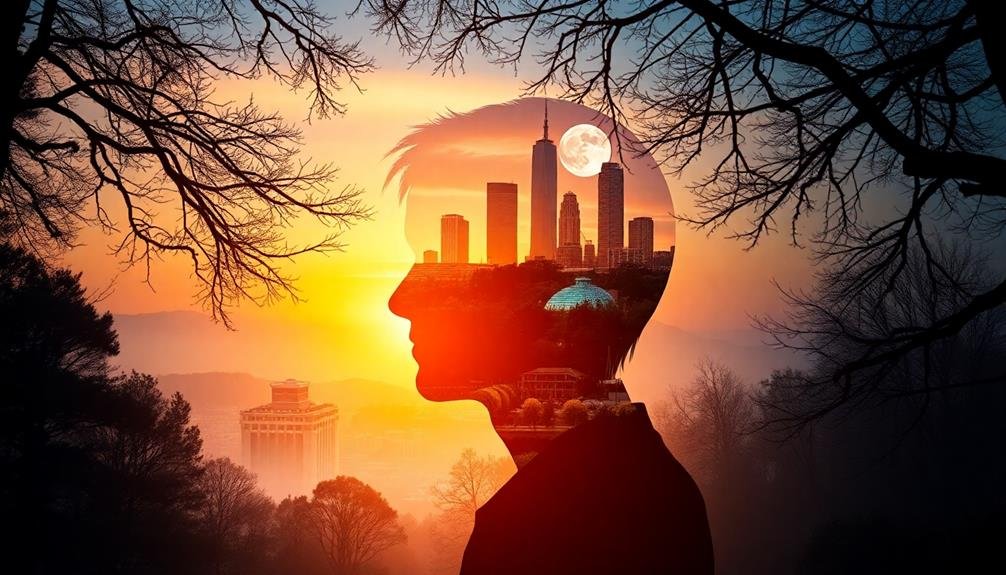
Beyond simple two-image combinations, double exposure techniques can involve blending multiple images to create complex, layered compositions. You can push your creativity further by incorporating three or more images into a single piece. Start by selecting a base image, then carefully choose additional photos that complement or contrast with it.
When blending multiple images, consider how each layer contributes to the overall story or mood. Experiment with different opacity levels for each image to achieve the desired effect. You can also use masking techniques to reveal specific parts of each layer, creating a more intricate and controlled result.
Try combining images with varying textures, colors, and subjects. For instance, blend a portrait with cityscapes and natural elements to represent a person's diverse experiences. Or layer multiple landscapes to create surreal, dreamlike scenes. Don't be afraid to mix different photographic styles, such as combining black and white images with color ones.
Remember to pay attention to the composition as you blend. Ascertain that the key elements from each image work together harmoniously, creating a cohesive final piece that captivates viewers and tells a compelling visual story.
Frequently Asked Questions
What Camera Settings Are Best for Capturing Images for Double Exposure?
You'll want to use manual mode for better control. Set a low ISO, wide aperture, and fast shutter speed for the first shot. For the second, adjust settings to complement the first image's exposure and details.
Can Double Exposure Techniques Be Applied to Existing Photos?
Yes, you can apply double exposure techniques to existing photos. You'll need photo editing software or apps that support layers. Simply overlay two images, adjust opacity, and blend them creatively to achieve the desired double exposure effect.
How Do Lighting Conditions Affect Double Exposure Outcomes?
Lighting conditions greatly impact your double exposure results. You'll find that well-lit scenes create stronger contrasts, while low-light situations can produce moodier, more ethereal effects. Experiment with different lighting to achieve your desired outcome.
Are There Specific Subjects That Work Better for Double Exposure Photography?
You'll find that portraits work exceptionally well for double exposures. Combine them with landscapes, cityscapes, or nature scenes for striking results. Silhouettes and geometric shapes also create intriguing compositions. Experiment with contrasting subjects for unique effects.
What Are Common Mistakes to Avoid When Creating Double Exposures on Phones?
When creating double exposures on your phone, avoid overexposing images, misaligning layers, and using cluttered backgrounds. Don't rush the process, and be careful not to overuse filters. Finally, make certain you're not violating any copyright laws with your subjects.
In Summary
You've now got three powerful techniques to create stunning double exposure images right on your phone. Whether you're using in-app tools, manually layering photos, or blending multiple images creatively, you'll be able to produce unique and alluring visuals. Don't be afraid to experiment with different combinations and effects. With practice, you'll develop your own signature style. So grab your phone, start capturing, and let your imagination run wild with these double exposure techniques.





Leave a Reply