When taking photos of kids on your mobile, always obtain parental consent first. Respect children's privacy by avoiding embarrassing or sensitive shots. Don't capture images in compromising situations or when kids are uncomfortable. Secure your photo storage with strong passwords and encryption. Share responsibly online by using privacy settings and avoiding personal details. Remember to prioritize the child's safety and well-being above all else. By following these ethical practices, you'll guarantee that your mobile photography remains a positive experience for both you and the children involved. Dive deeper to uncover more ways to safeguard young subjects in the digital age.
Obtain Parental Consent

Before snapping any photos of children, always secure parental consent. This important step guarantees you're respecting the privacy and rights of both the child and their guardians.
Approach parents or legal guardians directly, explaining your intentions for taking and using the photos. Be clear about where the images will be shared, whether it's on social media, websites, or in print materials.
You'll need to obtain written permission, ideally through a consent form that outlines the specific uses of the photos. This form should include details such as the child's name, the parent's name and signature, the date, and the agreed-upon terms for photo usage.
It's also wise to offer parents the option to revoke consent at any time.
Respect Children's Privacy

When it comes to photographing children, respecting their privacy should be your top priority. Remember that kids have a right to privacy, even if they're too young to fully understand or assert it.
Don't share photos that could embarrass them later in life or reveal sensitive information about their location, school, or daily routines.
Be mindful of the child's comfort level with being photographed. If they seem hesitant or shy, don't force them to pose. Respect their wishes if they ask you not to take or share certain photos.
As children grow older, involve them in decisions about which photos are shared and where.
Consider the long-term implications of posting photos online. Once uploaded, images can be difficult to remove completely. Use privacy settings on social media platforms to limit who can view the photos.
Avoid tagging children's names or providing identifying details in captions.
Be cautious about sharing photos of children in vulnerable situations, such as during bath time or in swimwear. These images could potentially be misused by others with malicious intent.
Always prioritize the child's safety and well-being over getting the perfect shot.
Avoid Compromising Situations
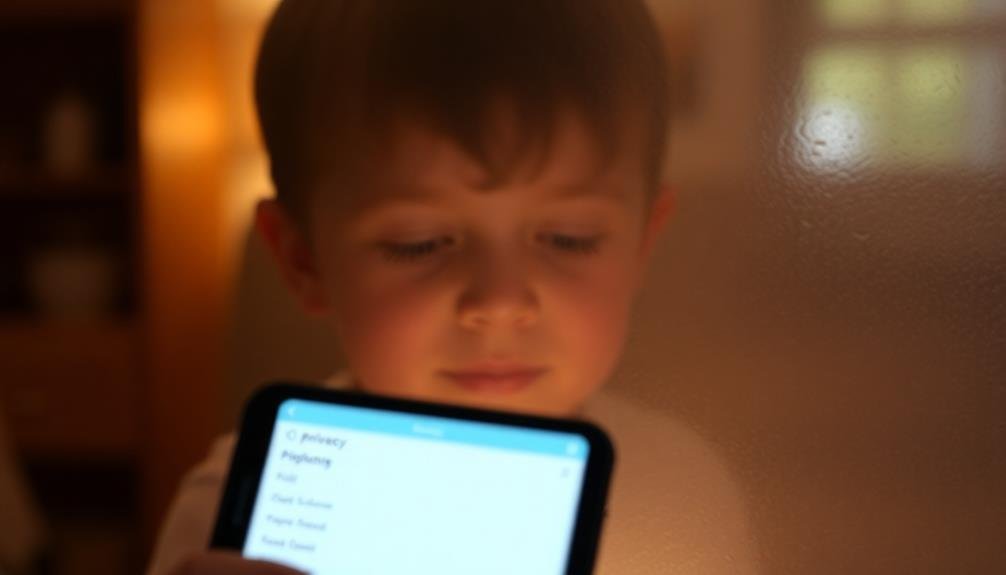
Throughout your photo-taking journey, it's crucial to steer clear of situations that could compromise a child's safety or dignity. Be mindful of the settings and contexts in which you're capturing images.
Avoid photographing children in states of undress, even in seemingly innocent situations like bath time or changing clothes. These images could be misused or misinterpreted by others.
Don't photograph children in potentially dangerous situations, such as climbing trees unsupervised or playing near roads. This not only safeguards their safety but also prevents the normalization of risky behaviors.
Be cautious about capturing images that might embarrass the child later in life, such as tantrums or toilet training moments.
Consider the child's emotional state when taking photos. If they're upset, scared, or uncomfortable, it's best to put the camera away.
Always ask for permission before photographing children who aren't your own, and respect their right to refuse.
When sharing photos online, be selective and think about how the image might affect the child's future reputation or digital footprint.
Secure Photo Storage

With ethical photo-taking practices in place, it's equally important to contemplate how you store these precious memories. Secure photo storage is vital to protect your children's privacy and prevent unauthorized access to their images.
Start by enabling two-factor authentication on your cloud storage accounts. This adds an extra layer of security beyond just a password. Regularly update your passwords and avoid using the same one across multiple platforms. Consider using a password manager to generate and store complex passwords securely.
Encrypt your photos before uploading them to the cloud. Many apps offer this feature, or you can use third-party encryption software. This guarantees that even if someone gains access to your account, they can't view the photos without the encryption key.
Don't rely solely on cloud storage. Keep local backups on an external hard drive or a network-attached storage device. These should also be encrypted and stored in a secure location.
Regularly review your sharing settings on social media and photo-sharing platforms. Confirm that only trusted individuals have access to your children's photos.
Be cautious about granting third-party apps access to your photo libraries, as they may have different privacy policies.
Share Responsibly Online

Sharing photos of your kids online can be a minefield of ethical considerations. To navigate this space responsibly, always put your child's privacy and safety first. Before posting, ask yourself if the image could embarrass your child in the future or compromise their security.
It's essential to avoid sharing photos that reveal personal information, such as your home address or your child's school.
Be selective about your audience. Use privacy settings on social media platforms to limit who can see your posts. Consider creating private groups or using secure photo-sharing apps for family and close friends.
When sharing on public platforms, avoid using your child's full name or tagging their location.
Respect your child's autonomy as they grow older. Ask for their permission before posting and honor their wishes if they express discomfort.
Be mindful of oversharing; not every moment needs to be documented online. Remember, once an image is shared, you lose control over its distribution.
Frequently Asked Questions
How Can I Tell if a Photo Might Attract Predators?
You can't always predict a predator's interest, but be wary of photos showing children in swimwear, partial nudity, or vulnerable positions. Avoid sharing identifying details like locations or names. Trust your instincts if something feels off.
Are There Age-Specific Guidelines for Posting Children's Photos Online?
You'll find different guidelines for various age groups. For babies and toddlers, limit sharing. With school-age kids, involve them in decisions. For teens, respect their privacy and autonomy. Always prioritize safety regardless of age.
What Legal Issues Should I Be Aware of When Photographing Kids?
You'll need to obtain parental consent before photographing minors. Be aware of privacy laws, avoid compromising situations, and respect children's rights. Don't share location data, and consider potential copyright issues if you're using the photos commercially.
How Can I Teach Children About Online Photo Safety?
You can teach children about online photo safety by explaining privacy risks, demonstrating safe sharing practices, and setting clear rules. Encourage them to ask permission before posting, and show them how to use privacy settings on social media platforms.
What Are the Best Practices for Photographing Kids at Public Events?
When photographing kids at public events, you'll want to get parental permission first. Don't post or share without consent. Avoid close-ups or identifying details. Focus on group shots and activities instead of individual children.
In Summary
You've learned key ethical practices for managing kids' photos on mobile devices. Remember to always get parents' permission, protect children's privacy, and avoid questionable situations. Keep those precious images secure and think twice before sharing online. By following these guidelines, you're respecting young ones' rights and safety in the digital age. Stay mindful of the long-term impact your photo choices can have on children's lives and futures.





Leave a Reply