When comparing iPhone ProRAW to Android RAW, you'll find distinct advantages in mobile photography. ProRAW combines RAW flexibility with computational benefits, offering 12-bit files and seamless integration with Apple's ecosystem. Android RAW provides traditional uncompressed sensor data, giving you complete control over image processing. ProRAW generally produces crisper details and better low-light performance, while Android RAW may offer softer images ideal for portraits. Your workflow will differ, with ProRAW streamlining the editing process and Android RAW requiring more steps but potentially greater flexibility. To truly understand which format suits your needs, you'll want to explore the nuances of each system's capabilities and limitations.
Understanding RAW Photography Basics

Nearly every serious photographer knows that RAW files are the holy grail of digital imaging. But what exactly are RAW files, and why are they so important? RAW files contain unprocessed data directly from your camera's sensor, giving you maximum control over the final image.
When you shoot in RAW, you're capturing all the information your camera's sensor can detect. This includes a wider dynamic range, more color information, and greater flexibility in post-processing. Unlike JPEG files, which are compressed and processed in-camera, RAW files retain all the original data.
You'll have more latitude to adjust exposure, white balance, and color without degrading image quality. This is especially useful in challenging lighting situations or when you want to make significant edits to your photos.
However, RAW files do come with some drawbacks. They're larger than JPEGs, taking up more storage space and requiring more processing power to edit.
You'll also need specialized software to view and edit RAW files, as they're not universally supported like JPEGs.
Iphone Proraw Features and Capabilities

Apple rolled out ProRAW with the iPhone 12 Pro, revolutionizing mobile photography. This feature combines the flexibility of RAW with the computational photography advantages of iPhones. When you shoot in ProRAW, you'll capture a 12-bit RAW file that preserves more detail in highlights and shadows.
ProRAW files give you greater control over white balance, exposure, and color grading in post-processing. You'll have access to Apple's image processing, including Smart HDR and Deep Fusion, while retaining the ability to fine-tune these adjustments later. The files are larger than standard JPEGs, typically around 25MB each.
You can edit ProRAW images directly on your iPhone using the Photos app or third-party editors like Lightroom. When you export, you'll have options to save as HEIF, JPEG, or keep the original ProRAW format. ProRAW is compatible with popular desktop editing software, allowing seamless integration into your workflow.
To use ProRAW, you'll need to enable it in your camera settings. It's available on iPhone 12 Pro and later models, giving you professional-grade capabilities in a pocket-sized device.
Android RAW Shooting Options

While iPhones have ProRAW, Android devices offer their own RAW shooting capabilities. Many high-end Android phones come equipped with advanced camera systems that support RAW image capture. You'll find this feature in popular models from Samsung, Google, OnePlus, and other manufacturers.
When shooting in RAW on Android, you're capturing uncompressed image data directly from the sensor. This gives you greater flexibility in post-processing, allowing you to adjust:
- White balance
- Exposure
- Color temperature
- Shadow and highlight details
- Noise reduction
To access RAW shooting on Android, you'll typically need to use the phone's pro or manual mode in the native camera app. Some devices also offer RAW+JPEG options, letting you capture both file types simultaneously.
Third-party camera apps like Adobe Lightroom Mobile, Open Camera, and Camera FV-5 provide additional RAW shooting capabilities for Android users. These apps often offer more advanced controls and settings than native camera apps.
While Android RAW doesn't have the computational photography benefits of Apple's ProRAW, it still provides significant advantages over standard JPEG capture. You'll have more control over your images and greater potential for high-quality edits in post-production.
Image Quality Comparison

Image quality stands at the forefront of the ProRAW vs. Android RAW debate. When you compare shots taken with both systems, you'll notice some key differences.
iPhone's ProRAW generally produces images with more balanced exposure and better dynamic range. You'll see more details in both highlights and shadows, giving your photos a more professional look.
Android RAW, on the other hand, often captures more raw data, allowing for greater flexibility in post-processing. You'll have more control over aspects like white balance and color grading. However, the initial image might appear less polished than ProRAW.
In terms of sharpness, ProRAW tends to have an edge. You'll notice crisper details and less noise, especially in low-light situations.
Android RAW can sometimes produce softer images, but this can be advantageous for skin tones and portraits.
Color accuracy is another essential factor. ProRAW typically delivers more true-to-life colors out of the box, while Android RAW might require more tweaking to achieve the same result.
However, Android's wider color gamut can be beneficial for creative editing.
Post-Processing Workflow Differences
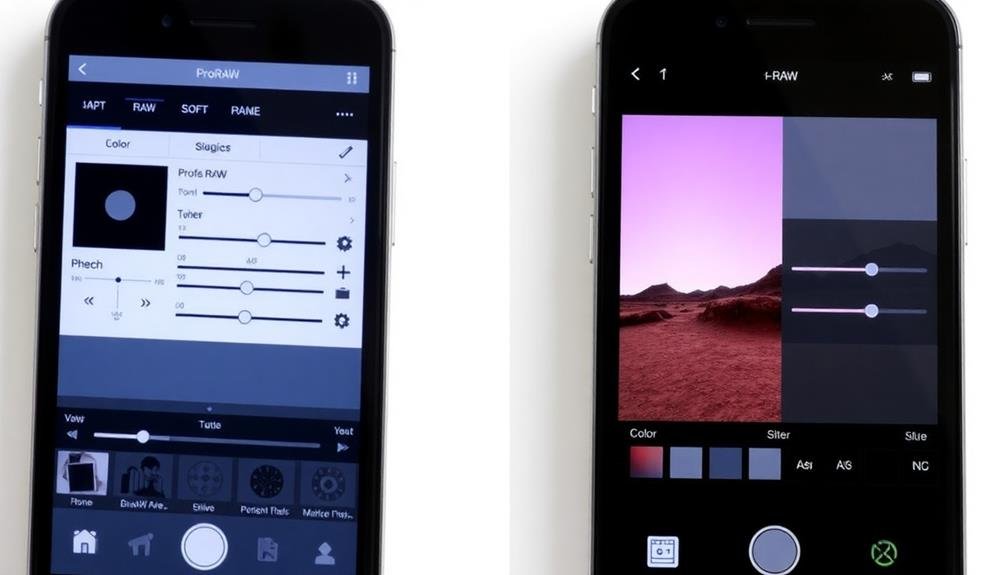
Diving into post-processing workflows, you'll find significant differences between ProRAW and Android RAW. ProRAW files offer a more streamlined experience, integrating seamlessly with Apple's ecosystem. You can edit directly in the Photos app or easily transfer to desktop software.
Android RAW files, however, require more steps and third-party apps for full editing capabilities.
ProRAW preserves computational photography elements, allowing you to fine-tune AI-enhanced features. Android RAW provides a more traditional RAW experience, giving you complete control over the image's data. This difference affects your editing approach and the tools you'll use.
When processing ProRAW or Android RAW, you might encounter:
- Larger file sizes slowing down your device
- Different color profiles requiring adjustments
- Varied dynamic range impacting highlight and shadow recovery
- Noise reduction challenges, especially in low-light shots
- Lens correction discrepancies between the two formats
Your workflow will depend on your preferred editing software and desired outcome. ProRAW excels in quick edits and Apple-centric workflows, while Android RAW shines in traditional photo editing pipelines.
Consider your editing style and software compatibility when choosing between these formats for your mobile photography needs.
Frequently Asked Questions
Can RAW Files Be Shared Directly on Social Media Platforms?
You can't directly share RAW files on most social media platforms. They're typically too large and unsupported. You'll need to convert them to compressed formats like JPEG before posting. Some platforms may offer limited RAW support for professionals.
How Much Storage Space Do RAW Photos Typically Occupy Compared to JPEGS?
You'll find RAW files take up considerably more space than JPEGs. They're usually 3-5 times larger because they contain uncompressed data. A typical RAW file might be 20-30MB, while a JPEG could be just 5-10MB.
Are There Any Third-Party Apps That Enhance RAW Shooting Capabilities?
You'll find several third-party apps that boost raw shooting capabilities. Try Halide, ProCam, or VSCO for iOS, and Camera FV-5, Open Camera, or Lightroom Mobile for Android. They offer advanced controls and improved raw processing features.
Do RAW Photos Affect Battery Life More Than Standard Image Formats?
Yes, RAW photos can drain your battery faster. They're larger files that require more processing power. You'll notice your device working harder and heating up. If you're shooting RAW, it's wise to carry a portable charger.
Can Older Iphone or Android Models Be Upgraded to Support RAW Photography?
You can't upgrade older iPhones to support RAW photography, as it's hardware-dependent. However, some Android models can gain RAW capabilities through third-party camera apps or custom ROMs, depending on your device's specifications. Always research compatibility first.
In Summary
You've seen how iPhone ProRAW and Android RAW stack up. Both offer powerful mobile photography options, but ProRAW's computational advantages give it an edge in many scenarios. However, Android's flexibility shouldn't be overlooked. Ultimately, your choice depends on your specific needs and preferences. Whichever system you choose, you'll have the tools to capture stunning images with your smartphone. Remember, it's not just about the tech—it's how you use it that counts.





Leave a Reply