For RAW black and white photo editing on mobile, you've got several powerful options. Snapseed, Adobe Lightroom Mobile, and Darkroom offer robust RAW processing tools with intuitive interfaces. VSCO and RNI Films excel in monochrome presets and film emulation. ProCam and Camera+ integrate capturing and editing capabilities. Filmborn focuses on authentic film looks, while Afterlight 2 provides extensive B&W editing features. These apps cater to both novices and experienced photographers, offering advanced adjustment tools, custom filters, and non-destructive workflows. Whether you're after classic film aesthetics or modern monochrome styles, these top picks will elevate your mobile B&W photography game.
Snapseed

For professional-grade RAW black and white photo editing on your mobile device, Snapseed stands out as a top contender. This powerful app, developed by Google, offers a thorough suite of tools specifically designed for RAW processing and monochrome editing.
Snapseed's interface is intuitive, allowing you to quickly adjust exposure, contrast, and tonal range. You'll find precise controls for highlights, shadows, and midtones, enabling you to create stunning B&W images with depth and dimension. The app's curve tool gives you granular control over brightness and contrast across the tonal range.
One of Snapseed's standout features is its selective adjustment tool, which lets you target specific areas of your image for localized edits. This is particularly useful for enhancing textures and details in B&W photos. The app also offers a range of film-inspired black and white filters, which you can fine-tune to achieve your desired look.
Snapseed's non-destructive editing workflow means you can always revert to your original image or adjust previous edits. With its ability to handle RAW files and its professional-grade tools, Snapseed is an excellent choice for serious mobile photographers looking to create compelling black and white images.
Adobe Lightroom Mobile

Adobe Lightroom Mobile offers you a robust suite of RAW processing tools, allowing for precise control over your black and white conversions.
You'll find an extensive collection of monochrome presets, giving you quick starting points for your B&W edits.
With its advanced features and cloud syncing capabilities, you can seamlessly shift between mobile and desktop editing, ensuring a professional-grade workflow for your RAW B&W photos.
Powerful RAW Processing Tools
The powerhouse of mobile RAW processing, Adobe Lightroom Mobile offers an extensive suite of tools for fine-tuning your black and white photographs. You'll find a thorough set of sliders to adjust exposure, contrast, highlights, shadows, whites, and blacks. These controls allow you to craft the perfect tonal range for your monochrome images.
The app's HSL panel is particularly useful for B&W editing. You can adjust the luminance of individual color channels, giving you precise control over how different hues translate to grayscale. This feature lets you darken skies, lighten foliage, or emphasize specific elements in your composition.
Lightroom Mobile also provides advanced tools like curves and split toning. The curves tool allows for nuanced adjustments to contrast and tonality, while split toning can add subtle color tints to your highlights and shadows, creating a unique look for your B&W photos.
You'll appreciate the app's ability to apply local adjustments with brushes and gradients. These tools let you selectively enhance or subdue specific areas of your image, adding depth and drama to your black and white photographs.
Extensive Monochrome Presets
While Lightroom Mobile's manual adjustments offer precise control, its extensive collection of monochrome presets can considerably speed up your workflow. These presets provide a quick starting point for your black and white edits, allowing you to achieve stunning results with just a few taps.
Lightroom's monochrome presets are designed by professional photographers and Adobe's own experts, ensuring high-quality results across various styles and moods.
You'll find a wide range of presets tailored specifically for black and white photography, including:
- Classic film emulations (e.g., Ilford HP5, Kodak Tri-X)
- High-contrast dramatic looks
- Soft, low-contrast vintage styles
- Modern, clean black and white conversions
These presets aren't just one-click solutions; they're fully customizable. After applying a preset, you can fine-tune the settings to match your vision perfectly.
This combination of preset application and manual adjustment gives you the best of both worlds: speed and precision. As you experiment with different presets, you'll develop a better understanding of how various adjustments affect your black and white images, ultimately improving your editing skills and helping you create a consistent style across your monochrome portfolio.
VSCO

VSCO, a powerhouse in mobile photo editing, offers an impressive array of tools for B&W RAW processing. You'll find a wide selection of monochrome presets that can serve as starting points for your edits. These presets range from classic film emulations to modern, high-contrast looks.
Beyond presets, VSCO provides advanced adjustment tools that allow you to fine-tune your black and white images. You can manipulate contrast, exposure, grain, and tonal values with precision. The app's intuitive interface makes it easy to experiment with different looks while maintaining control over your edits.
Here's a breakdown of VSCO's key features for B&W RAW editing:
| Feature | Basic | Premium |
|---|---|---|
| B&W Presets | 10 | 30+ |
| RAW Support | Yes | Yes |
| Curve Adjustments | Limited | Full |
| Film Grain Options | 3 | 10 |
VSCO's strength lies in its ability to produce film-like results. You'll appreciate the subtle tonal gradations and organic feel that the app can achieve. While it may not offer as many specialized B&W tools as some competitors, VSCO's simplicity and high-quality output make it a top choice for mobile B&W RAW editing.
RNI Films

RNI Films stands out for its authentic film emulation, offering you a range of versatile black-and-white presets that mimic classic analog looks.
You'll find an extensive collection of monochrome options, from vintage to modern, allowing you to achieve the perfect B&W aesthetic for your RAW images.
The app's advanced grain control lets you fine-tune the texture and character of your photos, adding that extra touch of realism to your digital black-and-white edits.
Authentic Film Emulation
Ever wondered how to achieve that timeless, classic look of analog black and white film on your smartphone? RNI Films offers authentic film emulation that'll transport your digital images back in time.
This app stands out for its commitment to recreating the nuanced characteristics of real film stocks.
RNI Films provides a vast library of film presets, each meticulously crafted to mimic specific analog films. You'll find faithful reproductions of iconic black and white stocks from Kodak, Ilford, and Fuji.
The app's strength lies in its attention to detail, replicating:
- Film grain patterns
- Tonal curves
- Contrast characteristics
- Highlight and shadow responses
Versatile Black-And-White Presets
The app's versatility shines through its extensive collection of black-and-white presets. You'll find a wide range of options to suit various photographic styles and moods. From classic film emulations to modern, high-contrast looks, RNI Films offers presets that cater to both traditional and contemporary tastes.
You can easily experiment with different looks by swiping through the preset options. Each preset is carefully crafted to maintain the integrity of your RAW files while adding distinct character to your images. You'll notice subtle differences in contrast, grain, and tonal range between presets, allowing you to fine-tune your desired aesthetic.
The app's presets aren't just one-click solutions; they serve as starting points for further customization. You can adjust the intensity of each preset and combine it with other editing tools to create a unique look. This flexibility guarantees that your black-and-white edits never feel formulaic or repetitive.
RNI Films' presets also excel at preserving detail in highlights and shadows, a vital aspect of black-and-white photography. You'll appreciate how the presets maintain texture and depth in your images, resulting in rich, nuanced black-and-white photographs that stand out from the crowd.
Advanced Grain Control
Film enthusiasts know that grain can make or break a black-and-white photograph. With RNI Films' advanced grain control, you'll have the power to fine-tune this essential element of your images. The app offers an extensive range of grain options, allowing you to emulate the look of various film stocks or create your own unique texture.
You'll find that RNI Films' grain control goes beyond simple intensity adjustments. Here's what you can expect:
- Grain size control: Adjust the size of grain particles to match different film types or create custom effects.
- Grain distribution: Fine-tune how grain is spread across highlights, midtones, and shadows.
- Grain sharpness: Alter the edge definition of grain particles for a softer or more pronounced look.
- Film stock emulation: Choose from a variety of preset grain patterns that mimic popular film stocks.
These advanced controls let you add subtle texture to smooth digital images or create bold, grainy effects reminiscent of high-ISO film.
You'll be able to achieve the perfect balance between clean details and atmospheric grain, elevating your black-and-white photos to new levels of authenticity and artistic expression.
Darkroom
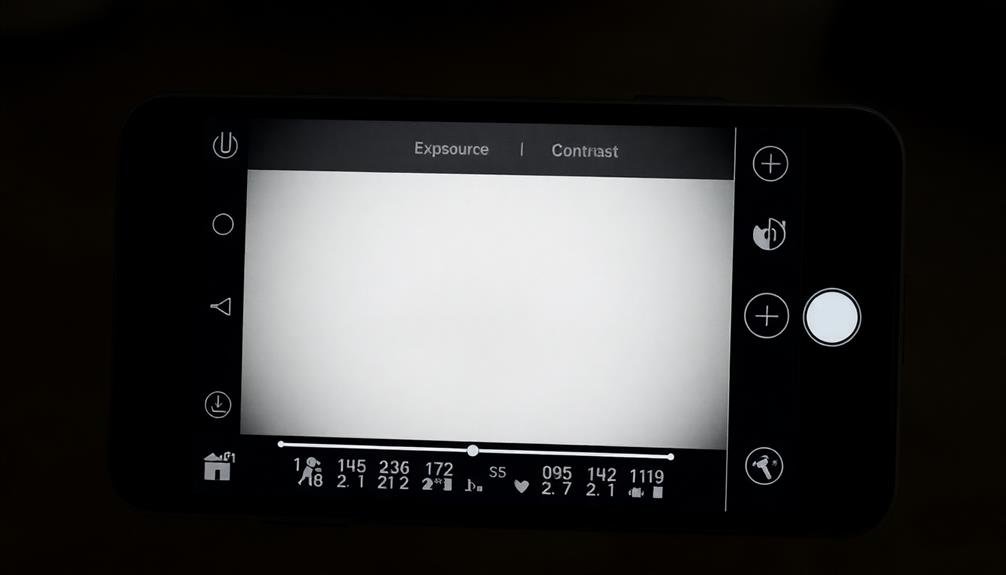
Despite its name, Darkroom isn't just for dimly lit photos. This powerful iOS app offers robust RAW editing capabilities, making it an excellent choice for black and white photography enthusiasts.
You'll find a thorough set of tools specifically designed for monochrome editing, allowing you to create stunning B&W images with ease.
Darkroom's interface is intuitive and user-friendly, letting you quickly adjust exposure, contrast, and highlights. You'll appreciate the app's advanced curve controls, which give you precise control over your image's tonal range.
The selective color tool is particularly useful for B&W editing, enabling you to fine-tune how specific colors translate to grayscale.
One of Darkroom's standout features is its ability to create and save custom filters. You can craft your perfect B&W look and apply it consistently across your photos.
The app also offers a range of professional-grade presets to jumpstart your editing process.
Darkroom's non-destructive editing guarantees you can always revert to your original image. With its seamless integration with your iPhone's photo library, you'll find it convenient to access and edit your RAW files directly within the app.
Enlight

Enlight offers you powerful black and white conversion tools that can transform your RAW images into stunning monochrome masterpieces.
You'll find advanced masking capabilities, allowing precise control over specific areas of your photo during the editing process.
The app's custom filter creation feature lets you craft and save your own unique B&W presets, streamlining your workflow for future edits.
Powerful B&W Conversion Tools
One of the standout features in Enlight is its robust set of black and white conversion tools. You'll find a wide array of options to transform your color photos into stunning monochrome masterpieces. The app's B&W conversion process goes beyond simple desaturation, allowing you to fine-tune your images with precision.
When using Enlight's B&W conversion tools, you can:
- Adjust individual color channels to control how each hue translates to grayscale
- Apply custom gradients to simulate the look of traditional black and white film stocks
- Fine-tune contrast, highlights, and shadows for dramatic effects
- Add subtle tints or split-toning for unique monochrome styles
Enlight's powerful algorithms analyze your image's tonal range, helping you achieve ideal contrast and detail retention.
You'll appreciate the app's intuitive sliders and real-time previews, which make it easy to experiment with different looks. Whether you're aiming for classic high-contrast street photography or soft, dreamy landscapes, Enlight's B&W conversion tools give you the flexibility to achieve your creative vision.
The app's non-destructive editing also allows you to revisit and refine your conversions at any time.
Advanced Masking Capabilities
Beyond its impressive B&W conversion tools, Enlight offers advanced masking capabilities that take your photo editing to the next level.
You'll find a range of masking options that allow for precise control over specific areas of your image. The brush tool lets you paint masks freehand, while the radial and linear gradient tools create smooth shifts between edited and unedited areas.
Enlight's intelligent selection tools make it easy to isolate complex subjects. You can refine your selections using feathering and edge detection, ensuring seamless blending.
The app also provides layer masking, allowing you to apply different adjustments to various parts of your image non-destructively.
One of Enlight's standout features is its ability to create and save custom masks. This means you can reuse complex selections across multiple edits, saving time and maintaining consistency.
The app's mask inversion feature lets you quickly switch between editing your subject and background.
For more nuanced control, Enlight offers opacity adjustments for your masks. This allows you to apply effects gradually, creating subtle and natural-looking edits that enhance your B&W photos without appearing overdone.
Custom Filter Creation
You'll love Enlight's custom filter creation feature, which puts the power of personalized B&W effects at your fingertips.
This tool allows you to craft unique filters tailored to your specific aesthetic preferences, giving your black and white photos a distinctive look that sets them apart from the crowd.
To create your custom B&W filter in Enlight, follow these steps:
- Start with a base image and adjust its basic parameters like exposure, contrast, and highlights.
- Fine-tune the tonal range using curves and selective color adjustments to achieve your desired B&W look.
- Add textures, light leaks, or grain to enhance the mood and atmosphere of your filter.
- Save your custom filter preset for quick application to future photos.
ProCam

While many apps focus solely on post-processing, ProCam stands out as a thorough solution for both capturing and editing RAW black and white photos. This versatile app offers a full-featured camera interface with manual controls, allowing you to adjust exposure, focus, and white balance before taking your shot.
You'll find RAW capture capabilities, ensuring you have maximum flexibility when editing your black and white images later.
Once you've captured your RAW photo, ProCam's editing suite provides powerful tools for B&W conversion. You can fine-tune contrast, brightness, and tonal range to achieve your desired look.
The app's advanced curves adjustment lets you precisely control highlights, shadows, and midtones. You'll also find a selection of filters and presets specifically designed for black and white photography, which you can use as starting points for your edits.
ProCam's non-destructive editing workflow means you can always revert to your original RAW file if needed. The app also supports various aspect ratios and export options, allowing you to share your finished B&W masterpieces in high quality.
With its combination of robust capture features and extensive editing tools, ProCam is an excellent choice for mobile photographers serious about black and white imagery.
Filmborn

Filmborn takes a unique approach to RAW B&W photo editing by focusing on film emulation. This app allows you to apply classic film looks to your digital images, giving them a timeless quality. You'll find a variety of black and white film presets inspired by iconic brands like Kodak, Ilford, and Fujifilm.
What sets Filmborn apart is its attention to detail in recreating the characteristics of different film stocks. You'll notice subtle differences in contrast, grain structure, and tonal range between presets.
The app also provides advanced editing tools to fine-tune your images, including:
- Curves adjustments for precise control over contrast and tonality
- Grain intensity sliders to add or reduce film-like texture
- Vignette controls to darken image edges for a vintage look
- Highlight and shadow recovery options to preserve detail in extreme tones
Filmborn's interface is intuitive and user-friendly, making it easy to experiment with different film looks.
While it may not offer as many features as some other RAW editors, its focus on film emulation makes it a standout choice for photographers seeking authentic black and white aesthetics in their mobile workflow.
Afterlight 2

Afterlight 2 delivers an extensive suite of tools for RAW B&W photo editing on mobile devices. You'll find a thorough set of adjustments specifically tailored for black and white photography, including contrast, highlights, shadows, and grain controls. The app's intuitive interface makes it easy to fine-tune your images with precision.
One of Afterlight 2's standout features is its collection of film emulation presets, which can give your B&W photos a classic analog look. You can further customize these presets to achieve your desired aesthetic.
The app also offers advanced tools like curves and selective color adjustments, allowing you to target specific tonal ranges in your black and white images.
For those who enjoy experimenting, Afterlight 2 provides a range of textures, light leaks, and dust overlays that can add character to your B&W photos. You'll also find a variety of borders and frames to complement your edited images.
The app supports RAW file editing, ensuring you retain maximum image quality throughout the editing process. With its non-destructive workflow, you can always revert to your original image or make changes to your edits at any time.
Camera+

Versatility defines Camera+, making it a top choice for RAW B&W photo editing on mobile devices. This app offers a thorough suite of tools that cater to both novice and experienced photographers. You'll find an intuitive interface that doesn't sacrifice functionality, allowing you to seamlessly shift from shooting to editing your RAW images.
When it comes to B&W editing, Camera+ shines with its advanced features. You can fine-tune your monochrome photos using:
- Precise contrast adjustments
- Customizable tone curves
- Grain and vignette controls
- Selective color filters to manipulate how different hues translate to grayscale
The app's RAW processing capabilities guarantee you're working with the highest quality image data. You'll appreciate the non-destructive editing workflow, which lets you experiment freely without compromising your original file.
Camera+ also offers a range of presets and filters specifically designed for B&W photography, giving you a quick starting point for your edits.
With its powerful tools and user-friendly design, Camera+ empowers you to create stunning B&W images directly on your mobile device. Whether you're capturing street scenes or studio portraits, this app provides the flexibility and control you need to bring your monochrome vision to life.
Frequently Asked Questions
What's the Difference Between RAW and JPEG Formats for Black and White Photography?
In black and white photography, RAW files give you more control over editing. They contain more data, allowing for better adjustments to contrast, tone, and detail. JPEG files are compressed, limiting your editing options but are smaller in size.
Can I Edit RAW Files From My DSLR Camera on Mobile Apps?
Yes, you can edit RAW files from your DSLR on mobile apps. Many apps now support RAW editing, allowing you to adjust exposure, contrast, and other settings on your phone or tablet. You'll need to transfer the files first.
How Much Storage Space Do RAW Files Typically Require on Mobile Devices?
You'll find RAW files take up significant space on your mobile device. They're typically 20-30MB each, but can reach 50MB or more. It's wise to have ample storage or use cloud solutions when working with RAW files.
Are There Any Free Mobile Apps for Professional-Level RAW Black and White Editing?
You'll find several free apps for professional raw black and white editing on mobile. Try Snapseed, VSCO, or Lightroom Mobile. They offer powerful tools and presets to help you create stunning monochrome images without spending a dime.
Do These Apps Support Batch Editing for Multiple RAW Black and White Photos?
You'll find that many raw editing apps support batch processing for black and white photos. You can apply preset filters or custom edits to multiple images simultaneously, saving time and ensuring consistency across your photo series.
In Summary
You've now got a powerful toolkit for editing your raw black and white photos on the go. Whether you're a pro or just starting out, these apps offer a range of features to enhance your images. Don't be afraid to experiment with different apps to find your perfect editing workflow. Remember, great black and white photography is about contrast, texture, and mood. With these apps at your fingertips, you'll be creating stunning monochrome masterpieces in no time.





Leave a Reply