Capture stunning macro photos with your smartphone by mastering a few key techniques. Get close to your subject, usually within 3-4 inches, and use natural, diffused light for best results. Stability is essential, so consider using a tripod or stable surface. Explore your camera's macro settings and manual controls for best focus and exposure. Look for textured subjects in everyday objects and nature, experimenting with angles and lighting to highlight details. Composition techniques like the rule of thirds can enhance your shots. With practice, you'll discover the hidden world of textures and patterns all around you. Dive deeper to reveal your phone's full macro potential.
Understanding Macro Photography Basics

In the world of mobile photography, macro shots open up a whole new dimension of creativity. Macro photography allows you to capture extreme close-ups of small subjects, revealing intricate details invisible to the naked eye. To master this technique, you'll need to understand a few key principles.
First, focus is vital. Most smartphones have a minimum focusing distance of about 3-4 inches. Get too close, and your image will be blurry. Experiment to find your phone's sweet spot.
Lighting is equally important. Natural, diffused light works best, so try shooting outdoors on an overcast day or in shade.
Composition rules still apply in macro photography. Use the rule of thirds, leading lines, or symmetry to create compelling images. Stability is essential for sharp shots, so use a tripod or rest your phone on a stable surface.
Depth of field is shallow in macro shots, so choose your focus point carefully. Some phones offer manual focus control, which can be helpful.
Choosing the Right Mobile Camera

When selecting a mobile camera for macro photography, you'll want to contemplate both megapixels and sensor size.
Higher megapixel counts allow for more detail, while larger sensors generally perform better in low light conditions.
You should also look for phones that offer dedicated macro lens options, either built-in or as attachable accessories, to enhance your close-up shooting capabilities.
Megapixels and Sensor Size
Megapixels and sensor size play essential roles in determining your mobile camera's ability to capture stunning textured close-ups. While megapixels affect image resolution, sensor size influences light sensitivity and overall image quality. A higher megapixel count allows for more detailed shots, but it's not the only factor to take into account.
When choosing a mobile camera for macro photography, look for a balance between megapixels and sensor size. Larger sensors generally perform better in low-light conditions and produce images with less noise. They also offer better dynamic range, capturing more detail in highlights and shadows.
Here's a quick comparison of popular mobile camera specifications:
| Phone Model | Megapixels | Sensor Size | Macro Capability |
|---|---|---|---|
| iPhone 13 Pro | 12MP | 1/1.65" | Yes |
| Google Pixel 6 | 50MP | 1/1.31" | No |
| Samsung S21 Ultra | 108MP | 1/1.33" | Yes |
| OnePlus 9 Pro | 48MP | 1/1.43" | Yes |
| Xiaomi Mi 11 | 108MP | 1/1.33" | Yes |
Dedicated Macro Lens Options
Dedicated macro lenses have revolutionized mobile photography, offering unparalleled close-up capabilities. These specialized attachments transform your smartphone into a powerful tool for capturing intricate textures and minute details.
When choosing a macro lens, consider magnification levels, which typically range from 10x to 100x. Higher magnification allows you to capture even tinier subjects, but it also requires more stability and precise focusing.
Look for lenses with multi-element designs and anti-reflective coatings to guarantee sharp, clear images with minimal distortion. Some popular options include clip-on lenses, which are versatile and easy to attach, and case-based systems that offer more stability but are specific to certain phone models.
Don't forget to check compatibility with your device before purchasing.
Consider investing in a lens with adjustable working distance, allowing you to fine-tune your shots without disturbing your subject. If you're serious about macro photography, look for lenses with built-in lighting systems to illuminate your close-up subjects evenly.
Mastering Smartphone Macro Settings

Smartphones have come a long way in their macro photography capabilities. To master your device's macro settings, start by exploring your camera app's features. Many smartphones now offer a dedicated macro mode, which you can usually find in the camera's shooting modes or settings menu.
When using macro mode, get as close as possible to your subject without losing focus. Most smartphones can focus on objects just a few centimeters away. Experiment with different distances to find the sweet spot for your device. Remember to tap on the screen to set focus and exposure.
For even more control, try using manual mode if your phone offers it. Adjust ISO, shutter speed, and white balance to fine-tune your shots. Lower ISO values will reduce noise, while slower shutter speeds can capture more light in dim conditions.
Don't forget about composition. Use the rule of thirds grid to frame your subject effectively. Play with angles and lighting to highlight textures and details.
Finding Textured Subjects
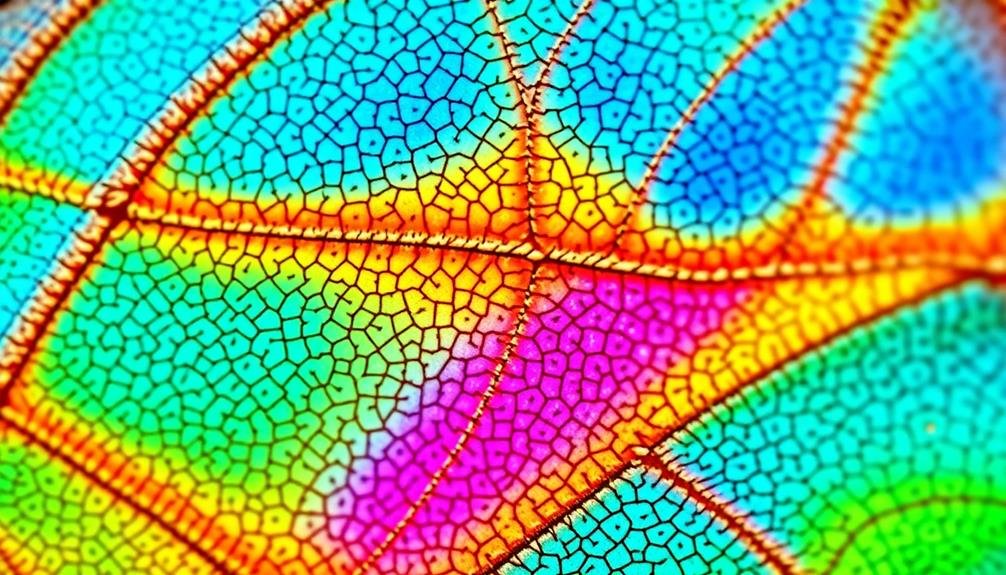
You'll find textured subjects for close-up photography all around you, from everyday household items to nature's intricate designs.
Examine the surfaces of familiar objects like fabric, food, or electronics to reveal surprising patterns and details when viewed up close.
For even more diverse textures, step outside and explore leaves, flowers, tree bark, and insects, which offer a wealth of enchanting close-up possibilities.
Everyday Objects Up Close
Discovering textured subjects for close-up photography is easier than you might think. Look around your home, and you'll find countless everyday objects with fascinating textures waiting to be captured. From the rough surface of a kitchen sponge to the intricate patterns on a leaf, these common items can become extraordinary subjects when viewed up close.
To get started, focus on objects with distinct textures:
- Fabrics and textiles: Examine the weave of your clothing, blankets, or curtains.
- Food items: Explore the surfaces of fruits, vegetables, or baked goods.
- Natural elements: Investigate leaves, flowers, bark, or pebbles.
When shooting these subjects, pay attention to lighting. Natural light from a window can reveal subtle details, while artificial light can create dramatic shadows.
Experiment with different angles to highlight the texture's depth and complexity. Don't be afraid to get extremely close – your phone's macro mode or a clip-on macro lens can reveal details invisible to the naked eye.
Nature's Textural Wonders
Beyond your home's walls, nature offers an endless array of textured subjects for close-up photography. You'll find intricate patterns and surfaces everywhere you look. Start by exploring your backyard or local park.
Tree bark presents a wealth of opportunity, with its rough, ridged textures varying from species to species. Leaves offer another dimension, from smooth and waxy to fuzzy and veined.
Don't overlook the ground beneath your feet. Moss-covered rocks, lichens, and fungi create miniature landscapes ripe for macro shots. Flowers provide vibrant colors and delicate textures, from velvety petals to pollen-covered stamens. In autumn, fallen leaves showcase a range of textures as they decay.
For more diverse subjects, head to beaches, forests, or meadows. Sand grains, seashells, and driftwood offer unique textures by the shore.
In wooded areas, capture the intricate details of pinecones, acorns, and ferns. Meadows present opportunities to photograph textured grasses, seeds, and insects.
Remember to respect nature and avoid disturbing habitats as you seek out these textural wonders for your mobile macro photography.
Lighting Techniques for Texture

Mastering lighting techniques is essential for capturing stunning textured close-ups with your mobile camera. The right lighting can enhance the depth and detail of textures, making your images pop.
Natural light is often your best friend, but you'll need to learn how to work with it effectively. Position yourself so that the light falls at an angle across your subject, creating shadows that accentuate the texture. Overcast days provide soft, even lighting that's perfect for revealing subtle details.
For more control, consider using artificial light sources. A small LED panel or even your phone's flashlight can work wonders. Experiment with different angles to create dramatic shadows and highlights. Don't be afraid to get creative with unconventional light sources like candles or neon signs for unique effects.
Here are three key lighting techniques to try:
- Side lighting: Position your light source at a 90-degree angle to your subject.
- Backlighting: Place the light behind your subject for a glowing edge effect.
- Diffused lighting: Use a translucent material to soften harsh light and reduce shadows.
Composition Tips for Close-Ups

While lighting sets the stage, composition is the heart of enchanting close-up photography. When framing your textured subject, consider the rule of thirds. Place your main point of interest at one of the intersecting lines to create a balanced and visually appealing image.
Don't be afraid to fill the frame with your subject, as this can emphasize intricate details and patterns. Experiment with different angles to find unique perspectives. Get low, shoot from above, or try a side view to reveal unexpected textures.
Pay attention to leading lines within your subject, using them to guide the viewer's eye through the image. Symmetry can be powerful in close-ups, so look for natural patterns that create mirror-like compositions.
Consider negative space to isolate your subject and create a sense of scale. Use contrasting elements to add depth and interest to your shots. For example, pair rough textures with smooth surfaces or combine organic shapes with geometric patterns.
Remember to keep your background simple to avoid distracting from the main subject. Finally, use your phone's grid feature to guarantee straight lines and proper alignment in your textured close-ups.
Post-Processing Macro Shots

The magic of macro photography doesn't end with the click of your shutter.
Post-processing is where you can truly enhance the beauty of your textured close-ups. With mobile editing apps, you've got powerful tools at your fingertips to bring out the best in your macro shots.
Start by adjusting the basics: exposure, contrast, and sharpness. These tweaks can dramatically improve the overall look of your image.
Next, focus on color. Boost saturation to make textures pop, or experiment with color grading to create a specific mood. Don't shy away from cropping; sometimes, tightening the frame can strengthen your composition.
For more advanced editing, consider these techniques:
- Use selective adjustments to highlight specific areas of texture
- Apply noise reduction to smooth out grainy areas without losing detail
- Experiment with HDR effects to bring out subtle tonal variations
Overcoming Common Macro Challenges

Macro photography with mobile devices presents unique hurdles, but they're far from insurmountable. One common challenge is maintaining focus on your subject. To combat this, use your phone's tap-to-focus feature and hold steady. If available, activate your camera's burst mode to increase your chances of capturing a sharp image.
Lighting can be tricky in macro shots. Your phone might cast shadows when you're close to the subject. Try using a small external light source or repositioning yourself to let natural light illuminate your subject. If your phone has a pro mode, adjust the exposure compensation to fine-tune brightness.
Depth of field is often shallow in macro photography, leaving parts of your subject out of focus. To maximize sharpness, position your phone parallel to flat subjects. For three-dimensional objects, focus on the most important area and use creative composition to make the blurred areas work for your image.
Wind can be a significant obstacle when shooting outdoors. Be patient, use a faster shutter speed if possible, or create a windbreak to protect delicate subjects.
With practice, you'll overcome these challenges and capture stunning macro shots.
Frequently Asked Questions
Can I Use External Lenses With My Smartphone for Macro Photography?
Yes, you can use external lenses with your smartphone for macro photography. They'll attach to your phone's camera, allowing you to capture incredibly detailed close-up shots. These add-on lenses enhance your phone's capabilities, bringing tiny subjects into focus.
How Do I Maintain Focus When Shooting Handheld Macro Photos?
To maintain focus when shooting handheld macro photos, you'll want to stabilize your hands, use burst mode, and try focus stacking. Don't forget to hold your breath and gently press the shutter button to minimize camera shake.
What Are the Best Apps for Editing Macro Photos on Mobile?
You'll find several great apps for editing macro photos on your phone. Try Snapseed for its powerful tools, VSCO for stylish filters, or Lightroom Mobile for professional-grade adjustments. Don't forget Adobe Photoshop Express for quick edits too.
How Can I Create a DIY Diffuser for Macro Lighting?
You can easily make a DIY diffuser for macro lighting. Use translucent materials like tissue paper or white plastic. Cut them to fit over your flash or light source. This'll soften harsh shadows and create more even illumination.
Is It Possible to Achieve Focus Stacking With a Smartphone Camera?
Yes, you can achieve focus stacking with a smartphone camera. You'll need to take multiple shots at different focus points, then use a specialized app or software to combine them into one sharp image.
In Summary
You've now got the tools to create stunning macro shots with your smartphone. Don't be afraid to experiment with different textures, lighting, and compositions. Remember, practice makes perfect. As you refine your skills, you'll discover a whole new world of tiny details waiting to be captured. Keep pushing your creative boundaries, and soon you'll be sharing breathtaking close-ups that'll amaze everyone. Your pocket-sized camera is more powerful than you think!





Leave a Reply