To elevate your mobile photo series, start by choosing a consistent editing style and developing a cohesive color palette. Balance exposure across images and maintain uniform aspect ratios for a polished look. Create visual flow by carefully sequencing your shots and experiment with black and white for dramatic effect. Apply subtle vignettes to draw focus and enhance details selectively using masking tools. Master the art of cropping to improve composition and impact. Don't forget to maintain consistency in your edits, whether using filters or manual adjustments. These pro tips will set you on the path to creating stunning, professional-quality photo series right from your mobile device.
Choose a Consistent Editing Style
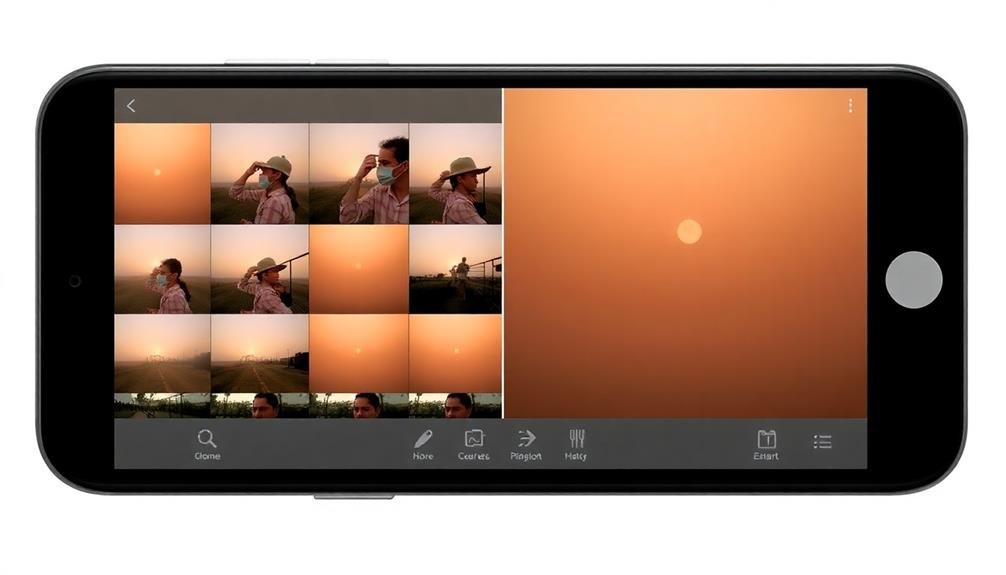
Many successful mobile photographers swear by maintaining a consistent editing style. This approach helps create a cohesive look across your photo series, making your work instantly recognizable. To achieve this, start by selecting a specific color palette that reflects your aesthetic.
You'll want to adjust your photos' temperature, tint, and saturation consistently to maintain this palette.
Next, develop a signature approach to contrast and exposure. Whether you prefer high-contrast, moody images or bright, airy shots, apply these adjustments uniformly. Pay attention to highlights and shadows, ensuring they're balanced similarly across your series.
Consider using presets or creating your own to streamline your editing process. These can serve as a starting point, which you can fine-tune for individual images while maintaining overall consistency.
Don't forget about composition and cropping. Stick to a particular aspect ratio or framing style throughout your series. This could mean always leaving negative space on one side or consistently using a square crop.
Lastly, be mindful of your use of filters and effects. If you choose to use them, apply them subtly and consistently to avoid overpowering your images or creating jarring differences between photos in your series.
Develop a Color Palette

A well-developed color palette is essential for creating visually appealing and cohesive mobile photographs. When editing your images, focus on selecting a consistent range of colors that complement each other and evoke the mood you're aiming for.
This doesn't mean all your photos should look identical, but rather that they should share a harmonious color scheme.
To develop your color palette:
- Identify your dominant colors
- Choose complementary hues
- Adjust saturation and vibrancy
- Fine-tune highlights and shadows
Start by analyzing the dominant colors in your images and decide which ones you want to emphasize.
Then, select complementary colors that work well with your main hues. You can use color theory principles or a color wheel app to help you make informed choices.
Next, adjust the saturation and vibrancy of your chosen colors to achieve the desired effect.
Be careful not to overdo it, as excessive saturation can look unnatural.
Balance Exposure Across Images

Consistency in exposure is key to creating a visually cohesive photo collection. When editing a series of images, you'll want to guarantee that the overall brightness and contrast levels are balanced across all photos. This doesn't mean every image should be identical, but rather that they should complement each other seamlessly.
Start by identifying your anchor image – the one that best represents the desired exposure for your series. Use this as a reference point to adjust the others. Pay attention to highlights, shadows, and midtones, making subtle tweaks to bring each photo in line with your anchor.
Here's a quick guide to balancing exposure:
| Exposure Element | Adjustment Technique | Impact on Series |
|---|---|---|
| Highlights | Reduce blown-out areas | Cohesive bright tones |
| Shadows | Lift dark regions | Consistent depth |
| Midtones | Fine-tune contrast | Balanced overall look |
Maintain Uniform Aspect Ratios

To maintain a cohesive look across your photo collection, focus on keeping uniform aspect ratios.
Start by choosing consistent crop ratios for your images, whether it's square, 4:3, or 16:9.
Standardize your vertical and horizontal orientations, and make certain your frames match across different social media platforms for a polished, professional appearance.
Choose Consistent Crop Ratios
Maintaining uniform aspect ratios across your photos is vital for creating a cohesive and professional-looking portfolio or feed.
When you're editing a series of images, it's important to choose consistent crop ratios to guarantee your photos align visually when displayed together. This practice not only enhances the overall aesthetic but also demonstrates attention to detail and professionalism in your work.
To effectively choose consistent crop ratios, consider these key points:
- Decide on a primary aspect ratio for your series (e.g., 4:5, 1:1, or 16:9)
- Use built-in presets in your editing app to maintain consistency
- Create custom crop templates for unique ratios you frequently use
- Apply the same ratio to all images, even if it means sacrificing some content
Standardize Vertical/Horizontal Orientations
Three key factors contribute to a polished and professional photo series: consistent crop ratios, standardized orientations, and uniform aspect ratios.
When editing your mobile photo series, it's essential to maintain a consistent approach to vertical and horizontal orientations. This standardization creates a cohesive look and enhances the viewer's experience.
Start by deciding on a primary orientation for your series. If you're showcasing landscapes, stick to horizontal (landscape) orientations. For portraits or tall structures, opt for vertical (portrait) orientations.
Mix orientations only when necessary, and do so intentionally to create visual interest.
When you've chosen your primary orientation, crop all images to match. This might mean sacrificing some content, but it'll result in a more unified series. Use your editing app's grid feature to guarantee proper alignment.
If you must include both orientations, group similar ones together. This creates a rhythm within your series and prevents a jarring viewing experience.
Remember to maintain consistent aspect ratios across orientations. For example, if your horizontal photos are 3:2, crop your vertical shots to 2:3.
Match Frames Across Platforms
Uniform aspect ratios across different platforms are the next step in creating a cohesive photo series.
When you're sharing your images on various social media sites or in different formats, it's essential to maintain consistency. Each platform has its preferred aspect ratios, but you can create a unified look by choosing a single ratio that works well across the board.
To match frames across platforms effectively:
- Choose a versatile aspect ratio (e.g., 4:5 or 1:1)
- Use cropping tools to adjust images to the chosen ratio
- Create templates in your editing app for quick resizing
- Preview your images on different platforms before posting
Create Visual Flow

To create visual flow in your mobile photo editing, start by establishing a consistent color palette across your images.
Plan your image sequence carefully, considering how each photo shifts into the next.
Incorporate transitional elements like matching colors, shapes, or themes between adjacent photos to guide viewers smoothly through your visual narrative.
Consistent Color Palette
Creating a consistent color palette across your mobile photos is essential for developing a cohesive visual style. It helps tie your images together and creates a recognizable aesthetic that'll make your work stand out.
To achieve this, you'll need to be intentional about the colors you use in your edits. Start by identifying the dominant colors in your images and decide on a palette that complements them. You can use color theory principles to create harmonious combinations or opt for a more contrasting approach for a bolder look.
Once you've settled on a palette, stick to it consistently across your photo series.
Here are four tips to help you maintain a consistent color palette:
- Use preset filters or create your own to apply similar color adjustments.
- Adjust white balance settings to maintain a uniform tone.
- Pay attention to saturation levels and keep them consistent.
- Experiment with split-toning to add subtle color casts to highlights and shadows.
Image Sequence Planning
While a consistent color palette unifies your photos visually, planning your image sequence takes your mobile photography to the next level. By carefully arranging your images, you'll create a compelling visual narrative that captivates your audience.
Start by selecting your strongest images and identifying a central theme. Arrange these key photos as anchor points throughout your sequence. Then, fill in the gaps with supporting images that complement and enhance the story.
Consider the visual flow from one image to the next, paying attention to colors, compositions, and subject matter. Use connections to guide viewers through your sequence. For example, you can gradually shift from close-ups to wide shots or progress from dark to light tones.
Don't forget to create contrast by alternating between busy and minimal compositions. Experiment with different arrangements until you find the most impactful sequence.
You can use mobile apps like VSCO or Unfold to preview your layout. Remember, the goal is to create a cohesive journey that keeps viewers engaged from start to finish.
Transitional Elements Usage
Transformational elements are the secret sauce for creating a smooth visual flow in your mobile photo sequence. These elements bridge the gap between images, guiding your viewers' eyes from one shot to the next. By strategically incorporating connecting elements, you'll elevate your photo series from a collection of individual images to a cohesive visual narrative.
To effectively use connecting elements in your mobile photo sequence, consider these key techniques:
- Color consistency: Maintain a unified color palette across your images to create a seamless flow.
- Recurring shapes or patterns: Incorporate similar shapes or patterns in consecutive photos to establish continuity.
- Leading lines: Use lines or edges that draw the viewer's eye from one image to the next.
- Gradual subject changes: Slowly connect between subjects or themes to maintain a logical progression.
When editing your mobile photo sequence, pay close attention to the order of your images. Experiment with different arrangements to find the most natural flow.
Don't be afraid to crop or adjust individual photos to emphasize connecting elements. Remember, subtle connections often work best, as they guide the viewer without distracting from the overall narrative.
With practice, you'll develop an intuitive sense for creating visually compelling photo sequences that captivate your audience.
Utilize Symmetry and Patterns

Symmetry and patterns can elevate your mobile photos from ordinary to extraordinary. To utilize these elements effectively, start by training your eye to spot natural symmetry in your surroundings. Look for reflections in water, mirror-like surfaces, or architectural features that create balance.
When composing your shot, use your phone's grid feature to align symmetrical elements precisely. Place the central point of symmetry along the middle gridline or at the intersection of gridlines for a visually pleasing result. Don't be afraid to experiment with different angles to enhance symmetry.
For patterns, seek out repetitive elements in nature or urban environments. Brick walls, tile floors, or rows of trees can create enchanting patterns. Zoom in on these elements to fill the frame, emphasizing their repetitive nature.
Play with perspective to create depth and interest within the pattern. Consider breaking symmetry or patterns slightly to add visual intrigue. This can be achieved by introducing a contrasting element or capturing an imperfection within the pattern.
Experiment With Black and White

Black and white photography can add a timeless, dramatic quality to your mobile images. It's a powerful technique that can transform ordinary scenes into striking compositions. When you're experimenting with black and white, focus on contrast, texture, and form. These elements become more prominent without color to distract the viewer's eye.
To make the most of black and white editing on your mobile device:
- Look for scenes with strong light and shadow
- Emphasize textures in your subjects
- Pay attention to patterns and geometry
- Adjust contrast and exposure for maximum impact
Most mobile editing apps offer black and white filters or the ability to desaturate your images. Don't just settle for the first preset you try; play with different options to find the perfect mood for your photo.
Adjust the highlights, shadows, and midtones to create depth and dimension. You can also experiment with selective color, leaving one element in color while the rest of the image is black and white. This technique can create a striking focal point and add visual interest to your composition.
Apply Subtle Vignettes

While often overlooked, vignettes can be a powerful tool in mobile photo editing. They're subtle darkening or lightening effects applied to the edges of an image, drawing the viewer's eye to the center. When used correctly, vignettes can add depth, create mood, and enhance the overall composition of your photo.
To apply a vignette, start by selecting the vignette tool in your editing app. Adjust the intensity slider carefully; less is often more. You'll want to create a subtle effect that doesn't overpower your image.
Experiment with the shape of your vignette, whether circular or rectangular, to complement your photo's composition. Consider the mood you're trying to convey. A dark vignette can add drama and focus, while a light vignette can create a dreamy, ethereal effect.
For portraits, a soft vignette can draw attention to your subject's face. In landscape photos, it can frame the scene and prevent distracting elements at the edges.
Enhance Details Selectively

After mastering vignettes, let's turn our attention to another powerful editing technique.
Enhancing details selectively allows you to draw focus to specific areas of your photo while maintaining a natural look. This skill is essential for creating impactful mobile photography that stands out.
To enhance details selectively, you'll need to use your editing app's masking or brush tools. These allow you to apply adjustments to specific parts of your image.
Start by identifying the areas you want to emphasize, such as a person's eyes, texture in clothing, or architectural details.
Here are four key aspects to take into account when enhancing details:
- Contrast: Boost local contrast to make textures pop
- Sharpness: Increase sharpness slightly to define edges
- Clarity: Add clarity to bring out mid-tone contrast
- Exposure: Brighten or darken specific areas to guide the viewer's eye
Master Cropping for Impact

Composition is key in photography, and mastering the art of cropping can dramatically enhance the impact of your mobile photos. When cropping, focus on removing distracting elements and emphasizing your subject. Use the rule of thirds to place key elements at intersecting points, creating a more balanced and visually appealing image.
Experiment with different aspect ratios to suit your subject and intended platform. For instance, 1:1 works well for Instagram, while 16:9 is ideal for landscape shots. Don't be afraid to crop tightly for a more intimate feel or leave negative space to convey a sense of isolation.
Consider the following crop types and their effects:
| Crop Type | Effect | Best For |
|---|---|---|
| Horizontal | Emphasizes width | Landscapes |
| Vertical | Heightens drama | Portraits |
| Square | Creates balance | Social media |
Pay attention to lines and shapes within your image. Use cropping to enhance leading lines, create symmetry, or highlight interesting geometric patterns. Remember, cropping isn't just about trimming edges; it's about refining your composition to tell a stronger visual story.
Frequently Asked Questions
How Do I Transfer My Editing Style From Desktop to Mobile Apps?
To transfer your editing style to mobile apps, you'll want to recreate your desktop presets. Experiment with mobile app settings to match your usual adjustments. Save these as custom presets or filters for quick application on your phone.
What's the Best Way to Organize a Large Photo Series on Mobile?
You'll want to use albums or folders to group related photos. Create a clear naming system, use tags for easy searching, and consider a cloud storage solution for backup and cross-device access to your large photo series.
Can I Create Presets for My Mobile Editing Workflow?
Yes, you can create presets for your mobile editing workflow. Most photo editing apps allow you to save custom presets. You'll save time by applying your favorite settings with one tap, streamlining your editing process considerably.
How Do I Ensure Consistency When Editing Photos Taken on Different Devices?
To guarantee consistency across devices, you'll want to use the same editing app and apply identical presets or adjustments. Pay attention to white balance, exposure, and color grading. Sync settings between devices when possible for seamless editing.
Are There Any Mobile-Specific Techniques for Improving Image Quality in a Series?
You can boost image quality in a mobile series by using manual camera settings, shooting in RAW format, and applying consistent presets. Don't forget to leverage your device's HDR mode and experiment with third-party editing apps for advanced adjustments.
In Summary
You've now got the tools to take your mobile photo series to the next level. Remember, consistency is key. Stick to your chosen style, color palette, and aspect ratios. Don't be afraid to experiment with black and white or subtle vignettes. Pay attention to exposure balance and visual flow. Enhance details selectively and master your cropping technique. With practice, you'll create stunning, cohesive photo series that captivate your audience. Keep shooting and refining your skills!





Leave a Reply