Phone action shots in low light are tricky due to several factors. Your smartphone's small sensor struggles to gather enough light, forcing slower shutter speeds that can cause motion blur. To compensate, you might increase ISO, but this introduces noise. Autofocus systems also falter in dim conditions, leading to missed focus. The phone's flash may not sync perfectly with fast movements, and limited processing power affects real-time adjustments. Additionally, camera shake becomes more pronounced in low light, especially without optical stabilization. These challenges combine to make capturing crisp, well-exposed action shots difficult. But don't worry, there are techniques to improve your results.
Sensor Size Limitations

Constrained by their compact designs, smartphone cameras typically house smaller image sensors compared to dedicated digital cameras. This size limitation greatly impacts their performance in low-light conditions, especially when capturing action shots. Smaller sensors struggle to gather sufficient light, resulting in noisier images and reduced detail.
You'll notice that as light levels decrease, your phone's camera compensates by increasing ISO sensitivity or extending exposure time. However, these adjustments often lead to blurry or grainy photos, particularly when subjects are in motion. The smaller sensor's limited light-gathering capacity means you'll hit its performance ceiling much sooner than you'd with a larger sensor.
To overcome these limitations, phone manufacturers have implemented various software solutions and computational photography techniques. These include noise reduction algorithms, multi-frame capture, and AI-enhanced processing.
While these improvements have made low-light photography more accessible, they can't fully compensate for the physical constraints of small sensors. When shooting action in dim conditions, you'll still face challenges in achieving sharp, well-exposed images without motion blur or excessive noise.
Slow Shutter Speeds

When you're shooting action in low light with your phone, you'll need to use slower shutter speeds to capture enough light.
This longer exposure time increases the risk of motion blur, making fast-moving subjects appear streaky or indistinct.
You'll also find that camera shake becomes more noticeable, potentially ruining your shots if you don't keep your hands steady or use a stabilizing device.
Motion Blur Increases
A major challenge in low-light phone photography is increased motion blur due to slower shutter speeds. When you're shooting in dim conditions, your phone's camera needs to keep its shutter open longer to gather enough light. This extended exposure time means any movement during the shot will result in blurring.
You'll notice this effect most prominently when capturing fast-moving subjects or when your hands aren't perfectly steady. Even slight tremors can lead to noticeable blur. To combat this, you can try stabilizing your phone with a tripod or bracing it against a stable surface.
Understanding the relationship between shutter speed and motion blur is essential:
| Shutter Speed | Subject Motion | Camera Motion | Resulting Blur |
|---|---|---|---|
| 1/30 sec | High | High | Severe |
| 1/60 sec | Moderate | Moderate | Noticeable |
| 1/125 sec | Low | Low | Minimal |
| 1/250 sec | Very Low | Very Low | Negligible |
To minimize motion blur in low light, you can increase your ISO setting or use your phone's night mode if available. These options allow for faster shutter speeds, reducing the chances of blur while still capturing a well-exposed image.
Longer Exposure Required
Diving deeper into the technical aspects of low-light photography, slow shutter speeds become a necessity. When you're shooting in dim conditions, your phone's camera needs more time to gather sufficient light for a properly exposed image. This means the shutter stays open longer, often for fractions of a second that can stretch into full seconds.
While longer exposures help capture more light, they also introduce challenges for action shots. As the shutter remains open, any movement in the scene or of your hand holding the phone will be recorded, resulting in blur. You'll need to keep your phone extremely steady or use a tripod to minimize camera shake.
Additionally, your subject must remain still during the exposure, which is often impractical for action scenes. To compensate, you might need to increase your ISO setting, which boosts the camera's light sensitivity. However, this can introduce digital noise, reducing image quality.
Alternatively, you can use your phone's night mode or specialized low-light features, which often combine multiple exposures to create a clearer image. These modes, however, may struggle with fast-moving subjects, as they require a relatively static scene to function effectively.
Camera Shake Magnified
One of the biggest challenges you'll face when shooting action in low light is amplified camera shake. When your phone's camera uses slower shutter speeds to compensate for low light, any movement of your hand becomes more noticeable in the final image.
This shake is particularly problematic for action shots, where you're often trying to capture fast-moving subjects. Even if you think you're holding your phone steady, tiny movements can result in blurry photos. The effect is more pronounced the slower your shutter speed becomes. For example, a 1/15th second exposure will show considerably more shake than a 1/60th second exposure.
To combat this issue, you'll need to focus on your shooting technique. Try bracing your elbows against your body or finding a stable surface to rest your phone on.
Some phones offer built-in image stabilization, which can help reduce shake, but it's not a perfect solution. In very low light conditions, you might need to take into account using a tripod or other stabilizing device to keep your phone completely still.
High ISO Noise

High ISO noise presents a significant challenge when capturing action shots in low light with your phone. When you increase the ISO setting to compensate for low light, you'll inevitably introduce digital noise into your images. This noise appears as grainy specks or discoloration, particularly in darker areas of the photo. The higher the ISO, the more pronounced the noise becomes, potentially degrading the overall quality of your action shots.
Phone cameras, with their smaller sensors, are especially susceptible to high ISO noise. Unlike larger camera sensors, which can handle higher ISO settings more gracefully, phone sensors struggle to maintain image quality as ISO increases. This limitation becomes particularly evident when you're trying to freeze motion in dimly lit environments.
To mitigate high ISO noise in your phone action shots:
- Use your phone's night mode or specialized low-light features
- Experiment with manual controls to find the best balance between ISO and shutter speed
- Consider using external lighting sources to reduce the need for high ISO settings
Autofocus Challenges

You'll face significant autofocus challenges when shooting action in low light with your phone.
Contrast detection, the primary autofocus method in most smartphones, struggles to find edges in dim conditions, leading to hunting and missed focus.
This results in slower focusing speeds, potentially causing you to miss vital moments in fast-paced scenes.
Contrast Detection Issues
When the light fades, your phone's autofocus system faces its toughest challenge. Most smartphones rely on contrast detection for autofocus, which struggles in low-light conditions. This method works by analyzing the contrast between adjacent pixels to determine focus. In dimly lit scenes, there's less contrast for the system to detect, making it harder to find the focal point.
You'll notice your phone's camera hunting back and forth, trying to lock onto a subject. This leads to missed shots and blurry images, especially with moving subjects. The lack of contrast also means the camera might focus on the wrong part of the scene, leaving your intended subject out of focus.
To combat these issues, you can:
- Use manual focus when possible
- Tap on the screen to set focus before shooting
- Look for areas of higher contrast in the scene
Even with these techniques, you'll find that contrast detection autofocus isn't ideal for low-light action shots. Some newer phones incorporate phase detection or laser autofocus to improve low-light performance, but these systems still face limitations.
Understanding these constraints can help you adjust your expectations and shooting techniques when capturing action in challenging lighting conditions.
Slower Focusing Speed
Closely related to contrast detection issues is the challenge of slower focusing speed in low-light conditions. When you're trying to capture action shots in dim environments, your phone's autofocus system struggles to keep up with moving subjects. This lag in focusing speed can result in missed shots or blurry images.
In low light, your phone's camera needs more time to gather sufficient information about the scene. It repeatedly adjusts the lens to find the sharpest focus point, a process that takes longer when there's less light available. This delay is especially problematic for fast-moving subjects, as they may have already moved out of frame by the time your camera locks focus.
Additionally, many phones rely on phase detection autofocus, which becomes less effective in low light. The system may revert to the slower contrast detection method, further impacting focus speed.
To mitigate this issue, you can try pre-focusing on a specific area where you anticipate action or using manual focus if your phone's camera app allows it. Some newer phones also incorporate larger sensors and AI-assisted focusing to improve low-light performance.
Motion Blur Issues
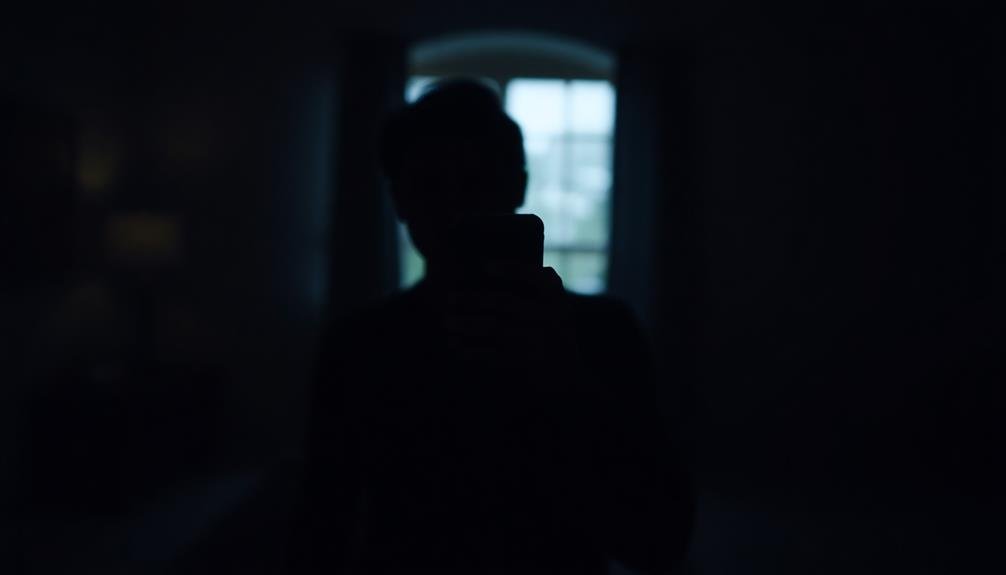
Motion blur's nemesis lurks in low-light action shots, threatening to ruin your carefully composed images. When you're capturing fast-moving subjects in dimly lit environments, your phone's camera struggles to freeze the action. The longer exposure times needed for low-light photography allow more time for movement, resulting in blurry, smeared images.
To combat motion blur, you'll need to understand its causes and implement effective strategies. The main culprits are:
- Slow shutter speeds
- Subject movement
- Camera shake
You can mitigate these issues by increasing your ISO, which allows for faster shutter speeds. However, this comes at the cost of increased noise in your photos.
Alternatively, you might try using burst mode to capture multiple shots in quick succession, increasing your chances of getting a sharp image.
If possible, add more light to your scene. This could mean using your phone's flash, albeit at the risk of harsh shadows, or introducing external lighting sources.
Limited Dynamic Range
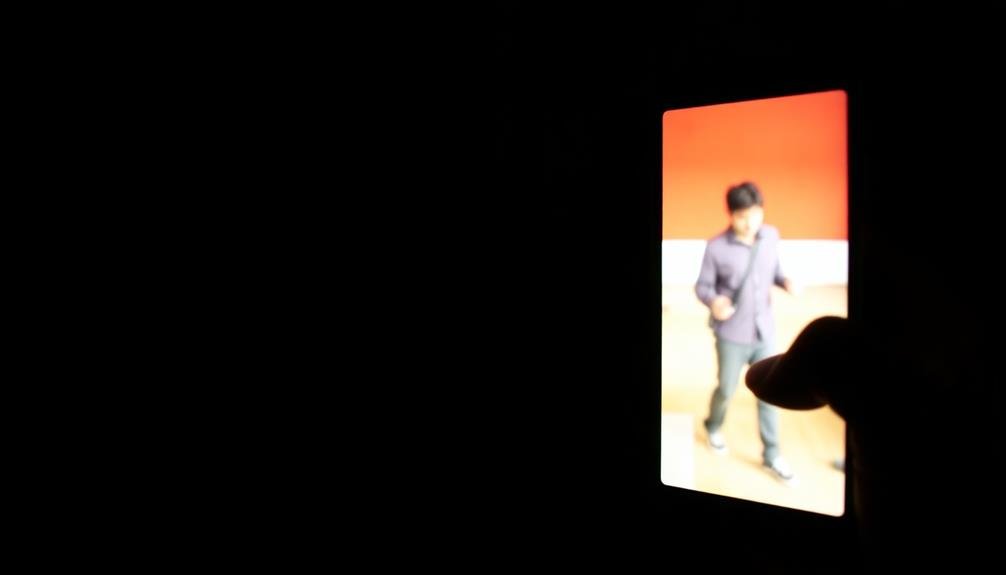
When shooting action in low light with your phone, you'll often encounter limited dynamic range.
You'll notice lost details in both shadows and highlights, making it challenging to capture the full spectrum of light in the scene.
This reduction in image detail can result in flat-looking photos that lack depth and fail to accurately represent the action you're trying to capture.
Shadows and Highlights Lost
A major challenge when shooting action on your phone in low light is the limited dynamic range. This means your camera struggles to capture both the brightest and darkest parts of the scene simultaneously. As a result, you'll often find that shadows become completely black, while highlights are blown out and lose all detail.
In low light action shots, this problem becomes even more pronounced. Fast-moving subjects can create blurred areas that further complicate the exposure. You might find that important details in your subject's face or clothing are lost in deep shadows, while bright lights or reflections in the background become distracting white blobs.
To mitigate this issue, you can:
- Use HDR mode if your phone offers it
- Try exposure bracketing and combine images in post-processing
- Focus on positioning your subject in areas with more even lighting
Reduced Image Detail
Closely related to the issue of lost shadows and highlights is the overall reduction in image detail due to limited dynamic range. When you're shooting action in low light with your phone, you'll notice that the resulting images often lack the crisp, clear details you'd expect in better lighting conditions.
This loss of detail occurs because your phone's camera sensor struggles to capture the full range of light and dark areas in the scene. In low light, the sensor has to work harder to gather enough light, which can lead to increased noise and a softer overall image.
You'll see this most prominently in areas of fine texture or intricate patterns. To compensate for the lack of light, your phone may automatically increase the ISO sensitivity, which can further degrade image quality. The higher ISO introduces more digital noise, making details appear grainy or fuzzy.
Additionally, slower shutter speeds used in low light can cause motion blur, further reducing the sharpness of your action shots. This combination of factors results in images that may look acceptable on your phone's screen but lack the detail and clarity you'd want for larger displays or prints.
Lack of Optical Stabilization

Many budget-friendly smartphones lack optical image stabilization (OIS), an essential feature for low-light photography. Without OIS, your camera's sensor can't compensate for small movements while you're taking a photo. This becomes particularly problematic in low-light situations, where slower shutter speeds are necessary to capture enough light.
When you're trying to snap action shots in dim environments, the lack of OIS can result in blurry, unusable images. Your hands' natural tremors, combined with the subject's movement, create a perfect storm for motion blur.
Even if you have a steady hand, it's challenging to keep the camera still enough for the longer exposure times required in low light.
To mitigate the effects of missing OIS, you can:
- Use a tripod or stable surface to support your phone
- Employ burst mode to increase your chances of capturing a sharp image
- Opt for scenes with more available light when possible
While these techniques can help, they're not foolproof. The absence of OIS remains a significant hurdle for achieving high-quality action shots in low-light conditions, especially with budget smartphones.
Low Light Metering Difficulties

Smartphone cameras often struggle with metering in low-light conditions, leading to improperly exposed images. When you're trying to capture action shots in dim environments, your phone's metering system faces significant challenges. It must quickly assess the limited available light and determine the correct exposure settings, all while your subject is moving.
In low light, your phone's sensor receives less information, making it harder to distinguish between different brightness levels. This can result in underexposed or overexposed areas in your photo. The camera might prioritize the brightest parts of the scene, leaving the rest too dark, or it may boost the overall exposure, causing loss of detail in highlights.
Additionally, your phone's metering system may struggle to maintain consistent exposure as your subject moves through areas of varying brightness. This can lead to sudden changes in exposure during burst shots or video recording.
To compensate, your phone might increase the ISO, introducing more noise to the image. Some phones use AI-assisted metering to improve low-light performance, but these systems aren't perfect and may still produce inconsistent results in challenging lighting conditions.
Flash Synchronization Problems

While metering challenges are significant, flash synchronization issues can further complicate low-light action photography on smartphones. Your phone's flash often struggles to keep up with fast-moving subjects in dim conditions. The delay between pressing the shutter button and the flash firing can result in missed moments or blurry images.
Most smartphone flashes use LED technology, which isn't as quick as traditional xenon flashes. This lag time means your subject might've moved out of frame or changed position by the time the flash illuminates the scene.
Additionally, the flash duration on phones is typically longer than professional camera flashes, potentially causing motion blur even when the subject is captured within the frame.
To mitigate these issues, you can:
- Use burst mode to increase your chances of capturing the perfect moment
- Anticipate the action and press the shutter slightly before the peak moment
- Experiment with third-party camera apps that offer more control over flash timing
Understanding these limitations can help you adapt your technique and improve your low-light action shots.
Smartphone Processing Power Constraints

A significant challenge in low-light action photography on phones stems from their processing power limitations. While smartphones have come a long way, they still can't match the processing capabilities of dedicated cameras. This constraint affects your ability to capture crisp, well-exposed action shots in dim conditions.
When you're shooting in low light, your phone needs to work harder to process the image. It must balance noise reduction, sharpening, and exposure compensation all at once. This task becomes even more demanding with moving subjects. Your phone's processor struggles to keep up with the rapid calculations required for fast-moving objects in poor lighting.
The limited processing power also impacts your phone's ability to use higher ISO settings effectively. Higher ISO allows for faster shutter speeds, which are vital for freezing action. However, it also introduces more noise. Your phone's processor may not be able to handle the noise reduction algorithms quickly enough, resulting in blurry or grainy images.
Additionally, the constraints affect your phone's autofocus speed and accuracy in low light, further complicating action photography. These limitations often lead to missed shots or disappointing results when you're trying to capture fast-moving subjects in challenging lighting conditions.
Frequently Asked Questions
Can External Lenses Improve Low-Light Action Shots on Smartphones?
External lenses can improve your low-light action shots on smartphones. They'll help gather more light and enhance image quality. However, you'll still need to contemplate shutter speed and ISO settings for the best results in challenging conditions.
How Do Computational Photography Techniques Affect Low-Light Action Photography?
Computational photography techniques can greatly improve your low-light action shots. They'll reduce noise, enhance detail, and increase sharpness. You'll see better motion capture, brighter images, and improved color accuracy in challenging lighting conditions.
Are There Specific Smartphone Models Better Suited for Low-Light Action Shots?
You'll find iPhone Pro models, Google Pixel devices, and Samsung Galaxy S series excel at low-light action shots. They've got advanced sensors, AI-powered night modes, and fast processors that help capture crisp, well-exposed images in challenging conditions.
What Role Does Lens Aperture Play in Smartphone Low-Light Action Photography?
Lens aperture is essential for your low-light action shots. A wider aperture (lower f-number) lets in more light, allowing you to use faster shutter speeds. This helps freeze motion and reduce blur in challenging lighting conditions.
How Can Manual Camera Settings Enhance Low-Light Action Shots on Phones?
You'll improve low-light action shots by manually adjusting settings. Increase ISO for sensitivity, slow down shutter speed for more light, and widen aperture if possible. Use burst mode to capture multiple frames and select the best one.
In Summary
You've seen how phone action shots in low light present multiple challenges. From sensor limitations to motion blur, you're fighting an uphill battle. But don't give up! With practice and understanding of your device's capabilities, you'll improve. Remember to steady your hand, use burst mode, and experiment with manual settings when possible. While phones may struggle in these conditions, they're constantly evolving. Keep shooting, and you'll capture that perfect low-light action shot eventually.





Leave a Reply