Reveal the world of macro photography with your smartphone! Start by selecting a high-quality clip-on lens for crisp close-ups. Master manual focus and experiment with depth of field to capture stunning details. Soft, diffused lighting will enhance textures and minimize harsh shadows. Compose your shots with negative space to frame your subject effectively. Play with bold colors and contrasts to create visual impact. Don't be afraid to try unconventional angles for unique perspectives. Edit your images carefully, adjusting exposure and sharpness to make details pop. With these pro tips, you'll transform ordinary objects into extraordinary works of art. Dive deeper to uncover even more macro magic!
Choose the Right Lens Attachment

The right lens attachment can transform your smartphone into a powerful close-up photography tool. When selecting a lens for mobile macro photography, consider clip-on options that fit securely over your phone's camera.
Look for lenses with magnification factors ranging from 10x to 25x for stunning close-ups of tiny subjects. Opt for high-quality glass lenses to guarantee sharp, clear images. Avoid plastic lenses, which often produce distorted or blurry results.
Some popular brands offer multi-lens kits, allowing you to experiment with different magnifications and effects. Consider the working distance of the lens – the space between your phone and the subject.
Lenses with longer working distances provide more flexibility when photographing skittish insects or delicate flowers. However, shorter working distances can yield more dramatic, detailed shots.
Don't forget about lens compatibility. Verify the attachment works with your specific smartphone model and case. Some universal clips may not fit properly on all devices, potentially causing vignetting or focus issues.
Master Focus and Depth Control

With your lens attachment in place, it's time to tackle the challenges of focusing in mobile macro photography. Your smartphone's autofocus may struggle with close-up subjects, so switch to manual focus for greater control. Use your phone's focus peaking feature, if available, to highlight sharp areas in the frame.
To achieve a crisp image, experiment with different focus distances. Move your phone closer to or farther from the subject until you find the sweet spot where details are sharpest. Remember, macro photography often has a very shallow depth of field, so even slight movements can throw your subject out of focus.
To increase depth of field, try using a smaller aperture if your phone allows manual control. Alternatively, use focus stacking techniques by taking multiple shots at different focus points and combining them in post-processing. This method can dramatically increase the overall sharpness of your image.
Stability is essential for sharp macro shots. Use a tripod or rest your phone on a stable surface to minimize camera shake.
If shooting handheld, take multiple shots to increase your chances of capturing a perfectly focused image.
Optimize Lighting for Tiny Subjects

Lighting plays an essential role in mobile macro photography, especially when capturing tiny subjects. To optimize lighting, start by seeking out soft, diffused light sources. Natural light from overcast days or shaded areas often works best, as it minimizes harsh shadows and highlights.
If you're shooting indoors, position your subject near a window for gentle illumination.
When natural light isn't sufficient, consider using artificial lighting options. Your phone's built-in flash can be too harsh for close-ups, so try using a small LED light panel or a ring light designed for smartphones. These tools provide more control over the direction and intensity of light.
Experiment with different angles to find the most flattering light for your subject. Side lighting can enhance texture and depth, while front lighting reveals fine details.
Don't forget to use reflectors or white cards to bounce light onto shadowy areas, creating a more balanced exposure.
For translucent subjects like flowers or insects, try backlighting to create a striking glow effect. Position your light source behind the subject and adjust your camera's exposure to highlight the subject's silhouette and internal structures.
Find Unique Textures and Patterns
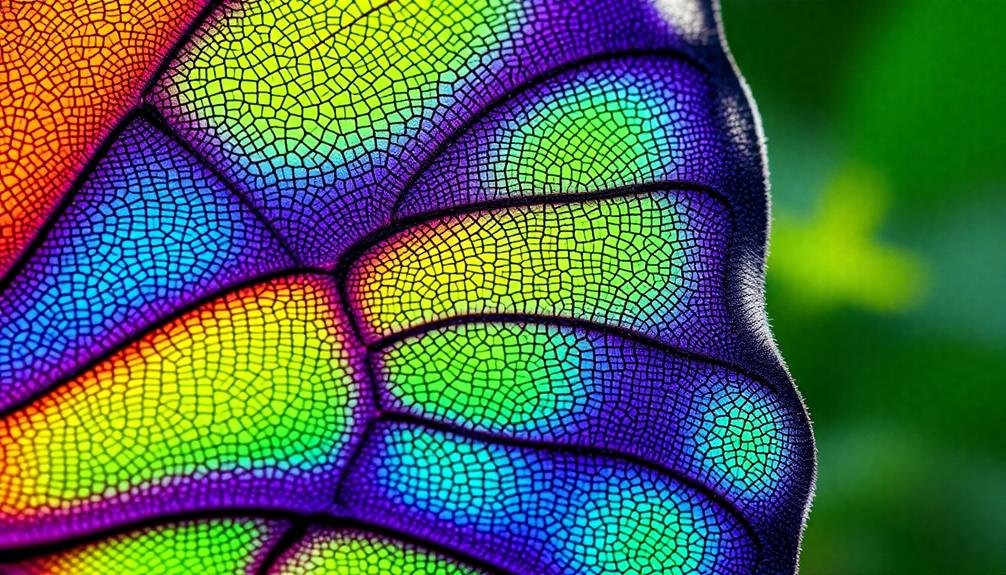
Seeking out unique textures and patterns can transform your mobile close-up photography from ordinary to extraordinary. Look for intricate details in everyday objects that you might typically overlook. Examine the veins of a leaf, the ridges on a seashell, or the tiny bubbles in a soap sud. These minute elements can create engaging abstract images when photographed up close.
Don't limit yourself to nature; man-made objects often offer fascinating textures too. Explore the weave of fabrics, the grain of wood, or the rust on metal surfaces. Even common household items like kitchen utensils or electronic components can yield surprising results when viewed through a macro lens.
To find these hidden gems, train your eye to notice patterns and repetitions in your surroundings. Look for symmetry, fractals, or contrasting textures. Experiment with different angles and compositions to highlight these features.
Utilize Negative Space Effectively

In close-up photography, negative space can be your secret weapon for creating stunning compositions. It's the empty area surrounding your main subject, and when used effectively, it can dramatically enhance the impact of your close-up shots.
To utilize negative space, start by identifying a simple, uncluttered background. This could be a plain wall, a smooth surface, or even the sky. Position your subject off-center, allowing the empty space to occupy a larger portion of the frame. This technique draws the viewer's eye to your subject while creating a sense of balance and visual interest.
Experiment with different ratios of subject to negative space. You might find that a small subject surrounded by ample negative space creates a powerful, minimalist effect. Don't be afraid to crop tightly on one side of your subject while leaving plenty of breathing room on the other.
Pay attention to the color and texture of your negative space. A contrasting background can make your subject pop, while a complementary one can create a harmonious feel.
Play With Color and Contrast

While negative space sets the stage, color and contrast bring your close-up photos to life. To make your images pop, experiment with complementary colors. Seek out subjects with naturally vibrant hues or place colorful objects against contrasting backgrounds.
Don't shy away from bold color combinations; they can create striking visual impact in macro shots.
Pay attention to lighting to enhance contrast. Harsh midday sun can create deep shadows, while soft, diffused light smooths out textures. Try backlighting translucent subjects for an ethereal glow. Use your phone's exposure compensation to fine-tune brightness and shadows.
Consider converting some images to black and white to emphasize form and texture. This technique can be particularly effective for subjects with intricate patterns or strong lines. Adjust contrast in post-processing to make details pop even more.
Experiment with color grading to create specific moods. Warm tones can evoke a cozy feeling, while cool tones might suggest a clinical or futuristic vibe.
Don't be afraid to push boundaries – sometimes unexpected color treatments can yield the most enthralling results in close-up photography.
Experiment With Unusual Perspectives

Shake up your close-up photography by exploring unconventional angles and viewpoints. Get low to the ground for a bug's-eye view of small subjects, or shoot from directly above to capture intricate patterns and textures.
Try tilting your phone at unusual angles to create dynamic compositions that challenge the viewer's perspective. Don't be afraid to rotate your phone vertically for portrait-oriented close-ups. This can be particularly effective for tall, slender subjects like flowers or insects.
Experiment with shooting through objects in the foreground to add depth and framing to your macro shots. Use leaves, petals, or even water droplets as natural filters to create unique effects.
Consider capturing reflections in water or shiny surfaces for a fresh take on familiar subjects. Play with symmetry by positioning your subject in the center of the frame, or break the rules by placing it off-center for a more intriguing composition.
Create Abstracts With Macro Details
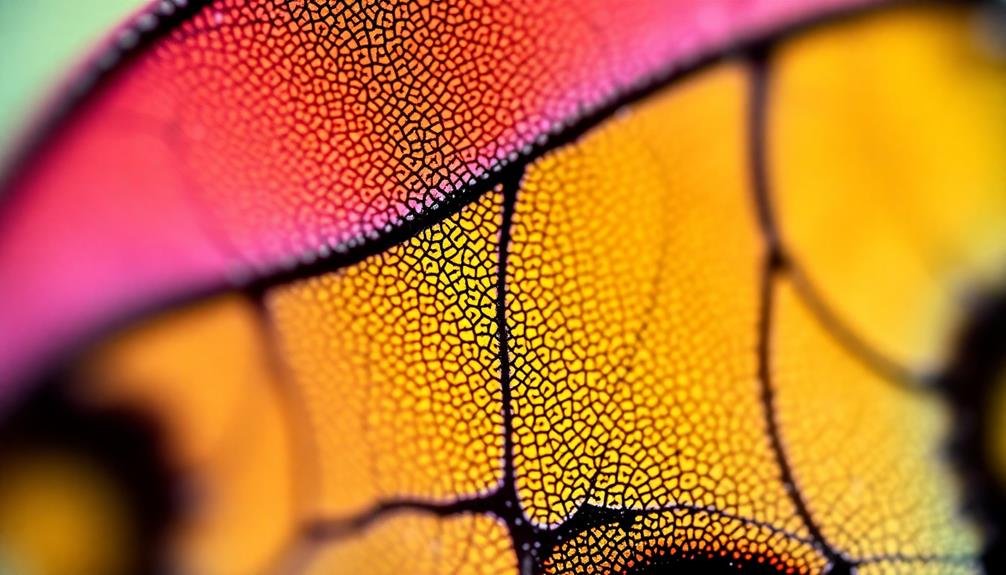
Immerse yourself in the world of abstract photography by focusing on macro details. By capturing extreme close-ups of everyday objects, you'll transform the mundane into enchanting works of art. Use your smartphone's macro mode or a clip-on macro lens to reveal textures, patterns, and colors that are often overlooked by the naked eye.
To create compelling abstract compositions:
- Look for interesting textures like fabric weaves, plant surfaces, or intricate details on small objects.
- Experiment with different angles and lighting to enhance shapes and shadows.
- Focus on a small section of your subject, eliminating recognizable features.
As you explore the micro world, pay attention to the interplay of light and shadow. Harsh lighting can accentuate textures, while soft, diffused light can create a dreamy atmosphere.
Don't be afraid to manipulate your subject by adding water droplets or using reflective surfaces to create unique effects.
Edit for Maximum Impact

Three key steps will transform your close-up mobile photos from good to great: cropping, adjusting exposure, and enhancing details.
Start by cropping your image to eliminate distractions and focus on the most compelling elements. Don't be afraid to crop tightly; macro shots often benefit from a bold, up-close perspective.
Next, fine-tune the exposure. Macro photos can be tricky, with bright highlights and deep shadows. Use your phone's editing tools to adjust brightness, contrast, and highlights/shadows. Aim for a balanced exposure that reveals texture without losing detail in bright or dark areas.
Finally, enhance the details that make your macro shot special. Increase sharpness slightly to accentuate fine textures, but be careful not to overdo it.
Boost saturation moderately to make colors pop, especially in nature shots. Consider using selective editing tools to emphasize specific areas of your image.
Frequently Asked Questions
How Do I Prevent Camera Shake When Taking Macro Photos on Mobile?
To prevent camera shake in macro mobile photos, you'll want to stabilize your device. Use a tripod or rest your phone on a solid surface. Hold your breath when shooting, and try using the timer or volume button as a shutter release.
What's the Best Time of Day for Outdoor Macro Photography?
The best time for outdoor macro photography is early morning or late afternoon. You'll get softer, diffused light that enhances details and reduces harsh shadows. It's also when dew drops form, adding a magical element to your shots.
Can I Use Household Items as Props for Macro Shots?
You'll find plenty of everyday items perfect for macro shots. Try using colorful fabrics, kitchen utensils, or even small toys. Get creative with textures, patterns, and reflections. Don't forget to experiment with lighting for stunning results.
How Do I Clean Tiny Subjects Without Damaging Them Before Photographing?
You'll want to be gentle when cleaning tiny subjects. Use a soft brush or air blower to remove dust. For stubborn dirt, try a damp cotton swab. Always handle delicate items with care to avoid damage.
Are There Any Apps Specifically Designed for Mobile Macro Photography?
You'll find several apps designed for mobile macro photography. Try Camera+ 2, ProCamera, or Magnifier+. These apps offer features like focus stacking, exposure control, and digital zoom. They'll help you capture stunning close-ups with your smartphone.
In Summary
You've now got the tools to create stunning macro shots with your mobile device. Don't be afraid to experiment and push your creativity. Remember, it's all about capturing the tiny details that often go unnoticed. With practice, you'll develop your own unique style and perspective. Keep exploring the miniature world around you, and you'll be amazed at the magical images you can create right from your pocket. Happy shooting!





Leave a Reply