Looking to tame your chaotic photo collection? You've got plenty of options. Google Photos, Apple Photos, and Amazon Photos offer robust cloud storage and AI-powered organization. Flickr and Dropbox provide seamless backups and intuitive interfaces. Microsoft OneDrive excels in cross-device syncing and automatic album creation. For those seeking professional-grade editing tools, Adobe Lightroom Mobile is a top choice. These apps use advanced AI and machine learning to categorize your images, recognize faces and objects, and even suggest edits. With features like automatic tagging, smart sorting, and creative enhancements, you'll never lose track of a precious memory again. Discover how these apps can revolutionize your photo management experience.
Google Photos
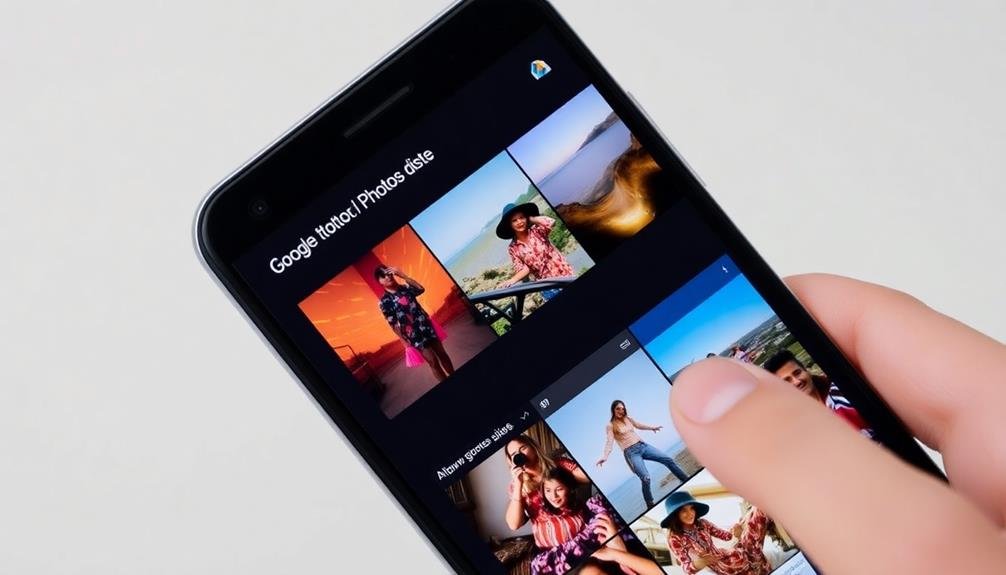
One of the top contenders for auto-organizing mobile photos is Google Photos. This powerful app offers unlimited storage for high-quality photos and videos, making it an excellent choice for those with extensive photo collections.
Google Photos uses artificial intelligence to automatically categorize your images, creating albums based on people, places, and things. You'll find that the app's facial recognition technology is particularly impressive, allowing you to easily search for specific individuals across your entire photo library.
Google Photos also excels at creating collages, animations, and stylized photos without any input from you. The app's search function is robust, enabling you to find photos based on location, date, or even the content within the image.
You can also create shared albums, making it simple to collaborate with friends and family on photo collections. Google Photos' backup and sync feature guarantees that your images are safe and accessible across all your devices.
The app's "Free up space" option automatically removes photos from your device once they're safely backed up, helping you manage your phone's storage effectively.
Apple Photos

Many iPhone users find Apple Photos to be a natural choice for organizing their mobile images. It's pre-installed on all iOS devices and offers seamless integration with other Apple products. The app uses advanced machine learning to automatically categorize your photos by people, places, and events.
You'll appreciate the app's intuitive interface, which allows you to easily browse through your memories. Apple Photos creates smart albums based on various criteria, such as location, date, or photo type. It also generates Memories, which are curated collections of your past experiences.
One of Apple Photos' standout features is its facial recognition technology. It can identify faces in your images and group them together, making it simple to find photos of specific people. The app also excels at object recognition, allowing you to search for photos by keywords like "beach" or "dog."
Apple Photos offers basic editing tools and filters to enhance your images. It syncs across all your Apple devices through iCloud, ensuring your photo library is always up-to-date.
While it may not have as many advanced features as some third-party apps, Apple Photos provides a solid, user-friendly solution for organizing your mobile photos.
Amazon Photos

Amazon Photos offers you unlimited full-resolution storage for your images if you're a Prime member.
You'll benefit from AI-powered image recognition that automatically tags and categorizes your photos, making them easily searchable.
This feature allows you to quickly find specific pictures based on objects, people, or locations without manual organization.
Unlimited Full-Resolution Storage
When it comes to storing your precious memories, Amazon Photos stands out from the crowd. It offers unlimited full-resolution storage for your photos, ensuring you never have to compromise on image quality. This feature is especially valuable if you're an Amazon Prime member, as it's included with your subscription at no extra cost.
You can upload as many photos as you want, and they'll all be stored in their original resolution. This means you won't have to worry about losing detail or clarity when you decide to print or share your images later.
The app also supports RAW file formats, which is great for photography enthusiasts who prefer to work with uncompressed images. Unlike some other cloud storage services, Amazon Photos doesn't compress your images or reduce their quality to save space.
This full-resolution storage extends to your videos as well, though there's a 5GB limit for video content. If you need more video storage, you can easily upgrade your plan.
With Amazon Photos, you can rest assured that your memories are preserved in their highest quality, ready to be revisited whenever you want.
Ai-Powered Image Recognition
Cutting-edge AI technology within Amazon Photos takes photo organization to the next level. The app's image recognition capabilities automatically identify people, objects, and scenes in your photos, making it easier to search and categorize your memories. You'll find that Amazon Photos can recognize thousands of objects, from common items like cars and flowers to specific landmarks and activities.
This AI-powered feature allows you to quickly locate photos based on their content, without manually tagging each image. For example, you can search for "beach" or "birthday party" and instantly find relevant photos. The app also groups similar images together, making it simple to choose the best shots from a series.
Here's a breakdown of Amazon Photos' AI recognition capabilities:
| People | Objects | Scenes |
|---|---|---|
| Faces | Animals | Nature |
| Groups | Food | Events |
| Ages | Vehicles | Places |
Flickr

Although primarily known as a photo-sharing platform, Flickr has evolved into a powerful tool for organizing your mobile photos. With its robust auto-upload feature, you can seamlessly sync your smartphone's camera roll to your Flickr account, ensuring all your photos are safely backed up and easily accessible.
Flickr's organizational capabilities extend beyond simple uploads. The app uses advanced image recognition technology to automatically tag and categorize your photos, making it easier to search and find specific images later.
You'll appreciate the intuitive interface that allows you to create albums, add custom tags, and even geotag your photos for location-based sorting.
Here are three standout features that make Flickr an excellent choice for photo organization:
- Smart albums that automatically group similar photos
- A powerful search function that understands natural language queries
- The ability to edit metadata and add descriptions to your photos
With 1TB of free storage, you'll have ample space for your growing photo collection.
Flickr's privacy settings also give you control over who can view your photos, making it a versatile platform for both personal and professional use.
Dropbox
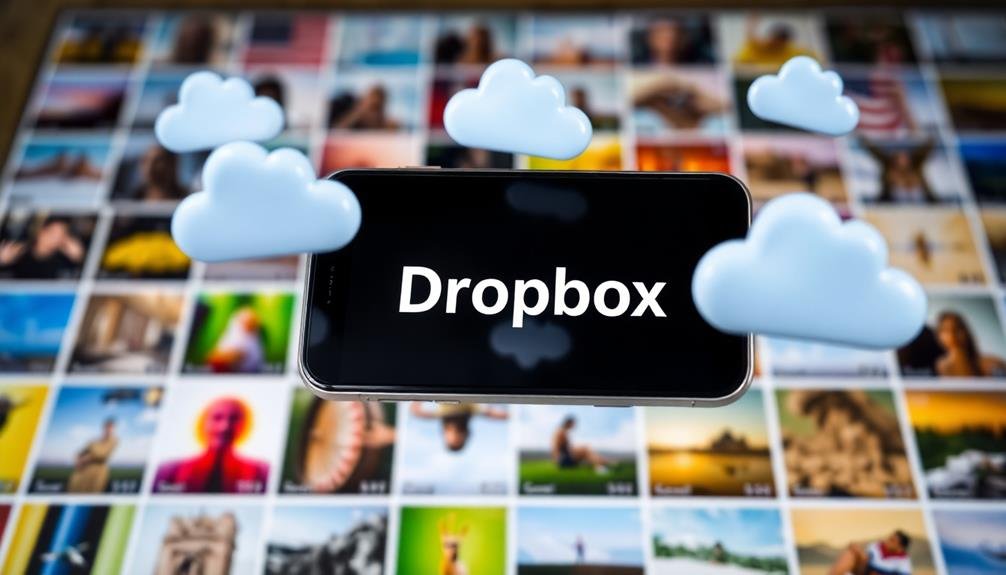
Dropbox, a popular cloud storage service, offers a robust solution for organizing your mobile photos. With its automatic camera upload feature, you can seamlessly sync your photos to the cloud as soon as you take them. This guarantees that your memories are safely backed up and accessible across all your devices.
Dropbox's photo organization capabilities extend beyond simple storage. The app uses machine learning to automatically categorize your images, making it easier to find specific photos later. You'll find your pictures sorted by date, location, and even content, such as people, animals, or objects.
The app's search function is particularly powerful, allowing you to find photos based on keywords, locations, or dates. You can create custom albums to further organize your collection and easily share them with friends and family.
Dropbox also offers editing tools, letting you crop, adjust, and add filters to your photos within the app. With its generous free storage and affordable paid plans, you can store thousands of high-resolution images without worrying about running out of space.
The app's cross-platform compatibility guarantees you can access your organized photo library from any device, making it a versatile choice for photo management.
Microsoft OneDrive

Microsoft OneDrive stands as another powerful contender in the domain of photo organization apps. It's not just a cloud storage solution; it's an all-encompassing tool that can help you manage and organize your photos effortlessly. With OneDrive, you'll enjoy automatic photo backup, intelligent tagging, and seamless integration with other Microsoft products.
OneDrive's photo organization features include:
- Automatic album creation based on time, location, or events
- AI-powered search capabilities that recognize objects, people, and text in images
- Cross-platform synchronization for easy access on all your devices
You'll appreciate OneDrive's ability to automatically sort your photos into albums, making it easier to find specific memories. The app's AI-driven search function allows you to locate photos by describing their content, even if you can't remember when or where they were taken.
Plus, with its tight integration with Windows PCs and other Microsoft services, you'll find it simple to view, edit, and share your photos across multiple platforms.
OneDrive offers 5GB of free storage, with affordable plans for additional space. Its user-friendly interface and robust features make it an excellent choice for those looking to streamline their photo organization process.
Adobe Lightroom Mobile

Adobe Lightroom Mobile offers powerful AI-driven organization features that'll automatically sort your photos by content, faces, and locations.
You'll appreciate its cross-device syncing capabilities, allowing you to access and edit your photos seamlessly across your smartphone, tablet, and computer.
With advanced editing tools at your fingertips, you can enhance your images professionally, making Lightroom Mobile a thorough solution for both organizing and improving your photo collection.
Powerful Ai-Driven Organization
A standout among AI-powered photo organization apps, Adobe Lightroom Mobile brings professional-grade tools to your smartphone. Its powerful AI-driven organization features make sorting through thousands of photos a breeze.
You'll find that Lightroom's machine learning algorithms can recognize and categorize images based on content, faces, and even specific objects within the frame.
The app's AI capabilities extend beyond simple categorization. Here are three key features that set Lightroom Mobile apart:
- Intelligent keyword suggestions
- Automatic face detection and grouping
- Scene recognition for landscape and urban photos
You'll appreciate how Lightroom's AI learns from your editing habits, suggesting personalized presets and adjustments tailored to your style.
The app's search function is remarkably intuitive, allowing you to find specific photos using natural language queries. Whether you're looking for "sunset beach photos" or "pictures of my dog," Lightroom's AI will quickly surface relevant results.
As you use the app more, you'll notice its organization capabilities becoming increasingly accurate and helpful. This continuous improvement guarantees that your photo library remains well-organized and easily accessible, no matter how large it grows.
Cross-Device Syncing Capabilities
Sync powerhouse Adobe Lightroom Mobile doesn't disappoint when it comes to cross-device capabilities. You'll find seamless integration across your smartphone, tablet, and computer, ensuring your photo library remains consistent wherever you access it. With Lightroom's cloud-based system, any changes you make on one device instantly reflect on all others.
You can start editing a photo on your phone during your commute and finish it later on your desktop without missing a beat. The app's smart previews feature allows you to work on your images even when offline, syncing changes once you're back online. This flexibility is invaluable for photographers always on the go.
Lightroom's cross-device syncing extends beyond just your photos. It also synchronizes your presets, editing history, and album organization. This means you'll have access to your entire workflow toolkit regardless of which device you're using.
The app's ability to sync RAW files is particularly useful for professional photographers who need to maintain image quality across devices. With Adobe Lightroom Mobile, you're never far from your entire photo collection and editing tools, making it a top choice for those who value seamless cross-device functionality.
Advanced Editing Tools
While Lightroom Mobile excels in syncing, its advanced editing tools truly set it apart. You'll find an extensive suite of professional-grade features that allow you to transform your photos with precision and creativity. From basic adjustments like exposure and contrast to more complex edits involving curves and color grading, Lightroom Mobile puts the power of a desktop editing suite in your pocket.
The app's intuitive interface makes it easy to navigate through its vast toolset. You can apply preset filters or create your own custom looks, giving you complete control over your photo's aesthetic. Lightroom Mobile also offers selective editing, allowing you to make adjustments to specific areas of your image using brush and gradient tools.
Here are three standout features of Lightroom Mobile's advanced editing tools:
- RAW file support for maximum editing flexibility
- AI-powered auto-adjustments for quick enhancements
- Healing brush for seamless object removal
With these tools at your fingertips, you can elevate your mobile photography to new heights. Whether you're a professional photographer or an enthusiastic amateur, Lightroom Mobile's advanced editing capabilities will help you create stunning, polished images directly from your smartphone.
Frequently Asked Questions
How Do Photo Organizing Apps Handle Duplicate Images?
Photo organizing apps typically detect and group duplicate images for you. They'll use advanced algorithms to compare file names, dates, and visual content. You'll often have the option to review and delete duplicates, freeing up storage space.
Can These Apps Recognize and Categorize Objects Within Photos?
Yes, many photo organizing apps can recognize and categorize objects in your photos. They'll use AI to identify things like people, animals, landscapes, and more. You'll find it easier to search and sort your images based on their content.
Are There Privacy Concerns When Using Cloud-Based Photo Organization Services?
You should be aware of privacy concerns with cloud-based photo services. They often access and analyze your images, potentially storing data on remote servers. It's essential to review privacy policies and consider local storage alternatives for sensitive photos.
Do Any Apps Offer Facial Recognition for Pets?
Yes, some apps offer facial recognition for pets. You'll find features like this in Google Photos and iCloud Photos. They can identify and categorize your furry friends, making it easier to find and organize pet pictures.
Can These Apps Integrate With Social Media Platforms for Easy Sharing?
You'll find many photo organization apps that seamlessly integrate with social media platforms. They'll let you share your pics directly to Facebook, Instagram, or Twitter. Some even offer batch uploading features for quick and easy sharing.
In Summary
You've now got a great selection of apps to help tame your photo collection. Whether you're an Android or iPhone user, there's an option that'll suit your needs. Don't let your memories get lost in a sea of disorganized images. Pick one of these apps and start sorting today. You'll thank yourself later when you can easily find that perfect shot from last summer's vacation or your child's first steps.





Leave a Reply