When it comes to portrait retouching on your mobile device, you've got powerful options at your fingertips. Facetune offers precision facial enhancements, while Snapseed provides extensive editing tools. For instant style, VSCO's filters and advanced features deliver professional results. AirBrush excels in quick, easy touch-ups, and TouchRetouch seamlessly removes unwanted objects. Lightroom Mobile brings professional-grade editing to your phone, and Pixlr adds creative effects and overlays to your portraits. Each app offers unique strengths, catering to different editing needs and skill levels. Exploring these top contenders will help you find the perfect tool to elevate your mobile photography game.
Facetune: Precision Facial Enhancement

Countless mobile photographers turn to Facetune for its precision facial enhancement tools. This popular app offers a range of features that allow you to refine portraits with professional-level results. You'll find tools for smoothing skin, whitening teeth, and removing blemishes, all with intuitive touch controls.
Facetune's strength lies in its ability to make subtle adjustments. You can reshape facial features, enhance eyes, and even add makeup effects without making your subject look artificial. The app's advanced algorithms guarantee that your edits blend seamlessly with the original image.
One of Facetune's standout features is its selective editing capability. You can apply changes to specific areas of the face while leaving others untouched, giving you complete control over the final result. The app also offers a variety of filters and light effects to further enhance your portraits.
While Facetune is user-friendly, it does require some practice to achieve natural-looking results. Overuse of certain features can lead to an unrealistic appearance, so it's important to exercise restraint.
With careful application, however, you can create stunning, professional-quality portraits right from your mobile device.
Snapseed: All-Around Editing Powerhouse

Snapseed offers you a thorough suite of portrait enhancement tools that go beyond basic retouching.
You'll find everything from selective adjustments to advanced healing brushes, allowing for precise control over your portrait edits.
The app's intuitive interface makes it easy to navigate these powerful features, even if you're new to mobile photo editing.
Versatile Portrait Enhancement Tools
When it comes to versatile portrait enhancement tools, Snapseed stands out as an all-around editing powerhouse. This free app offers a wide range of features that can transform your portraits from ordinary to extraordinary.
You'll find essential tools like selective adjustments, healing, and brushes that allow you to target specific areas of your image with precision.
Snapseed's portrait enhancement capabilities are particularly impressive. The Face Pose tool lets you adjust the subject's facial features, while the Head Pose feature allows you to subtly alter the angle of the face.
You can smooth skin, brighten eyes, and even add a subtle glow to your subject's complexion using the Portrait filter.
For more advanced edits, you'll appreciate Snapseed's Curves tool, which gives you fine control over contrast and color. The Double Exposure feature enables you to blend multiple images for creative effects.
With its non-destructive editing approach, you can always undo changes or revert to your original image. Snapseed's intuitive interface makes it easy to experiment with different looks, ensuring your portraits always stand out.
User-Friendly Interface Design
One of the most striking features of Snapseed is its user-friendly interface design. When you open the app, you'll find a clean, intuitive layout that doesn't overwhelm you with options. The main screen presents your image front and center, with editing tools neatly tucked away in a collapsible menu.
You'll appreciate how Snapseed organizes its features into logical categories. Basic adjustments, filters, and advanced tools are easily accessible through clear icons and labels. The app employs a gesture-based editing system, allowing you to swipe left or right to increase or decrease the intensity of effects. This tactile approach makes fine-tuning your edits a breeze.
Snapseed's interface also shines in its before-and-after comparison feature. You can quickly toggle between your original and edited image with a simple tap, helping you gauge the impact of your changes.
The app's non-destructive editing workflow means you can always revert to your original image or adjust previous edits. This flexibility, combined with the app's straightforward layout, guarantees that even novice users can navigate Snapseed's powerful editing capabilities with confidence.
VSCO: Filters and Advanced Tools

VSCO offers you an extensive collection of preset filters to instantly transform your portrait photos.
You'll find a wide range of styles, from classic film emulations to modern, trendy looks.
Beyond filters, VSCO provides manual adjustment tools for fine-tuning your images, allowing you to control aspects like exposure, contrast, and color balance with precision.
Versatile Preset Filters
Applying versatile preset filters can transform your portraits with just a few taps. VSCO's extensive library of high-quality filters offers you countless options to enhance your images. These presets are designed to emulate various film stocks and popular photography styles, giving your portraits a professional look without the need for complex editing.
You'll find filters that cater to different moods and aesthetics:
- Vibrant and punchy for bold, eye-catching portraits
- Muted and desaturated for a vintage feel
- High-contrast black and white for dramatic shots
- Warm and golden for a sun-kissed glow
- Cool and crisp for a modern, clean look
VSCO's filters are fully adjustable, allowing you to fine-tune their intensity to suit your preferences. You can also stack multiple filters to create unique combinations and achieve your desired style.
The app's intuitive interface makes it easy to preview and compare different filters side by side, helping you choose the perfect look for your portrait. With regular updates and new filter packs, you'll always have fresh options to experiment with and keep your editing style evolving.
Manual Adjustment Options
While preset filters offer quick enhancements, VSCO's manual adjustment options provide even greater control over your portrait edits. You'll find an extensive set of tools to fine-tune your images, allowing you to achieve professional-looking results right on your mobile device.
VSCO's manual adjustments are divided into three main categories:
| Basic | Color | Effects |
|---|---|---|
| Exposure | Temperature | Grain |
| Contrast | Tint | Fade |
| Saturation | Skin Tone | Vignette |
With these tools, you can precisely adjust your portrait's lighting, color balance, and overall mood. The exposure slider helps you correct under or overexposed areas, while contrast enhances the image's depth. Use the saturation tool to boost or mute colors, and fine-tune skin tones for a natural look.
VSCO's color adjustments allow you to modify the temperature and tint, creating warmer or cooler atmospheres in your portraits. The effects category offers options like grain for a film-like texture, fade for a vintage feel, and vignette to draw focus to your subject.
AirBrush: Quick and Easy Retouching

Offering a user-friendly approach to portrait enhancement, AirBrush has become a go-to app for mobile photographers seeking quick and easy retouching. With its intuitive interface and powerful tools, you'll find it simple to elevate your portraits in just a few taps.
AirBrush provides a range of features designed to streamline your editing process:
- One-tap auto-enhance for instant improvements
- Skin smoothing and blemish removal tools
- Teeth whitening and eye brightening options
- Makeup application and hair color adjustments
- Body reshaping and slimming capabilities
You'll appreciate the app's real-time editing feature, which allows you to see changes as you make them. This instant feedback helps you achieve the desired look without guesswork.
AirBrush also offers a variety of filters and effects to add a finishing touch to your portraits.
While it's not as extensive as some professional-grade apps, AirBrush strikes a balance between functionality and ease of use. It's perfect for quick touch-ups on-the-go or for those new to photo editing.
With its regular updates and growing feature set, AirBrush continues to evolve, making it a valuable tool in any mobile photographer's arsenal.
TouchRetouch: Remove Unwanted Objects Seamlessly

For photographers who need to go beyond basic retouching, TouchRetouch stands out as a specialized tool for removing unwanted objects from your images. This app offers a range of features designed to help you clean up your photos with precision and ease. You'll find tools like object removal, line removal, and quick repair options at your fingertips.
TouchRetouch's intuitive interface allows you to simply brush over unwanted elements, and the app's AI-powered algorithm will seamlessly remove them. Whether you're dealing with photobombers, power lines, or blemishes, this app can handle it all. Here's a quick overview of TouchRetouch's key features:
| Feature | Description | Use Case |
|---|---|---|
| Object Removal | Erase unwanted items | Remove trash from landscapes |
| Line Removal | Eliminate straight or curved lines | Clear power lines from skylines |
| Quick Repair | Fix small imperfections | Smooth out skin blemishes |
With TouchRetouch, you can transform your portraits and landscapes into polished, professional-looking images. The app's ability to preserve background textures and lighting makes it a valuable tool for mobile photographers who want to achieve clean, natural-looking results without compromising image quality.
Lightroom Mobile: Professional-Grade Editing

Lightroom Mobile catapults your smartphone photography into the domain of professional editing. This powerful app, developed by Adobe, brings the robust features of its desktop counterpart to your fingertips.
You'll find an extensive array of tools to enhance your portraits, from basic adjustments to advanced color grading.
With Lightroom Mobile, you can:
- Fine-tune exposure, contrast, and white balance
- Apply selective edits using masks and brushes
- Utilize AI-powered presets for quick enhancements
- Sync your edits across devices seamlessly
- Export in various formats and resolutions
The app's intuitive interface makes it easy to navigate complex editing processes. You'll appreciate the non-destructive workflow, allowing you to experiment without fear of losing your original image.
Lightroom Mobile's RAW processing capabilities guarantee you're working with the highest quality files your smartphone can produce.
For portrait retouching, you'll find tools specifically designed to enhance skin tones, reduce blemishes, and adjust facial features. The app's healing brush and clone stamp tools are particularly useful for removing distractions or smoothing skin.
With Lightroom Mobile, you're equipped to create stunning, professional-looking portraits right from your smartphone.
Pixlr: Creative Effects and Overlays

Pixlr stands out as a versatile and user-friendly portrait retouching app for mobile photographers. It offers a wide range of creative effects and overlays that can transform your portraits with just a few taps. You'll find an extensive library of filters, textures, and borders to enhance your images and give them a unique look.
One of Pixlr's strengths is its intuitive interface, which makes it easy to navigate and apply effects quickly. You can adjust the intensity of each effect, allowing for subtle enhancements or dramatic transformations. The app also provides basic editing tools like crop, resize, and brightness adjustments, making it a thorough solution for on-the-go editing.
Pixlr's overlay feature is particularly useful for adding artistic elements to your portraits. You can layer multiple effects, creating complex and visually striking images. The app regularly updates its collection of effects and overlays, ensuring you'll always have fresh options to explore.
For those who want to streamline their workflow, Pixlr offers customizable presets that you can save and apply to future edits. This feature is especially helpful when you're working on a series of portraits and want to maintain a consistent style.
Frequently Asked Questions
Are These Apps Suitable for Professional Photographers or Just Hobbyists?
You'll find these apps suitable for both professionals and hobbyists. They offer powerful tools that can enhance your workflow, whether you're a seasoned pro or just starting out. You'll appreciate their versatility and user-friendly interfaces.
How Do These Apps Compare to Desktop Photo Editing Software?
You'll find mobile apps are more convenient but less powerful than desktop software. They're great for quick edits on-the-go, but they can't match the advanced features and precision of professional desktop editing programs.
Can These Apps Be Used for Editing Non-Portrait Photos?
You'll find many of these apps versatile enough for non-portrait photos. They often include tools for adjusting exposure, color, and composition. You can enhance landscapes, still life, or even abstract images with features designed for various photo types.
Are There Any Free Alternatives to These Paid Portrait Retouching Apps?
Yes, you'll find several free alternatives for portrait retouching. Try Snapseed, VSCO, or Pixlr. They offer basic editing tools and filters. While they may not be as advanced, they're great options for beginners or those on a budget.
Do These Apps Require an Internet Connection to Function Properly?
Most portrait retouching apps don't require an internet connection for basic functions. You'll typically be able to edit offline. However, you might need to connect for cloud storage, updates, or accessing certain features like AI-powered tools.
In Summary
You've now got a powerful toolkit for mobile portrait retouching at your fingertips. Whether you're looking to smooth skin, remove blemishes, or add creative flair, these apps have you covered. Don't be afraid to experiment with different combinations to find your perfect editing workflow. Remember, the key is to enhance natural beauty, not create an unrealistic image. With practice, you'll be producing stunning portraits that capture your subject's essence in no time.




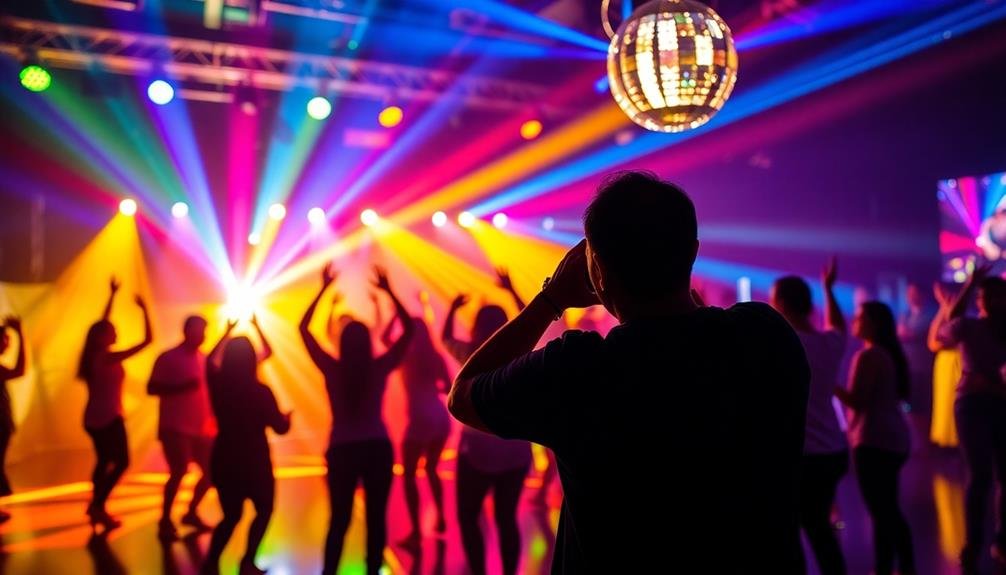
Leave a Reply