Regularly cleaning your smartphone camera lens is vital for maintaining image quality and device longevity. Dust, fingerprints, and smudges can degrade photo clarity, resulting in hazy images with muted colors. By keeping your lens clean, you'll improve low-light performance, enhance the effectiveness of advanced camera features, and prevent potential scratches or damage. A clean lens guarantees consistent photo results and clearer video calls, making your digital interactions more engaging. Developing a simple cleaning routine using microfiber cloths and proper techniques can greatly extend your camera's lifespan. Discover how easy maintenance habits can transform your smartphone photography experience.
Image Quality Improvement

Over time, a dirty smartphone camera lens can greatly degrade your photo quality. Dust, fingerprints, and smudges accumulate on the lens, creating a hazy film that affects image clarity.
You'll notice your photos becoming less sharp, with reduced contrast and muted colors. In low-light situations, a dirty lens can cause unwanted lens flares and glare, further diminishing image quality.
By regularly cleaning your smartphone camera lens, you'll see immediate improvements in your photos. Colors will appear more vibrant and true-to-life, while details will be crisper and more defined.
You'll capture better textures and fine lines, especially in close-up shots. Clean lenses also perform better in challenging lighting conditions, reducing the occurrence of artifacts and improving overall image consistency.
Additionally, a clean lens allows your smartphone's advanced camera features to function at their best. Features like portrait mode, night mode, and HDR rely on clear optics to produce the best results.
Dust and Debris Removal

When it comes to dust and debris removal, your first line of defense is a soft, lint-free microfiber cloth. Gently wipe the lens in a circular motion to dislodge and remove loose particles. For stubborn dirt, slightly dampen the cloth with distilled water or a specialized lens cleaning solution. Never use household cleaners or abrasive materials, as these can damage the lens coating.
If you're dealing with more persistent debris, consider using a small, soft-bristled brush designed for camera lenses. Lightly brush the lens surface to dislodge particles before wiping with the microfiber cloth.
For hard-to-reach areas around the lens, try using compressed air in short, controlled bursts. Hold the can upright and at a distance to avoid forcing debris further into the phone's crevices.
In situations where dust has made its way inside the lens assembly, you'll need to consult a professional. Attempting to disassemble your smartphone can void warranties and potentially cause more harm than good.
Regular cleaning and proper storage of your device in a protective case can help minimize the need for extensive dust removal procedures and maintain peak camera performance.
Fingerprint Smudge Prevention

While removing existing dust and debris is important, preventing fingerprint smudges on your smartphone's camera lens is equally essential. Fingerprints can greatly degrade image quality, causing blurry or hazy photos.
To keep your lens smudge-free, develop habits that minimize contact with the lens surface. Always handle your phone with clean, dry hands. When not in use, store your device in a protective case that covers the camera lens. If you need to touch your phone's back, be mindful of the lens location and avoid placing your fingers directly on it.
Consider using a small microfiber cloth to wipe the lens before and after each use, ensuring it remains clean and clear.
To motivate you to maintain a smudge-free lens, remember these emotional benefits:
- Capture life's precious moments with crystal-clear clarity
- Preserve memories exactly as you see them, without compromise
- Feel confident sharing your photos with friends and family
- Experience the full potential of your smartphone's camera technology
Enhanced Low-Light Performance
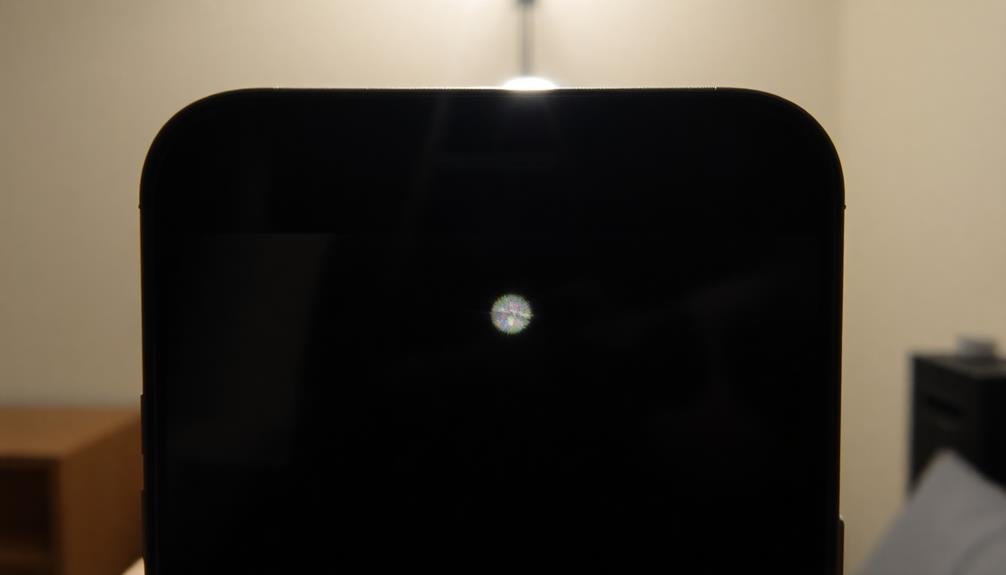
As you maintain a clean camera lens, you'll notice a significant improvement in your smartphone's low-light performance. A smudge-free lens allows more light to enter the camera sensor, resulting in brighter, clearer images in dimly lit environments. This is particularly essential for night photography or indoor shots where lighting conditions are less than ideal.
When your lens is dirty, it can scatter incoming light, causing blurry or hazy photos. By keeping it clean, you'll guarantee that every photon of light is accurately captured, leading to sharper details and more vivid colors in low-light situations.
You'll also reduce the need for your phone to compensate with higher ISO settings, which can introduce digital noise.
Clean lenses also improve the effectiveness of your smartphone's night mode or low-light photography features. These modes often rely on longer exposure times and advanced processing techniques.
A clean lens maximizes their potential, allowing you to capture stunning nighttime landscapes, cityscapes, or indoor portraits without relying on harsh flash lighting.
Regular cleaning helps you access your smartphone camera's full capabilities, guaranteeing you never miss a great shot, regardless of lighting conditions.
Increased Camera Lens Longevity

Proper care of your smartphone's camera lens can greatly extend its lifespan and maintain image quality.
You'll want to protect the lens from scratches and cracks, make sure it stays optically clear, and guard against moisture damage.
Prevent Scratches and Cracks
Keeping your smartphone camera lens free from scratches and cracks goes a long way in preserving its quality and functionality. To protect your lens, always use a protective case with a raised edge around the camera. This simple step can prevent accidental scratches when you set your phone down on various surfaces.
When cleaning your lens, avoid using abrasive materials or harsh chemicals. Instead, opt for a soft microfiber cloth or lens cleaning wipes specifically designed for camera lenses. Gently wipe the lens in a circular motion, starting from the center and moving outward.
Be mindful of where you store your phone. Avoid placing it in pockets or bags with keys, coins, or other hard objects that could potentially scratch or crack the lens. If you're active or work in rugged environments, consider investing in a heavy-duty case or screen protector that covers the camera lens.
By taking these precautions, you'll:
- Maintain crystal-clear photo quality
- Avoid costly repairs or replacements
- Extend the lifespan of your device
- Capture life's precious moments without compromise
Maintain Optical Clarity
Regularly maintaining optical clarity is essential for extending your smartphone camera lens's longevity. Over time, dust, oils, and debris can accumulate on the lens surface, leading to reduced image quality and potential long-term damage. By keeping your lens clean, you'll guarantee that light passes through unobstructed, resulting in sharper, clearer photos.
To maintain optical clarity, use a microfiber cloth to gently wipe the lens in a circular motion. This removes fingerprints, smudges, and light dust without scratching the surface. For stubborn dirt, lightly dampen the cloth with distilled water or a specialized lens cleaning solution. Avoid using harsh chemicals or abrasive materials, as these can damage the lens coating.
Make it a habit to clean your lens before and after each use, especially if you've been in dusty or humid environments. This routine will prevent the buildup of grime that can be harder to remove later.
Additionally, consider using a UV filter to protect the lens from direct impacts and make cleaning easier. By consistently maintaining optical clarity, you'll preserve your smartphone camera's performance and extend its lifespan, guaranteeing you capture high-quality images for years to come.
Avoid Moisture Damage
Moisture can wreak havoc on your smartphone's camera lens, potentially leading to permanent damage. To protect your device and guarantee its longevity, you'll need to take proactive steps to avoid moisture-related issues.
When cleaning your lens, use a dry microfiber cloth or specialized lens wipes instead of damp materials. If you must use liquid cleaners, apply them sparingly to the cloth rather than directly on the lens.
Be cautious when using your phone in humid environments or during rainy weather. Consider investing in a waterproof case for added protection. If your phone does get wet, dry it immediately and avoid turning it on until you're certain all moisture has evaporated.
Regular maintenance and proper care can help you avoid the emotional distress of:
- Realizing your precious memories are forever blurred due to lens damage
- Facing unexpected repair costs that could've been easily prevented
- Missing out on capturing life's fleeting moments because of a faulty camera
- Feeling frustrated and disappointed with your device's diminished performance
Consistent Photo Results

With a clean camera lens, you'll achieve consistent photo results every time you snap a picture. A dirty lens can cause unpredictable effects, such as blurry spots, hazy images, or unwanted lens flares. These issues mightn't be immediately noticeable on your phone's screen but can become glaringly obvious when you view photos on a larger display or try to print them.
By maintaining a clean lens, you're ensuring that your camera captures images as intended, without any interference from dust, smudges, or fingerprints. This consistency is especially important if you're using your smartphone for professional photography or documenting important events. You won't have to worry about retaking shots due to unexpected blemishes or having to spend time editing out imperfections caused by a dirty lens.
Moreover, a clean lens allows you to take full advantage of your smartphone's advanced camera features, such as portrait mode or night photography. These functions rely on precise light capture and processing, which can be compromised by a dirty lens.
Ultimately, regular cleaning helps you get the most out of your smartphone's camera capabilities, ensuring you're always ready to capture life's moments with clarity and precision.
Clearer Video Calls

Ensuring a clean smartphone camera lens can greatly enhance the quality of your video calls. When you're connecting with friends, family, or colleagues, a smudged or dirty lens can make you appear blurry or unfocused. This can lead to miscommunication and a less engaging experience for everyone involved.
By regularly cleaning your smartphone's camera lens, you'll present yourself more clearly and professionally during video conferences. You'll also be able to pick up on subtle facial expressions and body language, which are essential for effective communication.
Don't let a dirty lens hinder your ability to connect with others meaningfully. A clean lens can evoke positive emotions in both you and your video call participants:
- Confidence: You'll feel more self-assured knowing you're presenting your best image
- Trust: Clear visuals foster a sense of transparency and openness
- Engagement: Crisp video quality encourages more attentive participation
- Joy: Seeing loved ones in high definition can bring greater happiness and closeness
Take a few moments before each video call to wipe your lens clean. You'll notice a significant improvement in call quality, and your connections with others will benefit as a result.
Proper Maintenance Habits
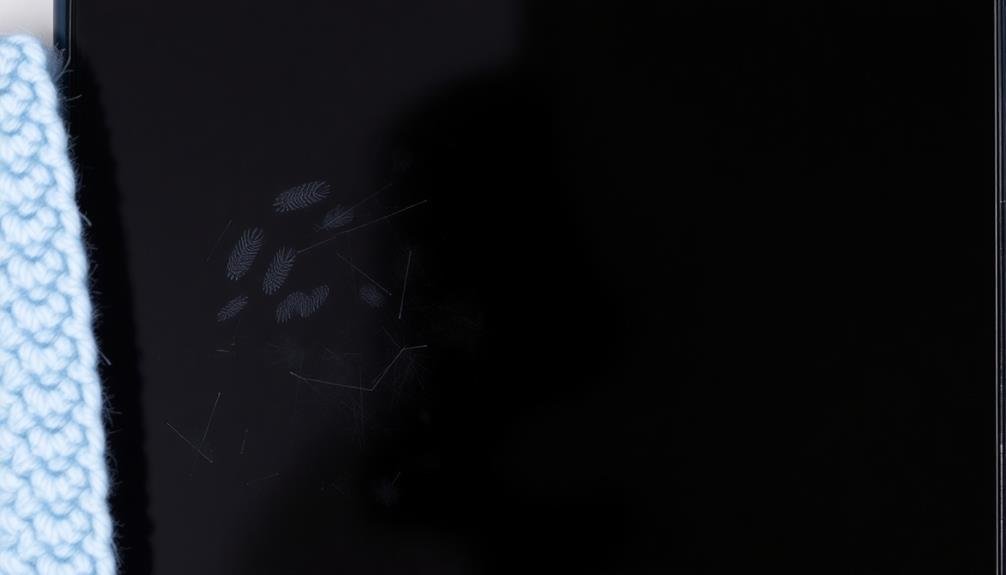
Developing proper maintenance habits for your smartphone's camera lens goes beyond occasional cleaning before video calls. You should make it a routine to clean your lens daily or at least several times a week.
Use a microfiber cloth specifically designed for camera lenses to avoid scratching the surface. Gently wipe the lens in circular motions, starting from the center and moving outward.
Avoid using harsh chemicals or abrasive materials that could damage the lens coating. If you need to remove stubborn dirt or fingerprints, slightly dampen the cloth with distilled water or a specialized lens cleaning solution. Be careful not to let any liquid seep into the phone's crevices.
When you're not using your phone, keep it in a protective case to minimize dust and debris accumulation on the lens. If you're in dusty or sandy environments, be extra vigilant about protecting your camera.
Don't forget to clean the front-facing camera lens as well, as it's often overlooked but equally important for clear selfies and video calls. By incorporating these habits into your routine, you'll maintain peak camera performance and extend the life of your smartphone's lens.
Easy Cleaning Techniques

Easy cleaning techniques for your smartphone camera lens don't require specialized equipment or expertise. You can use common household items to keep your lens crystal clear.
Start by gently blowing away any loose dust or debris with a puff of air. Then, use a soft microfiber cloth to wipe the lens in a circular motion, removing fingerprints and smudges. For stubborn marks, slightly dampen the cloth with distilled water or a lens cleaning solution, but be careful not to let any liquid seep into the phone's crevices.
If you don't have a microfiber cloth handy, you can use a clean, lint-free cotton swab or even the edge of a soft cotton t-shirt. Always avoid using rough materials or abrasive cleaners, as these can scratch the lens.
Remember to clean your lens regularly, especially before important photo opportunities.
Keeping your smartphone camera lens clean will:
- Enhance the quality of your photos and videos
- Prevent frustration when capturing important moments
- Extend the lifespan of your device's camera
- Boost your confidence in your photography skills
Frequently Asked Questions
Can Cleaning the Camera Lens Too Often Damage It?
While cleaning your camera lens regularly is important, overdoing it can potentially damage the lens coating. You shouldn't clean it too often unless necessary. Instead, focus on gentle, occasional cleaning with appropriate materials to maintain peak performance.
What Household Items Can Be Safely Used to Clean Smartphone Lenses?
You can safely clean your smartphone lens using microfiber cloths, lens cleaning wipes, or a soft cotton cloth. For stubborn smudges, try a mixture of distilled water and isopropyl alcohol. Don't use abrasive materials or household cleaners.
How Often Should I Clean My Smartphone's Camera Lens?
You should clean your smartphone's camera lens weekly or whenever you notice smudges or reduced image quality. If you use your phone in dusty environments or touch the lens often, you'll need to clean it more frequently.
Does Lens Cleaning Affect Water Resistance in Waterproof Smartphones?
If you're cleaning your waterproof smartphone's lens, don't worry too much about water resistance. It's usually unaffected by gentle cleaning. However, you should avoid using harsh chemicals or excessive pressure, which could potentially compromise the seals over time.
Can Lens Cleaning Improve Facial Recognition and Augmented Reality Features?
Yes, cleaning your smartphone's lens can improve facial recognition and AR features. You'll get clearer images, allowing for better facial detection and more accurate AR overlays. It's a simple way to enhance your phone's advanced capabilities.
In Summary
You've learned why cleaning your smartphone camera lens regularly is essential. By making this a habit, you'll enjoy better image quality, clearer video calls, and improved low-light performance. You'll also prevent dust buildup and fingerprint smudges while extending your lens's lifespan. Remember, it's easy to clean your lens with simple techniques. Don't neglect this important maintenance task – your photos and videos will thank you for it. Keep your lens clean, and capture life's moments with clarity.





Leave a Reply