Looking to capture breathtaking panoramic photos with your Android device? You've got plenty of options. Google Camera, Adobe Lightroom, and Panorama 360 are top choices for their user-friendly interfaces and powerful stitching capabilities. PanoStitch and AutoStitch Panorama offer versatile shooting modes and automatic blending. For more advanced control, try Hugin or Pixlr. PhotoStitch and Camera360 provide real-time previews and extensive editing tools. Snapseed rounds out the list with its thorough editing features. Whether you're a beginner or a pro, these apps will help you create stunning wide-angle shots. Dive deeper to discover which app best suits your panoramic photography needs.
Google Camera

As a built-in option for many Android devices, Google Camera offers a user-friendly panoramic photo stitching feature. You'll find it easily accessible within the app's main interface, typically represented by a "Panorama" mode icon. To use it, simply tap the icon and follow the on-screen guide.
When you're ready to capture, press the shutter button and slowly pan your phone horizontally or vertically. The app will automatically take multiple shots as you move, stitching them together in real-time. You'll see a progress bar indicating how much of the panorama you've completed.
Google Camera's panorama mode excels in its simplicity and effectiveness. It handles exposure adjustments seamlessly, ensuring consistent lighting across the final image. The app also does a commendable job of aligning and blending the individual frames, resulting in smooth shifts between sections.
While it may not offer advanced editing features, Google Camera's panorama function is perfect for quick, high-quality results. It's particularly useful for capturing wide landscapes, cityscapes, or large group photos.
The final output is typically a high-resolution image that you can easily share or further edit in other apps.
Adobe Lightroom

Adobe Lightroom offers you powerful editing tools to enhance your panoramic photos after stitching.
You'll find advanced options for adjusting exposure, color, and detail that can take your panoramas to the next level.
With cloud storage integration, you can seamlessly access and edit your panoramic images across multiple devices, ensuring your work is always up-to-date and accessible.
Powerful Editing Tools
Photography enthusiasts seeking advanced editing capabilities for their panoramic shots will find Adobe Lightroom to be an indispensable tool. With its powerful editing features, you'll have precise control over every aspect of your panoramic images. You can adjust exposure, contrast, highlights, and shadows to perfect the overall look of your stitched photos.
Lightroom's color correction tools allow you to fine-tune the hues, saturation, and luminance of specific color ranges within your panoramas. You'll also find advanced features like selective adjustments, allowing you to target specific areas of your image for enhancement.
The app's healing brush and clone stamp tools are perfect for removing unwanted elements or imperfections in your panoramic shots. For those who want to add a creative touch, Lightroom offers a wide range of presets and filters that you can apply to your panoramas.
You can even create your own custom presets to streamline your editing workflow. The app's non-destructive editing approach means you can always revert to your original image if needed. With its cloud syncing capabilities, you can seamlessly work on your panoramic edits across multiple devices, ensuring your creativity isn't limited to a single platform.
Cloud Storage Integration
One of the standout features of Adobe Lightroom is its seamless cloud storage integration. With Lightroom, you'll never have to worry about losing your panoramic photos or running out of device storage. The app automatically syncs your images across all your devices, ensuring you can access and edit your panoramas from anywhere.
You'll appreciate the convenience of having your entire photo library at your fingertips, whether you're using your Android phone, tablet, or desktop computer. Lightroom's cloud storage also serves as a secure backup for your valuable panoramic creations, protecting them from device failures or accidental deletions.
The app's smart previews feature allows you to work on your panoramas even when you're offline. Once you're back online, Lightroom syncs your changes seamlessly. You can easily share your panoramic masterpieces directly from the cloud to social media platforms or with friends and family.
With Lightroom's generous 1TB of cloud storage, you'll have ample space for your growing collection of panoramic photos. This integration streamlines your workflow, making it easier than ever to capture, edit, and store your breathtaking wide-angle shots.
Panorama 360

Panorama 360's user-friendly interface makes it a popular choice among Android users for creating immersive 360-degree panoramas. You'll find the app easy to navigate, with clear instructions guiding you through the process of capturing and stitching your photos.
The app offers both automatic and manual shooting modes. In automatic mode, you'll simply pan your device slowly while the app captures images. Manual mode gives you more control, allowing you to take individual shots at your own pace.
Once you've captured your images, Panorama 360 uses advanced algorithms to stitch them together seamlessly. You can enhance your panoramas with various editing tools, including filters, adjustments for brightness and contrast, and the ability to add text or stickers.
The app also supports virtual reality viewing, so you can experience your panoramas in full immersion using a VR headset. Sharing your creations is straightforward, with options to post directly to social media platforms or export as high-resolution images.
While the free version offers plenty of features, a premium upgrade reveals additional editing tools and removes watermarks. Overall, Panorama 360 provides an all-encompassing solution for Android users looking to create stunning 360-degree images.
PanoStitch

Among the versatile panorama apps available for Android, PanoStitch stands out for its powerful stitching capabilities and user-friendly interface. You'll find it easy to create stunning panoramic images with this app, thanks to its intuitive design and straightforward controls.
PanoStitch offers multiple shooting modes, including horizontal, vertical, and 360-degree panoramas. You can capture images using your phone's camera or import existing photos from your gallery. The app's advanced algorithm guarantees seamless stitching, even with challenging scenes or slight misalignments.
One of PanoStitch's standout features is its real-time preview, allowing you to see the panorama as you're capturing it. This helps you adjust your composition on the fly and ensures you don't miss any vital elements.
The app also offers manual control options for more experienced users, letting you fine-tune exposure, white balance, and focus.
After stitching, you can enhance your panoramas with various editing tools, including filters, cropping, and adjustment sliders. PanoStitch supports high-resolution output, guaranteeing your final images are crisp and detailed.
You can easily share your creations directly from the app to social media platforms or save them to your device for further editing.
AutoStitch Panorama

AutoStitch Panorama brings simplicity and efficiency to panoramic photography on Android devices. This app stands out for its user-friendly interface and automatic stitching capabilities. You don't need to align your shots perfectly; the app's advanced algorithms do the heavy lifting for you.
To create a panorama, you'll simply take a series of overlapping photos, and AutoStitch will seamlessly combine them into a single, wide-angle image. The app supports both horizontal and vertical panoramas, giving you flexibility in capturing expansive landscapes or tall structures.
One of AutoStitch Panorama's strengths is its speed. It processes images quickly, even on older Android devices. You'll appreciate the app's ability to handle exposure differences between shots, resulting in more balanced final panoramas.
While it's not as feature-rich as some competitors, AutoStitch Panorama excels in its core function. It offers basic editing tools like cropping and adjusting brightness, which are often sufficient for most users.
The app also allows you to share your creations directly to social media platforms or save them in high resolution for printing.
Hugin Panorama Photo Stitcher

For those seeking more advanced control over their panoramic creations, Hugin Panorama Photo Stitcher offers a robust solution. This open-source app provides a thorough set of tools for stitching multiple images into seamless panoramas. You'll find it particularly useful for complex projects that require precise alignment and blending.
Hugin's interface may seem intimidating at first, but it's designed to give you full control over the stitching process. You can manually adjust control points, fine-tune exposure and color balance, and even correct lens distortions. The app supports various projection types, allowing you to create spherical, cylindrical, or rectilinear panoramas.
One of Hugin's standout features is its ability to handle HDR images, enabling you to create stunning high-dynamic-range panoramas. It also excels at stitching photos taken in challenging conditions, such as low light or with varying exposures.
While Hugin has a steeper learning curve compared to simpler apps, it rewards your effort with professional-quality results. You'll appreciate its powerful optimization algorithms that guarantee your panoramas are perfectly aligned and blended.
If you're serious about panoramic photography, Hugin is an indispensable tool in your arsenal.
Pixlr
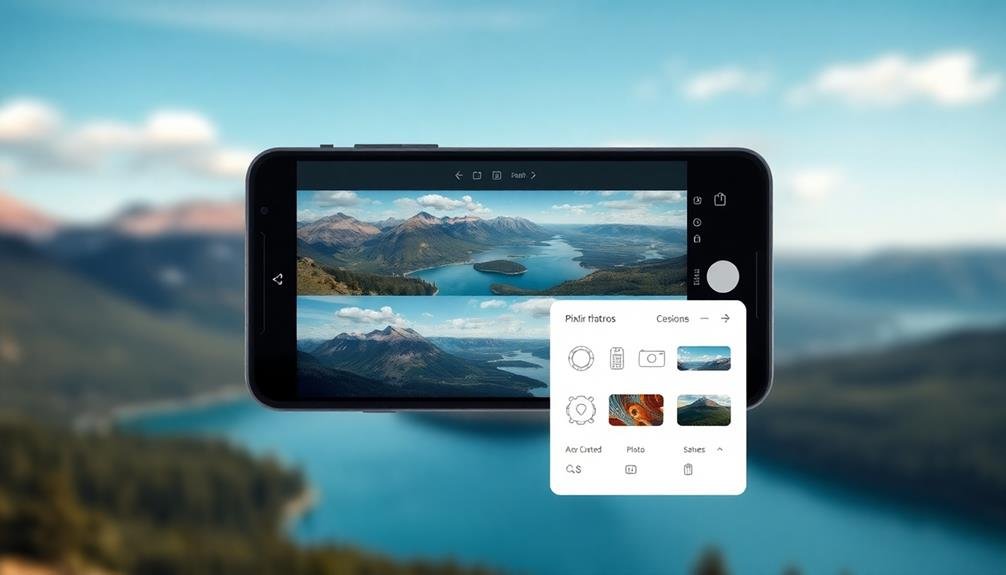
Pixlr stands out from the crowd with its versatile approach to photo editing and panorama creation. This multi-functional app offers a wide range of tools that go beyond simple panorama stitching. You'll find features for enhancing, retouching, and adding creative effects to your photos, making it a thorough solution for mobile photographers.
When it comes to panoramas, Pixlr provides an intuitive interface for combining multiple images into seamless wide-angle shots. You can easily align and blend photos, adjust exposure and color balance, and fine-tune the final result. The app's advanced algorithms guarantee smooth shifts between images, even in challenging lighting conditions.
Pixlr's strength lies in its flexibility. You're not limited to just horizontal panoramas; you can create vertical panoramas or even 360-degree images. The app also offers various aspect ratios and export options, allowing you to tailor your panoramas for different platforms or print sizes.
While Pixlr may not be as specialized as some dedicated panorama apps, its all-in-one approach makes it an excellent choice for users who want a versatile photo editing tool that includes panorama capabilities.
You'll appreciate the ability to edit, enhance, and create panoramas all within a single app.
PhotoStitch

PhotoStitch offers you a user-friendly interface that makes panoramic photo creation a breeze.
You'll find the app's advanced stitching algorithms produce seamless results, even with challenging shots.
Whether you're a beginner or an experienced photographer, PhotoStitch's intuitive design and powerful features will help you create stunning panoramas with ease.
Easy-To-Use Interface
Many users appreciate PhotoStitch's intuitive and straightforward interface. You'll find the app's layout clean and uncluttered, making it easy to navigate even for first-time users. The main screen presents you with clear options to either take a new panoramic photo or import existing images from your gallery.
When you're ready to stitch photos, you'll see a simple grid where you can arrange your images. The app guides you through the process with on-screen prompts, guaranteeing you don't miss any steps. You can easily adjust the order of your photos by dragging and dropping them into place.
PhotoStitch's interface also includes a preview function that lets you see how your panorama will look before finalizing it. If you're not satisfied, you can quickly make adjustments without starting over.
The app's settings menu is equally user-friendly, allowing you to customize output quality, file format, and other preferences with just a few taps.
Advanced features are tucked away in submenus, keeping the main interface clutter-free while still accessible when needed. This thoughtful design guarantees that both beginners and experienced users can efficiently create stunning panoramas without feeling overwhelmed by unnecessary complexity.
Advanced Stitching Algorithms
At the heart of PhotoStitch's impressive capabilities lies its advanced stitching algorithms. These algorithms work tirelessly behind the scenes to seamlessly blend multiple images into a single, cohesive panorama. You'll notice the difference in quality immediately, as PhotoStitch's advanced technology eliminates common issues like misalignment, ghosting, and exposure inconsistencies.
The app's algorithms excel at:
- Detecting and correcting perspective distortions
- Smoothing out color gradients between images
- Identifying and removing moving objects from the final panorama
- Adjusting for varying exposure levels across different shots
You'll appreciate how these algorithms adapt to different shooting conditions, whether you're capturing sweeping landscapes or intricate indoor scenes.
They're particularly effective at handling challenging scenarios, such as low-light environments or scenes with complex geometries. PhotoStitch's advanced stitching algorithms also work quickly, allowing you to preview and adjust your panoramas in real-time.
This means you can make on-the-spot decisions about retaking shots or fine-tuning your composition. With PhotoStitch, you're not just stitching photos; you're creating professional-grade panoramas that truly capture the essence of your surroundings.
Camera360

A powerhouse in the world of mobile photography, Camera360 offers more than just panoramic stitching. It's a thorough photo editing app that includes a robust panorama mode among its many features. When you're ready to capture wide-angle shots, you'll find the panorama function easy to use and capable of producing high-quality results.
Camera360's panorama mode guides you through the process with on-screen arrows, ensuring you align your shots correctly. The app's stitching algorithm works quickly, seamlessly blending multiple images into a single, expansive view. You'll appreciate how it handles exposure differences between frames, creating a balanced final image.
While it's not solely dedicated to panoramas, Camera360's versatility is a significant advantage. You can edit your panoramic shots using the app's extensive suite of tools, including filters, adjustments, and effects. This all-in-one approach means you won't need to switch between apps to perfect your wide-angle masterpieces.
Keep in mind that Camera360's feature-rich nature might be overwhelming if you're only interested in panoramas. However, if you're looking for a multi-functional photo app with solid panoramic capabilities, it's an excellent choice.
Snapseed

Snapseed, a free Google app, offers an easy-to-use panorama feature that you'll find intuitive and efficient.
You'll appreciate the app's advanced editing tools, which allow you to fine-tune your panoramic shots after stitching.
With Snapseed, you're getting a powerful combination of panorama creation and sophisticated photo editing capabilities in one user-friendly package.
Easy-To-Use Panorama Feature
One standout feature of Snapseed is its user-friendly panorama tool. You'll find it incredibly simple to create stunning panoramic images with just a few taps. The app guides you through the process, making it accessible even for beginners.
To use Snapseed's panorama feature, you'll need to:
- Open the app and select the "Open" option
- Choose the photos you want to stitch together
- Tap on "Tools" and select "Panorama"
- Follow the on-screen instructions to align and merge your images
The app's intelligent algorithm works behind the scenes to seamlessly blend your photos, creating a smooth, cohesive panorama. You'll be impressed by how well it handles different lighting conditions and slight variations in perspective.
Once your panorama is created, you can further enhance it using Snapseed's wide array of editing tools. Adjust exposure, contrast, and saturation to perfect your image. You can also apply filters or make selective edits to specific areas of your panorama.
Snapseed's panorama feature strikes an excellent balance between simplicity and functionality, making it a top choice for Android users looking to create impressive wide-angle shots without the hassle.
Advanced Editing Tools
Beyond its user-friendly panorama feature, Snapseed offers a robust set of advanced editing tools that cater to both amateur and professional photographers. You'll find a wide array of options to enhance your panoramic shots, including selective adjustments, healing tools, and precise color controls.
With Snapseed's curves tool, you can fine-tune the contrast and color balance of your panoramas, ensuring ideal tonal range. The app's brush tool allows you to selectively adjust exposure, saturation, and temperature in specific areas of your image.
For removing unwanted elements or imperfections, you'll appreciate the healing brush, which seamlessly blends retouched areas with surrounding pixels. Snapseed's structure and details tools help you bring out the textures in your panoramas, while the vignette feature adds a subtle, professional touch to frame your compositions.
You can also experiment with various filters and effects to give your panoramas a unique look. The app's non-destructive editing workflow means you can always revert to your original image or adjust individual edits at any time.
With these advanced tools at your fingertips, you'll have complete control over the final appearance of your panoramic masterpieces.
Free Google App
As a free offering from Google, Snapseed stands out among panoramic photo stitching apps for Android. It's a powerful tool that combines simplicity with advanced features, making it ideal for both beginners and experienced photographers.
You'll find Snapseed's intuitive interface easy to navigate, allowing you to quickly stitch together multiple images into stunning panoramas.
Snapseed's panorama feature lets you create seamless, high-quality results with minimal effort. You can adjust exposure, color, and contrast across the entire panorama or focus on specific areas. The app's non-destructive editing guarantees you can always revert to your original image if needed.
Key features of Snapseed's panorama function include:
- Automatic alignment and blending of multiple images
- Manual control for fine-tuning stitching points
- Support for both horizontal and vertical panoramas
- Ability to export in high resolution for printing or sharing
While Snapseed isn't exclusively a panorama app, its extensive editing tools make it a versatile choice for all your photo editing needs.
You'll appreciate the app's regular updates, which often introduce new features and improvements to keep your panorama game strong.
Frequently Asked Questions
Can I Stitch Panoramas From Existing Photos Without Using the App's Camera?
Yes, you can stitch panoramas from existing photos without using an app's camera. Many photo stitching apps allow you to import images from your gallery, giving you the flexibility to create panoramas from previously taken pictures.
How Much Storage Space Do These Panorama Apps Typically Require?
You'll find most panorama apps require between 50-100MB of storage space. However, the actual space needed can vary depending on the app's features and your device. Don't forget to take into account space for your stitched photos too.
Are There Any Free Panorama Stitching Apps With Professional-Grade Features?
You'll find several free panorama stitching apps with pro-level features. Try Google's Street View app or Microsoft's ICE. They offer advanced tools like auto-alignment and exposure blending without costing you a dime. Give them a shot!
Can These Apps Create 360-Degree Virtual Reality Panoramas for VR Headsets?
Yes, you'll find apps that can create 360-degree VR panoramas for headsets. They'll let you capture immersive scenes, stitch them together, and export in VR-compatible formats. You're sure to find options that suit your needs.
Do Any of These Apps Offer Cloud Storage for Large Panoramic Files?
You'll find some panoramic apps do offer cloud storage options for your large files. They'll usually give you limited free space, with paid upgrades available. Check each app's features to see if they include this convenient storage solution.
In Summary
You've now got a great selection of panoramic photo stitching apps at your fingertips. Whether you're a casual smartphone photographer or a more serious shutterbug, there's an option for you. Don't be afraid to experiment with different apps to find the one that best suits your needs. With these tools, you'll be capturing stunning wide-angle shots and creating immersive panoramas in no time. So go ahead, download a few, and start expanding your photographic horizons today!





Leave a Reply