Protect your smartphone camera in humid climates with these seven essential tips. Use silica gel packets to absorb moisture, and keep your phone dry with a waterproof case. Avoid sudden temperature changes by gradually acclimating your device to new environments. Clean your lens regularly with a microfiber cloth to maintain image quality. Apply an anti-fog coating to prevent lens condensation, and monitor humidity levels using a hygrometer or smartphone app. Finally, store your device in an insulated camera bag when not in use. By following these strategies, you'll safeguard your smartphone's camera and guarantee peak performance in challenging conditions.
Use Silica Gel Packets

Many smartphone users overlook the power of silica gel packets in protecting their device's camera.
These small, unassuming packets are incredibly effective at absorbing moisture, making them an excellent tool for safeguarding your smartphone in humid climates. You'll often find these packets included with new shoes, electronics, or food products.
To use silica gel packets for your smartphone, place a few in a small, sealable plastic bag along with your device when you're not using it. This creates a protective, moisture-free environment.
If you're carrying your phone in a pocket or bag, tuck a couple of packets in there as well. They'll help absorb any ambient humidity.
Remember to replace the packets regularly, as they become less effective over time. You can rejuvenate used packets by heating them in an oven at a low temperature for a few hours.
Alternatively, purchase bulk packs of silica gel online for a constant supply.
Keep Your Phone Dry

To keep your phone dry in humid climates, invest in a high-quality waterproof case.
These cases provide a protective barrier against moisture and can prevent water damage to your device and its camera.
Additionally, you'll want to be mindful of condensation buildup, which can occur when moving between air-conditioned spaces and hot, humid environments.
Use Waterproof Cases
One of the most effective ways to protect your smartphone camera in humid climates is by using a waterproof case. These cases create a barrier between your device and the moist environment, preventing water vapor from seeping into delicate components.
When choosing a waterproof case, look for one with an IP68 rating, which guarantees protection against water submersion up to 1.5 meters for 30 minutes.
Make certain the case you select allows full access to your phone's camera and doesn't obstruct the lens or flash. Some cases feature built-in lens covers that can be easily opened when you're ready to take a photo.
Pay attention to the case's material, opting for durable options like polycarbonate or TPU that can withstand impacts and scratches.
Consider cases with additional features like floating capabilities or lanyard attachments for added security during water activities.
Remember to test the case's waterproof seal regularly and replace it if you notice any signs of wear.
While using a waterproof case, be mindful of temperature changes that can cause condensation inside the case. To prevent this, allow your phone to acclimate to the ambient temperature before removing it from the case.
Avoid Condensation Buildup
Despite the best waterproof cases, condensation can still pose a threat to your smartphone camera in humid climates. When you move from a cool, air-conditioned environment to hot, humid outdoors, moisture can form on your device, potentially damaging its internal components.
To prevent this, always allow your phone to gradually adjust to temperature changes before using it outside.
Here are some practical tips to avoid condensation buildup:
- Store your phone in a sealed plastic bag with silica gel packets when not in use
- Don't leave your device in direct sunlight or in a hot car
- Use a dehumidifier in your home or hotel room to reduce ambient moisture
- Keep your phone in your pocket close to your body heat when outdoors
- Avoid sudden temperature changes by letting your phone acclimate before use
If condensation does occur, power off your device immediately and remove the case and battery (if possible).
Gently wipe the exterior with a soft, lint-free cloth and place it in a dry area with good air circulation.
Don't use heat sources like hair dryers, as they can cause further damage.
Avoid Sudden Temperature Changes

To protect your smartphone camera in humid climates, you'll need to avoid sudden temperature changes.
Start by allowing your device to gradually adjust to the new environment, and use insulated camera bags when moving between different climate zones.
When you're shifting from cool to warm areas, keep your phone in its case to prevent lens condensation, which can fog up your shots.
Gradual Climate Acclimation
Easing your smartphone into a humid climate can make a world of difference for its camera. When you're traveling from a dry to a humid environment, give your device time to adjust gradually. This process helps prevent condensation from forming inside the camera lens and other sensitive components.
To acclimate your smartphone camera effectively, follow these tips:
- Keep your phone in its case during transit
- Use a humidity-controlled carry case when possible
- Avoid taking your phone out immediately upon arrival
- Wait at least 30 minutes before using your camera in the new climate
- Use silica gel packets in your luggage to absorb excess moisture
Start by leaving your phone in your bag or pocket for a short while after reaching your destination. This allows it to slowly adapt to the new temperature and humidity levels.
If you're moving between air-conditioned spaces and outdoor areas frequently, consider using a waterproof case to minimize rapid changes. When you do take your phone out, wipe it down with a microfiber cloth to remove any surface moisture.
Use Insulated Camera Bags
An insulated camera bag is your smartphone's best friend in humid climates. It protects your device from sudden temperature changes, which can cause condensation and damage. When you move between air-conditioned spaces and hot, humid environments, your phone's temperature fluctuates rapidly. This can lead to moisture buildup inside the device, potentially harming its delicate components.
Choose a bag with thick padding and moisture-wicking materials. Look for ones specifically designed for electronics, as they often include silica gel packets to absorb excess moisture. When you're not using your phone, keep it zipped up in the bag. This creates a stable microenvironment, allowing your device to adjust gradually to temperature changes.
Don't forget to remove your phone from the bag periodically to let it "breathe" and prevent trapped moisture. If you're spending extended time outdoors, consider using a bag with UV protection to shield your device from intense sunlight.
Prevent Lens Condensation
While insulated bags offer great protection, you'll still need to be mindful of sudden temperature changes when using your smartphone camera. Rapid shifts in temperature can cause condensation to form on your device's lens, potentially damaging internal components and ruining your photos.
To prevent lens condensation, gradually acclimate your smartphone to new environments. When moving from a cool, air-conditioned space to a hot, humid outdoor area, allow your device to adjust slowly. Keep it in your pocket or bag for a few minutes before use.
If you're entering a cooler environment from the heat, wipe down your smartphone with a microfiber cloth to remove excess moisture before exposing it to colder air.
Here are some additional tips to prevent lens condensation:
- Use silica gel packets in your camera bag to absorb moisture
- Avoid breathing directly on the lens
- Keep your smartphone in a sealed plastic bag when shifting between temperatures
- Use a lens hood or shield to protect against sudden temperature changes
- Wait for your device to reach room temperature before charging or powering on
Clean Lens Regularly

Regular lens cleaning is essential for maintaining your smartphone camera's performance in humid climates. Moisture and humidity can lead to the accumulation of dust, smudges, and water droplets on your lens, compromising image quality.
To keep your camera in top condition, clean it at least once a day, or more frequently if you're in extremely humid environments.
Use a microfiber cloth to gently wipe the lens surface, removing any visible dirt or smudges. For stubborn spots, lightly dampen the cloth with distilled water or a specialized lens cleaning solution. Avoid using harsh chemicals or abrasive materials that could damage the lens coating.
Pay attention to the edges and corners of the lens, where debris often accumulates.
Don't forget to clean the entire camera module, including any additional lenses or sensors. If your phone is water-resistant, you can rinse it under gentle running water to remove salt or sand particles.
Always dry your device thoroughly after cleaning.
Store in Waterproof Case

Investing in a high-quality waterproof case is one of the most effective ways to protect your smartphone camera in humid climates. These cases create a barrier between your device and the moisture-laden air, preventing condensation and potential water damage.
When selecting a waterproof case, look for one that's specifically designed for your smartphone model to guarantee a perfect fit and full functionality.
A good waterproof case offers several benefits:
- Protects against accidental splashes and rain
- Allows underwater photography (within depth limits)
- Keeps out dust and sand
- Provides additional impact protection
- Maintains full touchscreen and button functionality
When you're not using your phone, always store it in the waterproof case. This habit will greatly reduce the risk of moisture-related issues.
Remember to check the case's seals regularly for wear and tear, as damaged seals can compromise its effectiveness. If you're planning to use your phone in extremely humid conditions or for underwater photography, consider a specialized diving case for extra protection.
Apply Anti-Fog Coating

Even with a waterproof case, humidity can cause fog on your smartphone's camera lens. This fog can ruin your photos and videos, making them appear blurry or hazy. To combat this issue, consider applying an anti-fog coating to your device's camera lens.
You'll find various anti-fog products designed specifically for smartphone cameras. These coatings create a thin, transparent layer that prevents moisture from condensing on the lens surface. To apply, clean your lens thoroughly, then follow the product's instructions carefully. Most anti-fog coatings require you to apply a small amount and spread it evenly across the lens.
Reapply the coating regularly, especially if you're in a particularly humid environment or using your phone frequently. Some coatings last longer than others, so check the product specifications to determine how often you should reapply.
Remember that anti-fog coatings aren't permanent solutions. They'll eventually wear off, so you'll need to maintain them. If you're planning an extended trip to a humid climate, pack extra anti-fog solution to guarantee your camera stays clear throughout your journey.
This simple step can make a significant difference in the quality of your smartphone photos and videos in challenging environments.
Monitor Humidity Levels

Keeping track of humidity levels in and around your smartphone can help you take proactive measures to protect its camera. Use a hygrometer or a smartphone app with a built-in humidity sensor to monitor the relative humidity in your environment. When levels exceed 60%, take extra precautions to safeguard your device.
Consider these key points when monitoring humidity:
- High humidity can cause condensation inside your camera lens
- Sudden temperature changes increase the risk of moisture buildup
- Prolonged exposure to humid conditions may lead to fungal growth
- Humidity fluctuations can affect your phone's overall performance
- Regular monitoring helps you anticipate potential camera issues
If you're in a consistently humid climate, invest in a dehumidifier for your home or office to maintain ideal conditions for your smartphone.
When traveling, pack silica gel packets or other moisture-absorbing materials to place near your device.
Remember to check humidity levels before and after using your phone in potentially damp environments, such as bathrooms or near bodies of water.
Frequently Asked Questions
Can Humidity Damage My Smartphone's Internal Components?
Yes, humidity can damage your smartphone's internal components. It can cause corrosion, short circuits, and mold growth. You'll want to protect your device from excessive moisture to prevent these issues and maintain its performance and longevity.
How Often Should I Replace Silica Gel Packets in My Phone Case?
You should replace silica gel packets in your phone case every 2-3 months. However, if you're in a particularly humid environment, you might need to swap them more frequently. Check for signs of moisture buildup to determine replacement timing.
Are There Specific Phone Models Better Suited for Humid Environments?
You'll find that many high-end smartphones offer water resistance, which helps in humid environments. Look for models with IP67 or IP68 ratings. Samsung Galaxy and iPhone series often include these features, protecting against moisture and dust.
What Signs Indicate Moisture Damage to My Smartphone Camera?
You'll notice moisture damage to your smartphone camera if you see foggy or blurry images, water droplets inside the lens, or a "moisture detected" warning. Your camera might also malfunction or refuse to open when it's been exposed to humidity.
Can Using a Phone Camera in High Humidity Void the Warranty?
Using your phone camera in high humidity typically won't void the warranty. However, if water damage occurs due to excessive moisture exposure, it might. You're responsible for protecting your device from environmental factors, so use caution in humid conditions.
In Summary
You've now got the tools to protect your smartphone camera in humid climates. Remember, it's all about prevention and maintenance. Use silica gel, keep your phone dry, and avoid temperature shocks. Don't forget to clean the lens regularly and store it properly. An anti-fog coating can be a game-changer, and always keep an eye on humidity levels. With these tips, you'll guarantee your camera stays in top shape, no matter how muggy it gets.




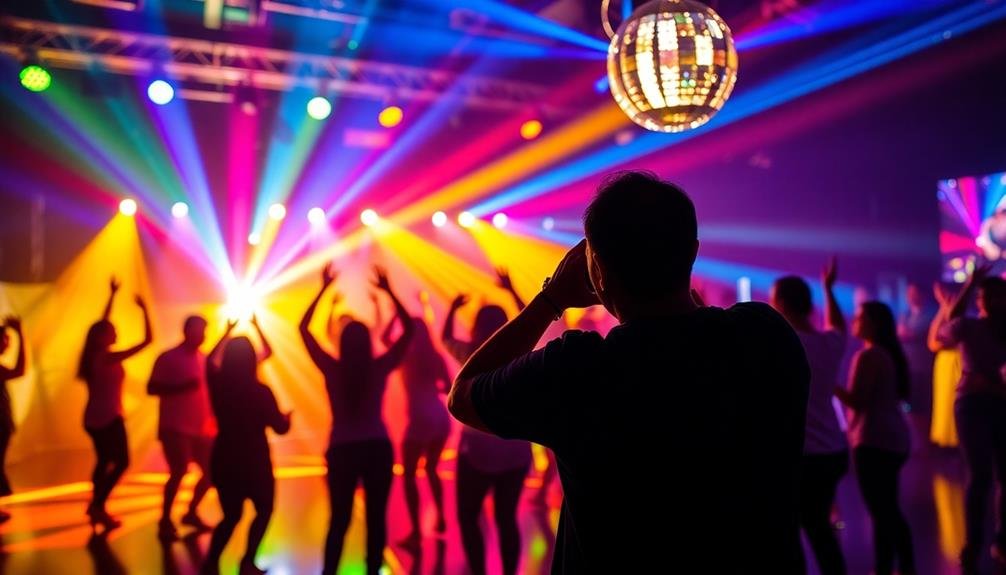
Leave a Reply